

Git version control with Eclipse (EGit) Git version control with Eclipse (EGit) - Tutorial Copyright © 2009, 2010, 2011, 2012, 2013, 2014 Lars Vogel Git with Eclipse (EGit) This tutorial describes the usage of EGit; an Eclipse plug-in to use the distributed version control system Git.
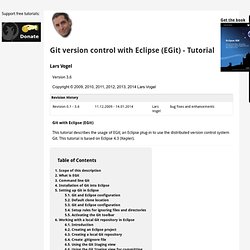
This tutorial is based on Eclipse 4.3 (Kepler). 1. Note This description contains sufficient information about working with Git in Eclipse, but it does not cover all concepts for Git. For a detailed description of the Git concepts and different options please see the following link or the corresponding Git book from Lars Vogel: Mastering the Git command line from Lars Vogel EGit is an Eclipse plug-in (software component) which allows you to use the distributed version control system Git directly within the Eclipse IDE. EGit is based on the JGit library. This tutorial describes the usage of EGit. This tutorial also explains the basic Git terminology, e.g., what is a commit, branch, etc. Sourcesup:git:comment_travailler_avec_git_en_local_sur_son_poste_de_travail [Portail des services RENATER]
Installer Git sur votre poste de travail Sous linux : RHEL, Fedora, Centos : yum install git-core Debian, Ubuntu : apt-get install git-core puis Git : sudo port install git-core Sous Windows : pour utiliser Git sous Windows en ligne de commande, il faut installer msysgit : Cela installe msys (un système d’émulation des commandes Unix sous Windows) et Git simultanément.
![sourcesup:git:comment_travailler_avec_git_en_local_sur_son_poste_de_travail [Portail des services RENATER]](http://cdn.pearltrees.com/s/pic/th/sourcesup-travailler-services-71210698)
Quand Git est installé sur votre système, il ne reste qu'à créer un répertoire de travail qui stockera l'ensemble de vos dépôts Git. Configurer Git sur votre poste de travail Activation des couleurs dans Git pour améliorer la lisibilité des messages dans la console. git config --global color.diff auto git config --global color.status auto git config --global color.branch auto Créer un dossier pour héberger votre projet git s'il n'existe pas et s'y positionner. Créer un nouveau dépôt ou cloner un dépôt existant Pour ignorer des fichiers Pour effectuer des commits Pour consulter les historiques des commits Etiquetter une version. Creating a new Git repository on a local file system. Hello, This is a post about how you can put your code in a version system on a local folder of your file system.
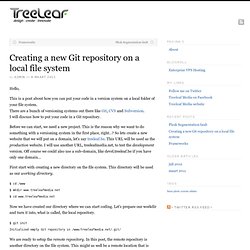
There are a bunch of versioning systems out there like Git, CVS and Subversion. I will discuss how to put your code in a Git repository. Before we can start, we need a new project. This is the reason why we want to do something with a versioning system in the first place, right…? First start with creating a new directory on the file system. . $ cd /www $ mkdir www.treeleafmedia.net $ cd www.treeleafmedia.net Now we have created our directory where we can start coding. . $ git init Initialized empty Git repository in /www/treeleafmedia.net/.git/ Utiliser Git pour travailler sur un dépot CVS.
Décidémment, plus je travaille avec, plus j'adore git.

Le problème, c'est qu'il y a encore un paquet de logiciels qui utilisent l'ancêtre CVS. CVS, c'est comme le minitel : c'était bien à l'époque, mais ça a mal vieilli. Ô joie ! J'ai finalement réussi à trouver une méthode à peu près potable pour travailler avec git sur un dépot CVS. C'est loin d'être la panacée, mais c'est mieux que rien. Première étape : installer le paquet git-cvs. . # Sur ubuntu sudo apt-get install git-cvs Ensuite, on va créer deux dépots (oui, c'est naze, mais je n'ai pas trouvé mieux), un cvs et un git : # racine du projet mkdir projet && cd projet export CVSROOT=... cvs login cvs checkout -d cvs git cvsimport -C git -a -k -v -m -p -Z,9 Vous voulez savoir ce que signifient toutes ces belles options ?
Démarrage rapide.