

Analyser sa journée avec Google Analytics - Agence Web Cree1site. Si vous n’êtes pas familier avec Google analytics, je vais vous donner les premiers points à « analyser » sur une journée.
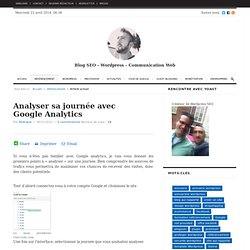
Bien comprendre les sources de trafics vous permettra de maximiser vos chances de recevoir des visites, donc des clients potentiels. Tout d’abord connectez vous à votre compte Google et choisissez le site Une fois sur l’interface, sélectionner la journée que vous souhaitez analyser. Une fois le site choisi Lorsque vous êtes sur le dashboard de votre journée, vous constatez l’aperçu de vos visiteurs, avec le taux de rebond, les pourcentages de visiteurs connus ou nouveaux, le nombre de pages vues, la durée moyenne de visite, etc… 100+ Google Tricks for Teachers. It's Google's world, we're just teaching in it.

Now, we can use it a little more easily. With classes, homework, and projects–not to mention your social life–time is truly at a premium for all teachers, so why not take advantage of the wide world that Google has to offer? From super-effective search tricks to Google tools specifically for education to tricks and tips for using Gmail, Google Docs, and Google Calendar, these tricks will surely save you some precious time. Search Tricks. Google's Apps for Education and the New Privacy Policy. Privacy | Features Google's Apps for Education and the New Privacy Policy By Dian Schaffhauser02/15/12 In late January when Google announced that it was replacing 60 different privacy policies across its multiple sites and services with a single one, you might have thought Congress had taken up SOPA and PIPA again.

That's how loud the outrage was from much of the social galaxy, as reflected in this Gizmodo headline: "Google's Broken Promise: The End of 'Don't Be Evil.'" Other observers, such as Forbes "privacy pragmatist" Kashmir Hill, questioned what the big deal was; after all, she wrote, Google wasn't changing much other than how it targets ads to users and creates new innovative services: "Using information from Gmail to suggest more appropriate YouTube videos or reminding an Android smartphone user that they have a Google calendar appointment in a half hour on the other side of town doesn’t strike me as the work of Lucifer.
" 80 Ways To Use Google Forms In Your Classroom. 5 Tips For Finding A Scholarship 3.82K Views 0 Likes Nowadays, searching for high school scholarships should be easier than ever before—but is it? Searching for plainly “Scholarships” in search engines will return you about 83 million results. That high number of result... 81 Ways Teachers Can Use Google Forms with Their Students. The Google+ Guide For Educators. Home » Education, Social Media Written by Grace2 August 2011 Unless you've been living under a rock the last month, undoubtedly you've heard of the new social networking site everyone has been raving about: Google+.

All this buzz has generated some great articles (my to-read pile just keeps growing!) So it's been hard to find just one favorite Google+ area to discuss...that's why I've decided to share some of my favorite articles to help get educators started. 19 Handy Google Tricks That You Weren’t Aware Of. After covering everything that Google Search has to offer, you can easily forge that search only forms one small part of the Google behemoth.

With so many different features and clients available, it’s very easy to use the basic features for each and leave it at that. However, if you delve a little deeper, there are many tricks hidden away that will help improve your experience. To help you out, here are a number of tips and tricks that you can use for four of Google’s more popular features: Gmail, Maps, Google Drive and Google News. Gmail Use Filtered Search Gmail’s search bar is very handy for finding that message you got months ago, but most people don’t realise how easy it is to access advanced search. 80+ Google Forms for the Classroom. If you're new here, you may want to subscribe to my weekly newsletter.

Thanks for visiting! Google Forms is a great tool for the classroom and this post from 2008 has always proven popular on my blog. 5 Ways to Use Google Docs in the Classroom - Getting Smart by Susan Oxnevad. Google Docs is a user friendly suite of online collaborative tools that come with tremendous potential for use in the classroom.

Last year all of the students in our school received Google Docs accounts and I was kept quite busy getting students and teachers up and running with the new tools, then discovering innovative ways to use them as effective tools for learning. Here are some of the favorites. Collaborative Writing Sharing and commenting provide students with opportunities to receive immediate feedback on their writing from teachers and peers in the 24/7 classroom. The integrated reference tools and smart spell checker provide students with convenient writing support right on the page. Google Maps: 100+ Best Tools and Mashups. Most people think of Google Maps in terms of finding a place or business, or getting directions from one point to another.

Others use the satellite images and terrain mapping features. But there are tons of other uses out there for Google maps. From mapping the weather and news to mapping things that aren't maps at all, like paintings or magazines, Google Maps has a lot to offer. And there are free tools available out there for those who want to use the Google Maps API without doing a bunch of coding. Here are more than 100 of the best mashups and tools out there right now. Google Earth Links. Google Earth.
Scribble Maps - Draw on google maps with scribblings and more! Site Web officiel Google Analytics – Analyse d'audience Internet et création de rapports – Google Analytics. gReader (Google Reader. Google Actualités. 100+ Google Tricks for Teachers. Gmail - Version Juillet 2013. Les messages de votre boîte de réception sont classés en catégories ("Réseaux sociaux", "Promotions", "Mises à jour", etc.)

Les catégories peuvent apparaître sous formes d'onglets de la boîte de réception et de libellés. Elles vous permettent de repérer facilement les messages importants et de regrouper ceux d'une même catégorie. Si vous utilisez une boîte de réception personnalisée, telle que la boîte de réception Prioritaire, les onglets ne sont visibles que si vous les activez. Pour ce faire, procédez comme suit : Ouvrez Gmail. Si vous ne souhaitez pas utiliser ce type de boîte de réception, suivez les instructions permettant de modifier le style de la boîte de réception. Choisir vos onglets Vos messages sont automatiquement classés dans les onglets facultatifs suivants : Afficher ou masquer les onglets Ouvrez Gmail. Si vous masquez un onglet, les messages associés à cette catégorie s'affichent dans l'onglet "Principale". Google+ Google apps. [Astuce] Mettez en forme vos textes sur Hangouts.