

Techlandia 27 - Kyle Pace Interview. Day 7 – How to Wirelessly Display (Mirror) the Surface Pro Windows 8 Tablet to a HDTV or HDMI Projector. Teaching and Learning with a Windows 8 Tablet3/18/2013 Welcome to Day 7 of working with a Microsoft Surface Pro Windows 8 tablet for educators.

Today I will share what I have learned about wirelessly displaying the Surface Pro to the big screen. Over the past month I have been experimenting with a new product called ScreenBeam from ActionTec that allows the wireless streaming of video and audio from the Surface Pro (or other Windows 7/8 computer) to a HDTV or HDMI Projector. The initial tests are promising and I am excited to share the results with fellow educators. K-12 Education & Learning Innovations with Proven Strategies that Work. Archives. The Top 6 Animated Video Software in the eLearning Market. Edtech.pinecrest.edu. Bryan L Miller. Comprehensive List of ELA CCSS Implementation Resources. My school is starting to accelerate our ELA implementation.
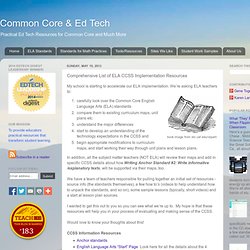
We’re asking ELA teachers to:carefully look over the Common Core English Language Arts (ELA) standards compare them to existing curriculum maps, unit plans etc.understand the major differencesstart to develop an understanding of the technology expectations in the CCSS andbegin appropriate modifications to curriculum maps, and start working their way through unit plans and lesson plans. In addition, all the subject matter teachers (NOT ELA) will review their maps and add in specific CCSS details about how Writing Anchor Standard #2: Write informative /explanatory texts, will be supported via their maps, too. 25 TED Talks Perfect For Classrooms. The 50 Best Sources of Free STEM Education Online 12.05K Views 0 Likes Colleges, universities, and other educational forums in your community can be excellent places to learn more about a variety of STEM topics, but there is also a wealth of educational material available on the web for those who prefer to learn at their own pace or take a more individual approach.
The Curriculum Corner’s Teaching Management Binder. Organize your world!
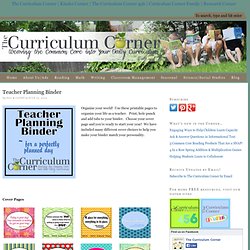
Use these printable pages to organize your life as a teacher. Print, hole punch and add tabs to your binder. T20 Screencasting. Part One: Ten Steps… Transforming Past Lessons For the 21st Century Digital Classroom. Welcome to this four part series devoted to bringing curriculum to the digital era. In this series of posts I want to walk you through ten practical steps I have found helpful in transforming yesterday’s lessons into 21st century digital treasures!
I even include some awesome links that you will find useful in the process! Teach Elements—Online Professional Development Courses. TeachingInnovations - TnC_Media. Technology Integration/Common Core. Going Deep: STEM in the Connected Classroom. “Everybody in this room understands that our nation’s success depends on strengthening America’s role as the world’s engine of discovery and innovation.
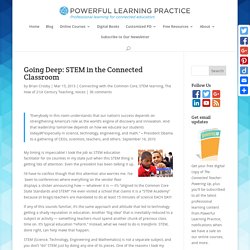
And that leadership tomorrow depends on how we educate our students today—especially in science, technology, engineering, and math.” – President Obama to a gathering of CEOs, scientists, teachers, and others. September 16, 2010 My timing is impeccable! Using Social Media to Create a PLN by Dov Emerson on Prezi. Model Schools - Web 2.0 Tools Aligned to the ISTE Standards Overview. Leading Children to Pursue their Passions. Yes, You Can Teach and Assess Creativity!
A recent blog by Grant Wiggins affirmed what I have long believed about creativity: it is a 21st-century skill we can teach and assess.
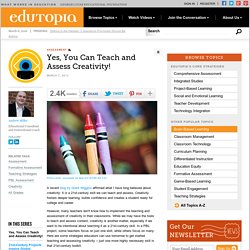
Creativity fosters deeper learning, builds confidence and creates a student ready for college and career. However, many teachers don't know how to implement the teaching and assessment of creativity in their classrooms. Problem Solving with Design Thinking. With Mary Cantwell "Think of today as a prototype.
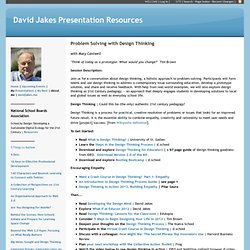
What would you change? " Tim Brown Session Description: Five Free Web 2.0 Tools to Support Lesson Planning. "Teachers need to integrate technology seamlessly into the curriculum instead of viewing it as an add-on, an afterthought or an event.
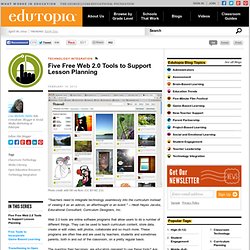
" -- Heidi Hayes Jacobs, Educational Consultant, Curriculum Designers, Inc. Web 2.0 tools are online software programs that allow users to do a number of different things. They can be used to teach curriculum content, store data, create or edit video, edit photos, collaborate and so much more. These programs are often free and are used by teachers, students and sometimes parents, both in and out of the classroom, on a pretty regular basis. 280a9c7215d440c6a88b31ef5ceb11e7.pdf (application/pdf Object)
Imagination Soup Fun Learning and Play Activities for Kids. Quadrant D Lesson Plans and Resources - New London Community Schools. Technology Integration Research Review. Editor's Note: This article was originally written by Vanessa Vega, with subsequent updates made by the Edutopia staff.

Technology integration can be one of the most challenging topics to find quality research on. The term itself is a broad umbrella for numerous practices that may have little in common with each other. In addition, technology tools change rapidly, and outcomes can vary depending on implementation. Edutopia's tech integration review explores some of the vast body of research out there and helps you navigate useful results. In this series of five articles, learn about three key elements of successful technology integration, discover some of the possible learning outcomes, get our recommendations on specific practices and programs by academic subject and promising tools for additional topics, find tips for avoiding pitfalls when adopting new technologies, and dig into a comprehensive annotated bibliography with links to all the studies and reports cited in these pages.
What a 21st-century science classroom should look like. By Tim Magner, Special to CNN Editor’s note: Tim Magner is the executive director of the Partnership for 21st Century Skills (P21), a national organization that advocates for 21st-century readiness for every student.

He has had an extensive career in education, serving most recently as the vice president of Keystone for KC Distance Learning (KCDL) as well as the director of the Office of Educational Technology for the U.S. 365 things to make you go "Hmmm..." What is 365 Things?

'365 Things' is a thinking skills resource. Simply put, it's one big question for every day in the year. Its official aim as a thinking skills resource is to help your pupils deepen their understanding and introduce them to different ways of thinking, but if it gets your class talking hard about the answer, that's good enough for us.
We've had both secondary and primary schools using the resource, but our main support comes from KS2 classes. The daily questions vary, from open-ended Maths challenges to more philosophical issues. Member Resources. Model Schools - Web 2.0 Tools with Common Core Standards Overview. Resources. 10 steps technology directors can take to stay relevant SmartBlogs. The role of the typical school district technology director has become obsolete. Speak with your average teacher in many school districts in the U.S., and you’ll find the technology department is better known for getting in the way than for serving the educational needs of both staff and students. Many technology departments, led by obsolete tech directors, are inadvertently inhibiting learning.
The mantra of “lock it and block it” no longer works in a 21st century digital learning environment. Do how can technology directors avoid becoming obsolete? 1. 8 Things to Look For in Today’s Classroom. As I think that leaders should be able to describe what they are looking for in schools I have thought of eight things that I really want to see in today’s classroom. I really believe that classrooms need to be learner focused. This is not simply that students are creating but that they are also having opportunities to follow their interests and explore passions.1 The teacher should embody learning as well.
Will Richardson recently wrote this in a comment on one of my recent posts on what teachers need to be like in our current day and the focus that needs to be on learning: Common-Core-Standards-Overview-LU-revised.pdf (application/pdf Object) The-Common-Core-Professional-Resources-K-Tyson-Learning-Unlimited1.pdf (application/pdf Object) The Common Core Toolkit equips teachers with the tools and resources to needed to implement the CCSS Standards.
MAPPSpectrum.pdf (application/pdf Object) 21st Century Learning is Not A Program. By William Washington, Ed.D. Scholar, Walden University Perhaps the biggest misconception that one can have about 21st century learning is to think of it as a single reform program. 21st century learning is not a singular “thing” that can be plugged into an existing school environment and used as an easy upgrade to improve existing practice. 20 Technology Skills that Every Educator Should Have. Steal These Tools / Professional Development Modules. Edp_poster.pdf (application/pdf Object) The Works- where kids explore how things work. The Art of Literacy. Classroom Freebies. 40 Ways to Use Google Apps in the Classroom. What Successful People Do With The First Hour Of Their Work Day.
Remember when you used to have a period at the beginning of every day to think about your schedule, catch up with friends, maybe knock out a few tasks? It was called home room, and it went away after high school. But many successful people schedule themselves a kind of grown-up home room every day. You should too. The first hour of the workday goes a bit differently for Craig Newmark of Craigslist, David Karp of Tumblr, motivational speaker Tony Robbins, career writer (and Fast Company blogger) Brian Tracy, and others, and they’ll tell you it makes a big difference. Here are the first items on their daily to-do list. Don’t Check Your Email for the First Hour. Tumblr founder David Karp will "try hard" not to check his email until 9:30 or 10 a.m., according to an Inc. profile of him. Tips for Tech-Cautious Teachers. "Did You Know?/Shift Happens" (Version 6, 2012) 327 Common Core Aligned Playlists from MentorMob & LearnZillion. MentorMob and LearnZillion have teamed up to create a comprehensive collection of Common Core aligned learning playlists perfect for providing students with easy access to guided learning experiences.
Currently there are 327 Common Core aligned playlists ready and available for free on the MentorMob site.MentorMob playlists are displayed in a step-by-step format that allow users to interact with live web content right on the page, keeping students on track without getting lost in a stream of open tabs and new pages. As students progress through a playlist at their own pace, MentorMob keeps track of completed steps. Flexibility to move within a playlist is provided by a preview that's always accessible on the side of the screen, allowing users to jump to different steps as needed for reteaching and challenge. The newly added LearnZillion Common Core aligned lessons focus on the use of narrated video for instruction. Edorigami.wikispaces.com/file/view/Bloom%27s+quicksheets.pdf.
Edorigami.wikispaces.com/file/view/bloom%27s+Digital+taxonomy+v3.01.pdf. Educational-origami - home. Google Announces 100 Live Hangouts For Teachers Around The World. Track Hurricane Sandy Using The Google Crisis Map 1.05K Views 0 Likes If you're on the east coast like we are, you've got a pit in your stomach about Hurricane Sandy. It's shaping up to be brutal and there's talk of widespread power outages and dangerous flooding and winds. In an effort to keep everyone safe, Google has created a very useful 'Crisis Map' that shows plenty of relevant information about the storm's trajectory, details about it, radar views, cloud cover, and more. Report: Vast Majority Of Top U.S. 7.33K Views 0 Likes Google has just unveiled some new statistics on the uptake of its popular Google Apps In Education platform.
University of Michigan Developing Crash-Proof Cars 1.85K Views 0 Likes. Free Classroom Guides and Educational Downloads for 2012. 5 New Technologies That Have Changed The Digital Classroom. Envisioning-the-future-of-education.png (PNG Image, 1600 × 2263 pixels) - Scaled (33%) Ipodachievementdata-20092010.pdf (application/pdf Object) An Open Letter to Tech-Fearing Teachers Everywhere - The Inspired Classroom Prezi! A Great Way to Engage Your Students! Comparing the Book to the Movie. Student Engagement: 5 Ways To Get – and Keep – Your Students’ Attention - Marzano Center. LearnZillion. My 10 Favorite Education Infographics Of 2012 (So Far)
21 Things That Will Be Obsolete by 2020. Three Things to Unlearn About Learning. 6 Education SlideShares To Inspire, Improve And Innovate Your School. How to Turn Your Classroom into an Idea Factory. Eric Sheninger: An Idea Whose Time Has Come. Five Ways to Bring Innovation Into the Classroom. 5 things you should know about Common Core standards.