

Mariah Jones
Pixls portrait example. Transverrebymariocliche. To be determined. Go Easy On Me. Photoshop CS4: A Picture Worth a Thousand Words. I love Photoshop techniques that offer all kinds of possibilities for experimentation—and the following tutorial is a perfect example of one of those techniques.
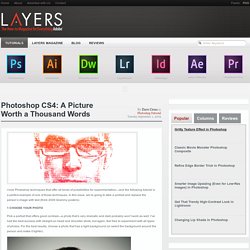
In this issue, we’re going to take a portrait and replace the person’s image with text (think 2009 Grammy posters). Pick a portrait that offers good contrast—a photo that’s very dramatic and dark probably won’t work as well. I’ve had the best success with straight-on head and shoulder shots, but again, feel free to experiment with all types of photos. For the best results, choose a photo that has a light background (or select the background around the person and make it lighter). How to Simulate X-Ray Photography in Photoshop. In today’s quick tip tutorial, I will show you how to simulate an x-ray image in Photoshop.

Let’s get started! Take a banana and cut it in half with a very sharp blade and take a photo of it over a white piece of paper. With the pen tool (P) selected, go to the paths window and create a new path that follows the border of the banana. I know there are other several ways to do this, but in this tutorial I am going to use the pen tool. Ink Effect for a Portrait using Photoshop. 70 Beauty-Retouching Photoshop Tutorials. Beauty retouching is probably one of the most popular application areas in which Adobe Photoshop is used extensively.
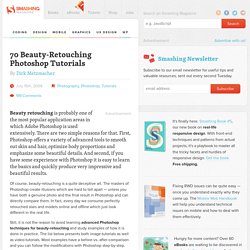
There are two simple reasons for that. First, Photoshop offers a variety of advanced tools to smooth out skin and hair, optimize body proportions and emphasize some beautiful details. And second, if you have some experience with Photoshop it is easy to learn the basics and quickly produce very impressive and beautiful results. Of course, beauty-retouching is a quite deceptive art. The masters of Photoshop create illusions which are hard to tell apart — unless you have both a genuine photo and the final result in Photoshop and can directly compare them.
Alice in Wonderland by Lisa Holloway. Butterfly Wishes by Lisa Holloway. How To Create Dramatic Hair In Photoshop. At 500px, we’ve teamed up with Adobe to bring you a must-have package for photographers and artists: Get all the features of Adobe Creative Cloud Photography plan, which includes Adobe Photoshop and Lightroom with your 500px Awesome account—all for a special package price.

To learn more about this great deal, visit our Upgrade page. Want to try out a cool and fun portrait composite tutorial you can do with Adobe Photoshop? DIY – Posable Teddy Bear. Tutorial: The Secret to Shooting ‘Balancing’ Photos with Ease. Dina Belenko is a creative still-life photographer from Russia and incredibly successful 500px Prime photographer.
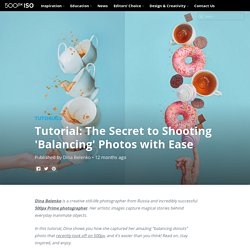
Her artistic images capture magical stories behind everyday inanimate objects. In this tutorial, Dina shows you how she captured her amazing “balancing donuts” photo that recently took off on 500px, and it’s easier than you think! Read on, stay inspired, and enjoy. I always wanted to try this kind of photo: unstable, balancing composition with sweets and coffee. Tutorial: How To Create Self-Portrait Sketches. Want to turn your self-portrait photos into fine art? Paris-based photographer and graphic designer Sébastien Del Grosso has some techniques he’d like to share with you!
Photography and drawing are Sébastien’s biggest passions in life, and he skillfully combines the two disciplines in his self-portrait sketch series on 500px, “The Sketch of A Life”. Scroll down to check out his tutorial, so you can learn how to shoot and process your images just like his self-portraits below! How To Create Self-Portrait Sketches by Sebastian Del Grosso. This Guy’s Self-Portraits Are Like None I’ve Ever Seen. #4 Is Slightly Disturbing But Pure Genius.
Sebastien Del Grosso is a 33-year-old artist from Paris who has found an imaginative way to bring his selfies to life — he sketches himself into the picture in such a way as to make the photographs look like paintings.

Sebastien came up with the idea when he decided to update his Facebook profile photo and has since created a whole collection of such images. The trick to producing the incredible effect is that, instead of completely transforming the pictures into sketches, Sebastien adapts only parts of the original pictures, creating an amazing composite effect. Extreme & Trick Photography (taken by me)