

Compare text files with TextWrangler. I’ve been using TextWrangler (free text editor for Mac) for some time while editing and building WordPress themes (check this page for my recommendation on ultimate free and starter WordPress themes).
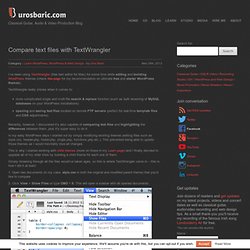
TextWrangler really shines when it comes to: more complicated single and multi-file search & replace function (such as bulk renaming of MySQL databases on your WordPress installations)opening and saving text files located on remote FTP servers (perfect for real-time template files and CSS adjustments) Recently, however, I discovered it’s also capable of comparing text files and highlighting the differences between them, plus it’s super easy to do it.
In my early WordPress days I started out by simply modifying existing themes (editing files such as style.css, header.php, footer.php, single.php, functions.php etc.). This prevented being able to update those themes as I would inevitably lose all changes. HTML5 For Web Designers. Foreword by Jeffrey Zeldman The HTML5 spec is 900 pages and hard to read.

HTML5 for Web Designers is 85 pages and fun to read. Easy choice. HTML5 is the longest HTML specification ever written. It is also the most powerful, and in some ways, the most confusing. In this brilliant and entertaining user’s guide, Jeremy Keith cuts to the chase, with crisp, clear, practical examples, and his patented twinkle and charm. Contents A Brief History of Markup (Read this chapter online)The Design of HTML5Rich MediaWeb Forms 2.0SemanticsUsing HTML5 Today. Macaw: The Code-Savvy Web Design Tool. How to write simple, elegant CSS with Compass & Sass. A lot of designers use some sort of CSS pre-processor, whether that be Sass, LESS or Stylus. If you’ve used any of these, you’re probably also aware that Compass is a framework built on Sass, and although its installation may be off-putting, once you use it you’ll quickly discover it’s one of the best skills any web designer can learn.
If you’ve never used Sass before, I’d recommend that you take a look at WDD’s introduction to Sass. Compass works like a framework for your CSS. How to create an animated sticky header, with CSS3 and jQuery. Trends come and trends go.

The ones that stick around the longest do so because they solve a particular problem. A trend that’s popular right now for that very reason, is sticky elements; elements that behave normally until we scroll, and then maintain their presence on the page somehow. The trend started with sidebars, but where it’s really grown in popularity is headers. Why? Because headers tend to contain navigation, and persistent navigation is popular with users. In this tutorial we’ll create a header that sticks to the top of the viewport, but so that it doesn’t interfere with the content, we’re going to minimize it when the user scrolls down the page. 7 ressources Javascript pour créer un site full-page ou parallax. Hack. CreativeApplications.Net. Type & Grids — Free Mobile-First HTML5 Templates.
Tous les Tutoriels vidéos. Code Snippets. Hype. Menu fixe avec un effet de slide en CSS3. Aujourd'hui nous allons apprendre comment rendre la navigation de vos utilisateurs plus facile en créant un menu fixe toujours visible.

Mais pour que ce menu ne gène pas le contenu de chaque page, on masquera la moitié des images utilisées pour le menu. Les images ne s'afficheront entières qu'au survol de la souris. Pour commencer, nous allons écrire le code HTML nécessaire à la navigation en utilisant le tag <ul> pour créer une liste. Chaque item de la liste contient un lien (tag <a>) et chaque lien contient une image. Comme l'exemple ne porte que sur une seule page, les différents liens sont des ancres qui renvoient vers des id d'éléments sur la même page.
La partie la plus importante de cet article concerne le code CSS car il va nous permettre de fixer le menu ainsi que de lui appliquer le style voulu. Learn to Code for Free With These 10 Online Resources. If Mark Zuckerberg and Bill Gates say so, it must be true: Understanding how to code is the new literacy.
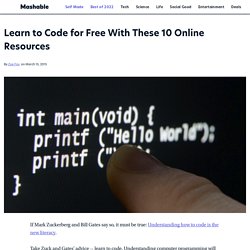
Take Zuck and Gates' advice — learn to code. Understanding computer programming will open doors to new jobs and opportunities. But you're probably thinking, where do I even begin? Will code classes drain my money and time? Fortunately for you, there are loads of ways to learn coding online, without paying a thing.
We've rounded up 10 places on the web that teach coding through video tutorials, games and quizzes. Homepage image courtesy of iStockphoto, bmcent1. HyperText Markup Language 5 Cheatsheat. HyperText Markup Language 5 Cheatsheat #infographic HTML5 is a language for structuring and presenting content for the World Wide Web.Basically, HTML5 is the advanced version of HTML.In particular, HTML5 adds many new syntactical features.

These include the HyperText Markup Language (HTML) is the main markup language for displaying web pages and other information that can be displayed in a web browser. HTML is written in the form of HTML elements consisting of tags enclosed in angle brackets (like <html>), within the web page content. HTML tags most commonly come in pairs like <h1>and </h1>, although some tags, known as empty elements, are unpaired, for example <img>.