

Browser, Browser Plugin, HTML5 and CSS3 detection. CSS - Conditional comments. Page last changed today Conditional comments only work in IE, and are thus excellently suited to give special instructions meant only for IE.
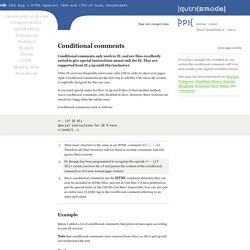
They are supported from IE 5 up until IE9 (inclusive). Older IE versions frequently need some extra CSS in order to show your pages right. Conditional comments are the best way to add this CSS, since the system is explicitly designed for this use case. If you need special styles for IE10 or up you’ll have to find another method, since conditional comments were disabled in IE10. Conditional comments work as follows: <! Their basic structure is the same as an HTML comment (<! Below I added a lot of conditional comments that print out messages according to your IE version. Note that conditional comments were removed from IE10, so IE10 and up will not understand the test. Below are a few conditional comments that reveal the IE version you're using.
According to the conditional comment this is not IE 5-9 The syntax I use is: <p class="accent"><! <! This is IE. A Complete Guide to SVG Fallbacks. The following is a guest post by Amelia Bellamy-Royds and me.

Amelia and I recently presented at the same conference together. We both covered SVG, yet neither of us SVG fallbacks comprehensively. It's such a huge topic, after all. While I've covered SVG fallbacks before, it's been a few years and we figured we could do that subject better justice now. Here we go! Intro to SVG Fallbacks Here at CSS-Tricks, there's a lot of information telling you how wonderful SVG is. Maybe they are stuck on an office computer that hasn't been updated since the IT guy quit six years ago, maybe they're using a second-hand refurbished phone they can't afford to upgrade, or maybe they just don't understand or don't care about updating to a new browser. Some tech-oriented web sites (like this one) can afford to say that they only support modern web browsers. What KIND of fallback do you need? No fallback. On the interactive front, your options are limited. Fallback for SVG as <img> SVG can be used like this:
HTML5 Please - Use the new and shiny responsibly. HTML5 Cross Browser Polyfills · Modernizr/Modernizr Wiki. The No-Nonsense Guide to HTML5 Fallbacks So here we're collecting all the shims, fallbacks, and polyfills in order to implant HTML5 functionality in browsers that don't natively support them.
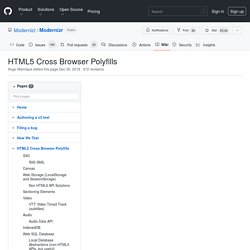
The general idea is that: We, as developers, should be able to develop with the HTML5 APIs, and scripts can create the methods and objects that should exist. Developing in this future-proof way means as users upgrade, your code doesn't have to change but users will move to the better, native experience cleanly. Looking to conditionally load these scripts (client-side), based on feature detects?
See Modernizr.Looking for a guide to write your own polyfills? Svgweb by Brad Neuberg & others Fallback via FlashSnap.SVG from scratch by the author of Raphaël (Dmitry Baranovskiy) Abstracted API. FakeSmile by David Leunen Canvas. Amélioration progressive : Modernizr et sélecteurs CSS avancés. A l'inverse du concept de dégradation gracieuse, le principe d’amélioration progressive ("progressive enhancement" en anglais) est une stratégie de conception web en couches successives, qui permet à chacun d’accéder au contenu et aux fonctionnalités de base d’une page web en utilisant n’importe quel navigateur, tout en offrant une version améliorée aux utilisateurs disposant de navigateurs plus récents ou plus évolués.

En pratique et dans le domaine des styles CSS, cela se traduit par une mise en forme initiale commune à l'ensemble des logiciels de navigation, puis un "bonus" pour agrémenter ceux qui ne supportent pas encore CSS3 ou mal CSS2.1. Cela permet d’opter occasionnellement pour une technologie récente telle que CSS3 pour certaines décorations d’éléments de page (coins arrondis, ombrages, semi-transparence, transitions progressives…) qui pourraient consister en des « bonus » mérités pour les navigateurs récents.
Découvrir la bibliothèque Modernizr : Qu’est-ce que c’est ? A quoi ça sert ? Comment ça marche ? Il est de plus en plus rare aujourd’hui de trouver un web designer qui ne code pas ses propres créations.

Il y a tant de ressources en ligne qui enseignent les bases du HTML et CSS (Apprendre le HTML5 par exemple …), et puisque ces langages sont très facile et s’apprennent rapidement, il y a maintenant beaucoup de graphistes qui ont des connaissances de base de balisage et de style. Mais si une fonctionnalité HTML5 ou CSS3 ne fonctionne pas dans certains navigateurs, nous devons nous assurer que nous offrons à ces navigateurs une alternative secondaire ou de secours. Donc, dans cet article, je vais vous présenter une façon de vous assurer que vos conceptions sont en mesure de tirer parti des nouvelles fonctionnalités HTML5 et CSS3 en utilisant la bibliothèque JavaScript Modernizr.
Si vous ne maitrisez pas ou ne connaissez rien au JavaScript, aucun problème. HTML5 Modernizr.