

ActivePresenter - Record screen, create interactive screencasts, software demo, software simulations, author rapid elearning materials with quizzes, create SCORM-compliant courses - Advanced Screencast & Rapid eLearning Authoring Tool. Jcaster - Simple screencasting software written in Java (cross platform) Powerful, easy-to-use screencasting software which records video and audio synchronously or asynchronously.
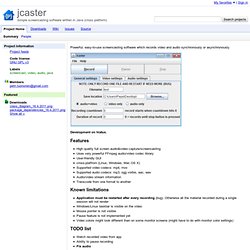
Development on hiatus. Features High quality full screen audio&video capture/screencasting Uses very powerful FFmpeg audio/video codec library User-friendly GUI cross-platfrom (Linux, Windows, Mac OS X) Supported video codecs: mp4, mov Supported audio codecs: mp3, ogg vorbis, aac, wav Audio/video stream information Transcode from one format to another Known limitations Application must be restarted after every recording (bug).
TODO list Watch recorded video from app Ability to pause recording Fix audio Audio synchronization Add more audio/video formats/codecs Web application Support audio sources other than microphone. Libraries used Xuggler Packet Multibroadcaster FFmpeg. 18 Free Screencasting tools to Create Video Tutorials. Screencasting is a better and great way to showcase a procedure, to teach,demonstrate a service or to create video tutorials without having to write a content or an article.

Screencasting tools are available both as desktop applications (Free and commercial) and web-based services. The good news is that there are a growing number of screencasting tools that are completely free to use; some do not even require a registration to let you get started. Videos are simply great to deliver a message in a very short time and for most people bandwidth is not a problem any more.The following screencasting tools are all free to record screen but of course their features are not as much as paid ones.You can easily record your screen and add audio or edit your recorded screen videos with these tools.If you know more free tools then please denote in comments section. Free tools 1.Aviscreen 2.Camstudio 3.Copernicus 4.Goview. Software for screen recording and video editing. Free screen recorder - BB FlashBack Express. uTIPu » Home. 5 Best Free Screen Recording Software.
User Ratings: [Total: 0 Average: 0/5] Here are 5 free screen recording software that can create compact, high quality movies of your desktop for tutorials, demos and presentations. 1. uTipu uTipu is a thin free screen recording software that grabs your onscreen action. uTipu comes along with a default youtube uploader.
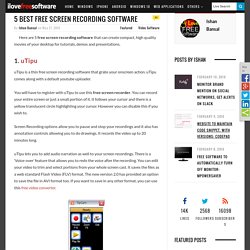
You will have to register with uTipu to use this free screen recorder. You can record your entire screen or just a small portion of it. Screen Recording options allow you to pause and stop your recordings and it also has annotation controls allowing you to do drawings. uTipu lets you to add audio narration as well to your screen recordings. Sponsored Links uTipu provides a server space up to 250MB for free hosting of your screen recordings. 2. Blueberry FlashBack Express is free screen capture software that helps you to create high quality screen video in real time. You have options either to capture the full window or a specific framed region in your screen. Screen Recording Software - TopTenREVIEWS. 10 Free Screen Recording Softwares For Creating Attractive Screencasts.
Whether it is a "how-to on using a web application" or "describing the steps of creating a Photoshop effect", words are sometimes not enough.

With the help of screencasts (screen recording), it can be possible to better describe/demonstrate a computer-related product or service. And, it spreads faster as anyone can easily embed the video (if supported) to any website. Here is a collection of 10 free screen recording softwares for creating attractive screencasts: CamStudio CamStudio is an open source screen recorder software which can record every screen and audio activity on a computer & create industry-standard AVI video files or bandwidth-friendly Streaming Flash videos (SWF). O.S.: Windows Jing Jing can both take screenshots & capture a screen as videos. It can send the generated outputs to Screencast.com, Flickr, a FTP account, Twitter & more. With a microphone, you can record audio with the video as well. O.S.: Windows, Mac OS X Webineria Wink O.S.: Windows, Linux.