


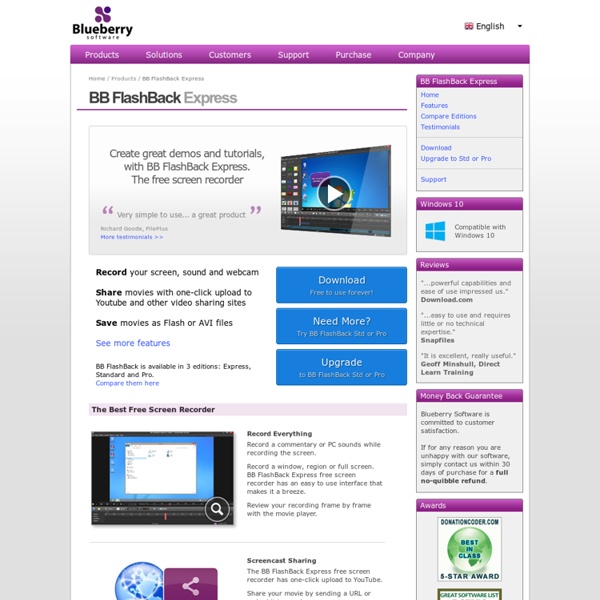
http://www.bbsoftware.co.uk/BBFlashBack_FreePlayer.aspx
Capture Fox Movie Capture Fox Movie is a Firefox add-on and a handy tool to create tutorials about a software, a web site or anything that can be displayed on your computer. It records your screen frame by frame. You can also record your voice. Features Wink Here is a sample Flash tutorial created by Wink. Click the green arrow button to start viewing it. --------> CONDIVIDI - Google URL Shortener Posted by Michael Hermanto, Software Engineer, Firebase We launched the Google URL Shortener back in 2009 as a way to help people more easily share links and measure traffic online. Since then, many popular URL shortening services have emerged and the ways people find content on the Internet have also changed dramatically, from primarily desktop webpages to apps, mobile devices, home assistants, and more. To refocus our efforts, we're turning down support for goo.gl over the coming weeks and replacing it with Firebase Dynamic Links (FDL). FDLs are smart URLs that allow you to send existing and potential users to any location within an iOS, Android or web app. We're excited to grow and improve the product going forward.
UltraVnc screen recorder: Free demo creation software What's the difference with other screen recorders There exist a lot of screen recorders, but all lack the speed for doing some full screen recording. The speed is just to low or cpu to high. Online compression can only be done with some real-time disk eating codecs.... Even the 300$ cam... studio is slow. As i needed something faster to make some manuals, i found it quite similar to the speed problem that VNC has.
Movavi Cliquez sur le nom du fabricant pour ouvrir/fermer la liste complète des périphériques de cette entreprise pris en charge. Amazon Amazon Kindle Fire Amazon Kindle Fire HD 7" Amazon Kindle Fire HD 8.9" Amazon Kindle Fire HDX Apple Snapz Pro X I have used sooo many different screen capture softwares and I just have to tell you guys that you are the ONLY ones who dont slow down my computer while recording video. Sometimes I have to check that the program is still on because I dont even believe it could work that well. Thank you!!! Andrew Smith, Customer Screen Capture Tools: 40+ Free Tools and Techniques Screen capture, or print screen is perhaps the most efficient way to share whatever appears on your desktop. They help tech users like us to share and communicate better with friends and peers. Major operating systems today comes with basic screen capture and print screen function, but if these can’t fulfill what you need from a screen capture then you are probably looking for a screen capturing tool. Screen capturing tools do what the basic tool don’t. What these tools could do varies, including the ability to include sketches and text, instantly upload image online, audio capturing, dimension-specific capturing and more.
Rec. (Screen Recorder) -This app records video in background-Record with back or front camera-You can make and receive phone calls while recording(some devices record the conversation)-You can use others applications while recording(except radio and media players)-Set the maximum recording time, 1 or 3 minutes(unlimited in PRO version)-The device does not plays any sound when the recording starts or stops (Some devices do not support this depending on your country laws, also remember to disable sounds when you click something in your device, settings>sound>audible selection , checkbox disable)-The app creates an icon called "docs" in your desktop , pressing that icon starts or stops the recording, only you know that the device is recording . A notification appears at the top left corner of the screen while recording.-You can delete the shortcut, and if you need it afterwards, you can create another one from the app . changes: -Only shows the camera resolutions supported by your device
Snagit - £35 per licence, £27 multi-user licences, free trial Context is everything. Recording a video lets the person on the other end actually hear your voice. So the next time a webpage, PDF, or video edit is sent to you for feedback, consider dropping the red pen and record a video instead. With Snagit, there’s no waiting. You can record your video, and share it within seconds. Telestream Highest Quality Recording ScreenFlow has the best screen recording available – even on retina displays. Built in Stock Media Library Spice up your videos with access to over 500,000 unique media clips from directly within your ScreenFlow projects. iOS Recording Record your iPhone or iPad screen for high quality app demos. Record Screencast And Create Slideshows With Narrations Using Ezvid Previously we covered Proshow, which is a Windows application that allows creating HD slideshows and Camtasia Studio Add-In, which enables recording screencasts from MS PowerPoint. While both these applications provide good functionality, they aren’t the easiest to use. For this reason it can be extremely hard for novice and intermediate computer users to benefit from such applications. Ezvid is an easy to use free software for recording screencasts and slideshows with narrations. It can be used to import both static images and videos, which can then be used for creating attractive slideshows. Furthermore, you can record a screencast in just a click, perform a voice over and add music to your projects.