

Educational Technology and Mobile Learning: 7 Outstanding Free Books for your iPad. Below is a list of some excellent books for your iPad.

I have curated this list over the last couple of months and I kept adding to it every time I stumble upon a resource somewhere online.I don't know if you like reading books on your iPad or not but let me tell you this: having at least a couple of titles installed on your iPad would really be of great help particularly in those moments when you are stuck somewhere and have nothing to do but waiting.
Reading is a habit ( luckily a good one ) that we can ACQUIRE by force of habituation at least in the eyes of Skinnerian theory.The more you read , the fluent you get at reading and the more used your mind becomes to the act of reading. Check out these books I selected for you. All of them are free and require iBooks. Enjoy. Why (And How) Teachers Should Start Using iTunes U. Courtesy: maconstate.edu With so many schools adopting the use of iPads I find it strange that we aren’t hearing more about the incredible opportunities available in iTunes U .
Well I suppose it isn’t that strange given that schools in the early stages of transitioning to an iPad platform are extremely busy and learning one more thing can seem overwhelming. Trust me, I understand that, but I believe if you were to learn one more thing it should be about the power of iTunes U. The possibilities of this incredible tool are endless. The Best iOS Apps for Students and Teachers. 10 Great Apps for a Teacher’s New iPad. Did you receive a gift of a new iPad this year?

If so, you’re probably spending this holiday vacation week trying out all kinds of new apps. Here are ten that I recommend getting started with. Evernote is the Swiss Army knife of iPad apps. I use Evernote for a little bit of everything from bookmarking websites to dictating notes to myself. The app automatically syncs with my online Evernote account so that I can access my notes, bookmarks, and saved files from any computer or device that is connected to the web. Educational Technology and Mobile Learning: A list of All The Best iPad Apps Teachers Need. Coming to you from the Canadian Maritimes ( Halifax), Educational Technology and Mobile Learning is an educational blog dedicated to curating, reviewing and sharing EdTech tools and mobile apps.
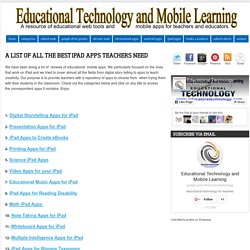
The purpose is to help teachers and educators effectively integrate digital technologies into their day-to-day teaching, learning and professional development. For any questions regarding our website or the content we publish, please contact EdTech admin, editor and blog owner, Med Kharbach at: info@educatorstechnology.com. Med Kharbach is a doctoral researcher and a former teacher with 10 years of classroom teaching experience. Teachers Guide on The Use of iPad in education. iPad is a cool versatile tool that has a huge potential in education.

It is widely believed that iPad has started tranforming the face of education and revolutionizng modes of learning. Results coming out of pilot studies on the integration of iPads in the classroom seem to be promising. Reed College, for instance, took the Apple iPad for a spin in 2010 and was pleased with the tablets performance as an educational tool. 8 Great Free Web Resources Focused on Using the iPad in Education. The popularity of the iPad in our schools continues to grow, and with it, the proliferation of related web articles, tips, how-to's, and so on.
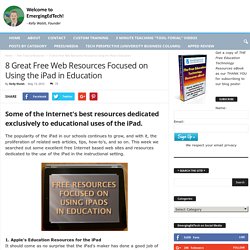
This week we searched out some excellent free Internet based web sites and resources dedicated to the use of the iPad in the instructional setting. 1. Interactive Whiteboard Pen Writes on Anything — No Whiteboard Required. The pen is mightier than the whiteboard.
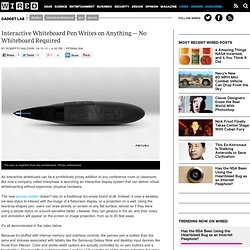
Photo: Interphase An interactive whiteboard can be a prohibitively pricey addition to any conference room or classroom. But now a company called Interphase is launching an interactive display system that can deliver virtual whiteboarding without expensive, physical hardware. The new penveu system doesn’t rely on a traditional dry-erase board at all. iPads in the Classroom. Bloomin' Apps.
This page gathers all of the Bloomin' Apps projects in one place.Each image has clickable hotspots and includes suggestions for iPad, Android, Google and online tools and applications to support each of the levels of Bloom's Revised Taxonomy.I have created a page to allow you to share your favorite online tool, iOS, or Android app with others.

An introductory guide to iPads for Teachers. I’m delivering some iPad training to a school tomorrow, so thought it might be useful to collate some of the links I’ve been putting together for the session.
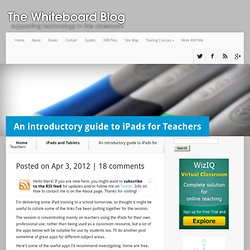
The session is concentrating mainly on teachers using the iPads for their own professional use, rather than being used as a classroom resource, but a lot of the apps below will be suitable for use by students too. I’ll do another post sometime of great apps for different subject areas. Here’s some of the useful apps I’d recommend investigating. Some are free, others the price of a pint or so. Apps for Professional Development.
Twitter App (free) Twitter is one of the most active and beneficial social networks on the web.

All educators would be wise to join the conversation. If you haven’t used Twitter yet, I would recommend that you read these excellent blog posts: iPads in Schools. iPad2 in Education. BPS Educational Technology Team. For years, MS PowerPoint has been the dominant presentation tool for students and teachers.
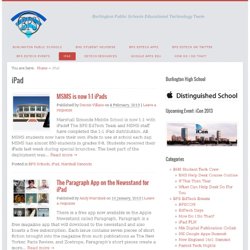
PowerPoint’s flaw is that it overwhelms users with unnecessary features (flying text is so necessary to make a point). Plus, it’s not a very mobile application and requires you to have a MS Office license. Paid applications…boo! Carrie Fortunato, Burlington Public Schools K-5 Math Coach, recently organized math and technology nights held at each of Burlington’s elementary schools. Parents, teachers, and students were in attendance exploring school iPads, educational websites, and interactive whiteboards. 15 Favorite iPad Apps As Selected By Teachers. Out of 125 responses from teachers indicating their top 3 apps, these are the apps that were listed most often. Over the last few weeks, we ran a survey asking teachers to tell us about two or three of their favorite iPad apps that they use in an education-related context. Today we share the apps that were listed most often, and include some feedback from teachers regarding why they like them so much.
As it turns out, free apps really outweighed paid apps in our survey responses. 15 Ways To Use The New iPad In Classrooms. A Useful Twitter Cheat Sheet 3.97K Views 0 Likes. The Interactive Whiteboard for iPad. How Tech Will Transform the Traditional Classroom. Ben Jackson is a writer and app developer living in Brooklyn, NY. He likes clean typography, dirty language, strong coffee, apple pie and comfortable chairs, and he writes about his obsessions at 90WPM. As the post-PC era moves from interesting theory to cold, hard reality, one of the most pressing questions is: How can we use tablets, and especially the iPad, to help people learn? Most of the focus has been on ebooks replacing textbooks, a trend fueled by Apple’s recent updates to iBooks.
Specifically, the company released iBooks Author, a tool for creating immersive ebooks on the desktop. Take a Peek at our iPads Week. What Can You Do WIth An iPad? - HCSMobile. iPads and iPods in Education (Part 2) iPad in Education. iPad in Education. I had a reasonably extended play with the iPad and I am very impressed. I think it has real potential as an educational tool. It's worth getting a few of my niggles out of the way first before writing about my generally positive reaction to it:A few of the issues I have relate to the way the iPad has to be tied to an iTunes account. I am not sure how this will work with school machines. 10 Ways to Use Your iPad 2 with the Apple TV. Posted 02/23/2012 at 3:06pm | by Ambika Subramony The Apple TV and iPad work beautifully together. 47 Interesting Ways* to use an iPad in the Classroom. Students with iPads Perform Better in School.
By Jillian | September 20, 2011 | 3 comments. Teaching Large Classes with an iPad » To this day I remain a big fan of the overhead projector. I truly believe it was more effective a tool for teaching than the projected Powerpoint slides will ever be. I stood facing the students, watching their expressions, which I could see since the lights were sufficiently bright. Ipad2 educational applications. iPad Classroom. 103 Interesting Ways to use an iPad in the Classroom.