

Pearltrees Tutorial. How can Pearltrees help in the classroom? 6 reasons to use Pearltrees. Pearltrees is the first and largest social curation community on the Internet.

It’s a place to organize, discover and share all the cool content you find online. However, beyond this basic definition, a question remains: why would I want to use Pearltrees? Well, what I want to share with you are six major use cases (or reasons) we’ve identified as being most popular across our entire community of web curators. In addition, I’ll also share with you a couple of interesting ways in which I have put Pearltrees to use for myself. Hopefully, you’ll not only get value in learning how the community uses Pearltrees, but also be inspired to find even more clever and creative ways to use our software yourself. 3. The problem is that aside from searching your personal twitter stream to get back to the cool stuff you tweeted there’s no great way to keep those links at hand.
Note: For advanced users you can even hashtag the links you tweet with #PT and the name of a pearltree in your account (e.g. A Comprehensive List of Curation Platforms. The Ultimate List of Content Curation Tools, and accompanying map, is comprised of both business grade tools that can support organizations’ content marketing strategies, as well as personal curation tools that can be used by individuals for hobbyist or organizational purposes.

Content Curation Tools: The Ultimate List Content curation is when an individual (or team) consistently finds, organizes, annotates and shares the most relevant and highest quality digital content on a specific topic for their target market. Curation is a great way to support your created content strategy, publish content consistently and keep track of your favorite information sources. Enlightened content marketers are using a content mix that is only 65% created, with the remainder being 25% curated and 10% syndicated. What problem does Pearltrees solve? Pearltrees Radically Redesigns Its Online Curation Service To Reach A Wider Audience. Pearltrees, the Paris-based online curation service that launched in late 2009, was always known for its rather quirky Flash-based interface that allowed you to organize web bookmarks, photos, text snippets and documents into a mindmap-like structure.
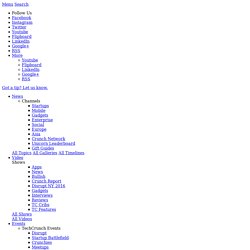
For users who got that metaphor, it was a very powerful service, but its interface also presented a barrier to entry for new users. Today, the company is launching a radical redesign that does away with most of the old baggage of Pearltrees 1.0. Gone are the Flash dependency, the tree diagrams, the little round pearls that represented your content and most everything else from the old interface.
Here is what Pearltrees 1.0 looked like: And here is the new version: Pearltrees’ mission is still to allow you to organize everything you want on the service (in that respect, it almost competes with Evernote). 3. “We took what everybody liked about the old version and put it into a visualization that everybody could grasp right away,” Lamothe said. How to use Pearltrees?
Many people search the web, read content every day and share that content.

While advances in search technology has made finding information easier and easier, saving and organizing information in a way that captures a story or conversation can still be very challenging. I just posted on Techmamas.com about my first experience with Pearltrees.com; I was on a Traveling Geeks trip to LeWeb and Pearltrees was one of the French companies we met. Being a visual person, the Pearltrees online application offered me the tools to capture and organize online information in a visual format that also reflected the storyline behind the issue being discussed. One Prep A Week Part One- Use PearlTrees To Link Them All.
As teachers, we often struggle to help students make use of brainstorming techniques that help generate ideas for an assignment, project workflow, or get the big picture on complex subjects.

We encourage students to make graphical representations of related information with flow charts, venn diagrams, or other infographics. Grouping students together at a table can result in some useful output, but getting kids to stay focused on abstractions is difficult. This is all the more challenging when the participants lack any meaningful background information that allows them to produce *original* thoughts. Using the web as a resource for background information can be useful, but as discussed here, letting students go to town with Google results in unreliable data and an unclear understanding of what they have read.
Thus we see that the flow charts are the result of work by a single student or two in the group, with the others looking on while feigning interest should the teacher walk by. How can I import my current bookmarks into Pearltrees? Content Curation Basics: How To Use Pearltrees ... You can automatically import and organize your Twitter and Facebook posts. In 2009, Pearltrees started out as a bookmarking service with a quirky interface.

Since then, the service has added a number of new curation features like support for uploading files, taking notes and managing your photos. Today the company is announcing a major new feature with the launch of its Smartcloud service. The idea here is to allow Pearltrees to automatically import and organize your tweets and Facebook posts (as well as files stored in Dropbox and Google Drive). Having a backup service for your social media posts isn’t all that exciting and novel, but Smartcloud takes this data and then automatically organizes it by topic. To power the algorithms behind this service, Pearltrees relies on the data it can extract from the tens of millions of bookmarks and files its users have already organized (and in addition, Pearltrees can extract semantic data from most sites). As the Pearltrees team told me, it developed all the technology behind this feature in-house.
A video introduction to Pearltrees' "meaning" organizational system. General overview of Pearltrees. A Google Chrome extension is available for Pearltrees. General overview of Pearltrees.