

The Best Linux Distributions. Un remplaçant rapide et libre à Windows et macOS ⋅ elementary OS. Dual boot: Windows 8 + Ubuntu 14.04. Updated: May 19, 2014 Listen very carefully.
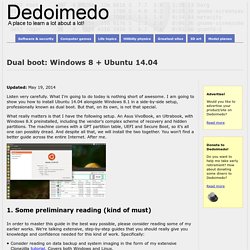
What I'm going to do today is nothing short of awesome. I am going to show you how to install Ubuntu 14.04 alongside Windows 8.1 in a side-by-side setup, professionally known as dual boot. But that, on its own, is not that special. What really matters is that I have the following setup. 1. In order to master this guide in the best way possible, please consider reading some of my earlier works. Consider reading on data backup and system imaging in the form of my extensive Clonezilla tutorial. 2. This applies to Windows 8, Windows 8.1 or higher. 3. This is what we need to do right now. In my case, Ubuntu Trusty Tahr boots just fine on the Asus VivoBook. 4. Let's take a closer look at our Asus Ultrabook. So what do we have here? At this point, you should be familiar with the Linux disk and filesystem notations. We have /dev/sda1, which is a 265MB boot partition, FAT32. We have a small /dev/sda3 partition, which GParted cannot read. 4.
Free space. Découvrez les nouveautés essentielles de Windows 10 en images. En poursuivant votre navigation sur ce site, vous acceptez nos CGU et l'utilisation de cookies afin de réaliser des statistiques d'audiences et vous proposer une navigation optimale, la possibilité de partager des contenus sur des réseaux sociaux ainsi que des services et offres adaptés à vos centres d'intérêts.

Pour en savoir plus et paramétrer les cookies... Accueil Inscrivez-vous gratuitement à laNewsletter Actualités Le nouveau système d'exploitation de Microsoft fait le plein de nouvelles fonctionnalités. Passage en revue des plus innovantes, à commencer par Cortana ou Edge. Windows 10 est sorti ce 29 juillet après de nombreux mois de versions tests. 1 - Cortana, l’assistant personnel qui vous simplifie la vie Déjà présent sur Windows Phone, l’assistant personnel de Microsoft fait son arrivée sur PC.
Cortana garde la trace de vos goûts et apprend progressivement vos habitudes, pour à terme vous faire des suggestions personnalisées. 2 - Edge : dites adieu à Internet Explorer Partager Mavi. VID - Upgrading from Windows 1 to 10. Boot and Install Windows 7 from USB 3.0 solution. Modern motherboards have a number of USB 3.0 ports, although Windows 7 installation does not contain USB 3.0 and brings up an error when booting with a USB stick(flash drive) from a USB 3.0 port.
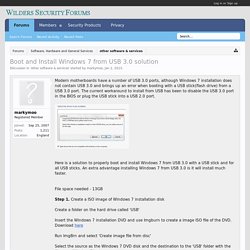
The current workaround to install from USB has been to disable the USB 3.0 port in the BIOS or plug the USB stick into a USB 2.0 port. Here is a solution to properly boot and install Windows 7 from USB 3.0 with a USB stick and for all USB sticks. An extra advantage installing Windows 7 from USB 3.0 is it will install much faster. File space needed - 13GBStep 1. Create a ISO image of Windows 7 installation disk Create a folder on the hard drive called 'USB' Insert the Windows 7 installation DVD and use Imgburn to create a image ISO file of the DVD. Trouvez le bon OS en fonction de vos besoins.