

Le processus de démarrage UEFI sur Windows. Dernière Mise à jour le 19 février 2020 Vous possédez un nouvel ordinateur en UEFI (Unified Extensible Firmware Interface).Cette nouvelle norme apporte beaucoup de modifications.Ainsi, le démarrage est totalement revue.Le but est surtout de protéger contre les malwares.

Cet article vous donne les grandes lignes du démarrage UEFI sur Windows. Introduction Ci-dessous, la différence entre un démarrage UEFI et BIOS.En effet, le démarrage du PC et de l’OS est différent.Du moins au départ lors du chargement du BIOS et pour donner la main à Windows. Ainsi en UEFI, le boot lance le firmware qui donne la main au EFI Boot Loader.La partition EFI stocke les firmwares des OS. Enfin pour les différences MBR et UEFI dans les grandes lignes, lire : BIOS Master Password Generator for Laptops. Windows, macOS, Linux : les disques chiffrés de votre PC portable peuvent facilement être hackés. Accueil GilbertKALLENBORN Journaliste Inscrivez-vous gratuitement à laNewsletter Actualités Laisser son ordinateur en mode veille le rend vulnérable aux attaques dites « cold boot », qui permettent de récupérer les clés de chiffrement directement depuis le mémoire RAM.

Et cela aussi bien sur Windows que Linux ou macOS. Si vous avez un ordinateur portable et que vous êtes un peu parano, vous avez probablement activé le chiffrement du disque dur. Comment est-ce possible ? Cette technique, appelée « cold boot attack », n’est pas nouvelle. Mais les chercheurs ont découvert qu’il était possible de court-circuiter cette protection en se connectant directement sur la puce Flash et en reprogrammant le paramètre du firmware. La meilleure solution : définir un mot de passe EFI Ce hack fonctionne non seulement sur les ordinateurs Windows, mais aussi les ordinateurs Linux et macOS. Se protéger contre cette attaque n’est pas forcément évident. Source :F-SecureSEC-T Gilbert KALLENBORN. Dual boot: Windows 8 + Ubuntu 14.04. Updated: May 19, 2014 Listen very carefully.
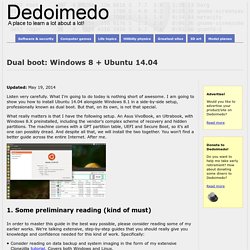
What I'm going to do today is nothing short of awesome. I am going to show you how to install Ubuntu 14.04 alongside Windows 8.1 in a side-by-side setup, professionally known as dual boot. But that, on its own, is not that special. What really matters is that I have the following setup. 1. In order to master this guide in the best way possible, please consider reading some of my earlier works. Consider reading on data backup and system imaging in the form of my extensive Clonezilla tutorial.
UEFI Installing - Tips. Boot and Install Windows 7 from USB 3.0 solution. Modern motherboards have a number of USB 3.0 ports, although Windows 7 installation does not contain USB 3.0 and brings up an error when booting with a USB stick(flash drive) from a USB 3.0 port.
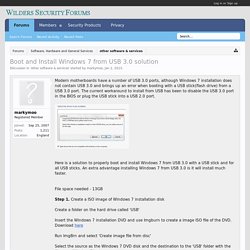
G752VT clean install - some issues found and questions. HI, i've received a brand new G752VT-T7005T a couple of days ago.

During this two days i've found some little issues (dvd writer starts load randomly even if empty, usb ports sometimes refresh during copy and doing a new folder wherever i want shows up only after pressing F5) that convince me to do a fresh install (like every "G" received in the last 6 years);Assuming that i'm running Windows on a Samsung m.2 SSD 128gb installed onto IRST controller LOCKED into RAID mode, thats what i've found:Doing a fresh bootable media of Windows 10 update 1155 (UEFI mode) using a USB 3.0 drive (fully working) don't show up in boot selection, using a 2.0 it works.To recognize the m.2 drive, you have to load onto your usb drive IRST drivers, used in the section of disks research; IRST provided from ASUS website crash (blue screen IRQL), but with THIS the setup will recognize SSD and will work fine.
Guide: How to install windows 8/8.1/10 The proper way (UEFI based installation) - Page 7. Originally Posted by ClintlgmYes all new computer are using UEFI GPT, BIOS MBR is called legacy and hasn't been used for several years now.
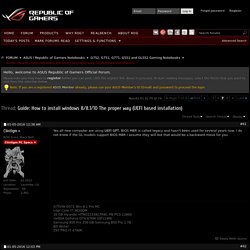
I do not know if the GL models support BIOS MBR I assume they will but that would be a backward move for youi'm sure that there is are some portable pcs sticks for TV and tables that runs based on 8086 (= x86) instruction set using BIOS - even though "brand new" today. With asus ROG laptops, it is likely that you got their Aptio based BIOS, thus you should have a "CSM" option in the bios ( enabled=legacy BIOS mode | disabled = UEFI mode ).
Also, another indicator for your laptop support of UEFI is the CHIPSET ( on rog it is usually Intel's ) model. One can check @intel's website for the chipset features to see whether it supports UEFI.Nontheless, even if your ROG laptop is publish by ASUS THEMSELF as being UEFI supported - your laptop might NOT have a UEFI suppoted pre-installed windows 8/10 !!!... UEFI BIOS explained. If you’re buying a new PC, you'll see systems described as boasting a UEFI BIOS.
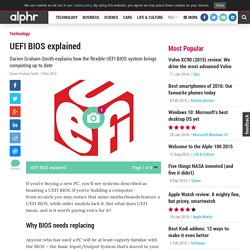
If you’re building a computer from scratch you may notice that some motherboards feature a UEFI BIOS, while older models lack it. But what does UEFI mean, and is it worth paying extra for it? Why BIOS needs replacing Anyone who has used a PC will be at least vaguely familiar with the BIOS – the Basic Input/Output System that’s stored in your PC’s firmware, and which kicks in as soon as you turn on your PC. Before the operating system loads, it’s the BIOS that handles the fundamental business of enumerating which hardware is installed, and applying basic settings such as CPU frequencies and RAM timings. Broadly speaking, the role of the PC BIOS hasn’t changed in more than 20 years, and for most of that time it’s done a satisfactory job.