

For Education: Save time and stay connected. 5 Ways to Use Google Docs in the Classroom - Getting Smart by Susan Oxnevad. Google Docs is a user friendly suite of online collaborative tools that come with tremendous potential for use in the classroom.

Last year all of the students in our school received Google Docs accounts and I was kept quite busy getting students and teachers up and running with the new tools, then discovering innovative ways to use them as effective tools for learning. Here are some of the favorites. Collaborative Writing Sharing and commenting provide students with opportunities to receive immediate feedback on their writing from teachers and peers in the 24/7 classroom.
The integrated reference tools and smart spell checker provide students with convenient writing support right on the page. In Box One of the challenges of using Google Docs with a class full of students is in managing all those Google Docs. Collaborative Brainstorming. 20 Google tools teachers should try (and how to use them in classrooms) There’s a reason teachers like Google tools. They’re free, easy to use, and you already have an account on basically all of them. Add in the fact that Google is making a huge push into the world of teacher tools and you quickly realize it’s a good time to be a teacher. There are a ton of Google tools that you should try out. But not all of them are relevant to your classroom. What’s a teacher to do? See Also: 6 little-known Google tools you should try today First, check out the graphic we worked hard on making for you.
The Google Classroom. Google Earth - Utilizing GE to take students on virtual field trips and Lit Trips.
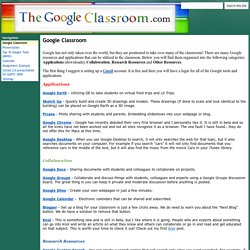
Sketch Up - Quickly build and create 3D drawings and models. These drawings (if done to scale and look identical to the building) can be placed on Google Earth as a 3D image. Picasa - Photo sharing with students and parents. Embedding slideshows into your webpage or blog. Google Debuts Free Tool Classroom for Teachers. Google today launched a new free tool called Classroom as part of its Google Apps for Education suite.

In short, Classroom helps teachers create and organize assignments, provide feedback to their students, and communicate with their classes. Google says Classroom, which is still in preview, is based on the principle that “educational tools should be simple and easy to use” and is designed “to give teachers more time to teach and students more time to learn.” Here is what the company is promising the tool will offer: TECH511 Using Google Tools In The Classroom. Google Tools in the Classroom by Amanda Hart on Prezi. Google unveils Classroom, a tool designed to help teachers.
Google looks to be making the grade with a new tool it unveiled Tuesday that aims to help teachers easily organize assignments and communicate with their students.

Dubbed Classroom, the free tool integrates Google Docs, Drive, and Gmail so that teachers can assign and collect homework paperlessly, communicate with students in and out of class, and organize their curriculum. Classroom will be offered in the Google Apps for Education suite, which provides the usual lineup of email, calendar, and document creation apps but is geared toward students and teachers. "As a former high school math teacher, I know all too well that teachers spend a ton of valuable time doing things other than teaching -- waking up early to grade quizzes, collecting and returning piles of paper assignments, and battling copy machine paper jams," Google's Classroom product manager Zach Yeskel wrote in a blog post.
"But with today's technology it doesn't have to be this way. " 32 Ways to Use Google Apps in the Classroom. Google Opens Classroom, Its Learning Management Tool, To All Teachers. Back in May, Google announced the limited preview of Classroom, a tool that aims to make it easier for teachers to stay in touch with their students and to give them assignments and feedback.
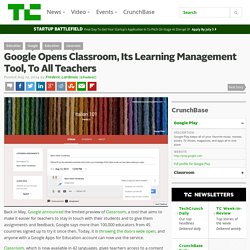
Google says more than 100,000 educators from 45 countries signed up to try it since then. Today, it is throwing the doors wide open, and anyone with a Google Apps for Education account can now use the service. Google Drive, Google Classroom and Google Docs. How to Manage a Classroom with Google Apps Tools - Datto, Inc. - By Andy Wolber Today’s guest post is brought to you by Andy Wolber.

You can find more of Andy’s work in TechRepublic where he writes for the Google in the Enterprise newsletter. Google announced Classroom in May 2014 as a new tool in Google Apps for Education. Classroom seeks to simplify communication and workflow between teachers and students by adding classroom and assignment management features to Google Apps. It will be available for any school using Google Apps for Education in September 2014.
Using Google and Google Tools in the Classroom: Midge ... The Best Interactive Web Tools for Educators. Most of us are working at full capacity, and keeping up with technology can feel like one more chore on the to-do list. Still, learning your way around a few of the best Web tools is worth your time. Innovative teachers are frequently using intuitive programs and websites that are easy to learn. These web tool can save you a lot of daily hassles that you might not even realize you have been tolerating. Whether you want to move the class newsletter online or try out a flipped classroom, we’re sharing the best sites to do it.
Sharing and Collaborating The Internet was invented to foster communication. Classroom Tools. Integrating iPads & Google Tools 4 Teachers. Google Certified Innovator & Trainer Colette Cassinelli's Google Apps for Education Workshops Explore our world with Google's Geo Tools (the new Google Earth, Tour Builder, MyMaps, Google Expeditions, and more) and see how they can engage students in storytelling, exploration and critical thinking.

Build your own maps, add narrative to tours, and see how 360 photospheres will engage your students as they add their photos to Maps. Go Beyond G Suite for Education with Chrome Apps & ExtensionsChromebooks using G Suites for Education are powerful tools for students for word processing, presentations, data collection, and websites. Add functionality to your Chromebook (or Chrome Browser) by installing Chrome Apps and Extensions. Google Classroom, Google Calendar and Google. Customer Reviews: Using Google and Google Tools in the Classroom. Google Tools & Classroom by Amanda Hart on Prezi. Resource Guide: 8 Google Tools for the Classroom - Simplek12.
The Best Ways to Use Google In the Classroom. Maybe you’re using Google for your personal email or to look someone up, but have you considered the many ways you can use this web search engine in the classroom?

Since Google.com was first registered as a domain name in 1997, it has become a ubiquitous source of information. And that’s not all. Google also provides an ever-growing list of tools that can make your and your students’ day easier and more interesting. Image from Flickr via Tomas de Aquino Use Google to Find ANYTHING Search for information. Google Translate – change text into one of 90 languages. Google Images – some descriptions are best left to visuals. Google Earth – whether it’s understanding the sheer height of Mount Everest or looking at the proximity of middle eastern countries, Google Earth lets you take your students on a visual tour that is often more effective than photos. Google News – what are the most important things that happened in the world today? Google Goggles – what plant is this? Picasa – at last!
Teacher's Guide on The Use of Google Sites in The Classroom. Google Sites is a great tool for creating webpages .
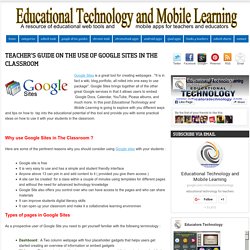
"It is in fact a wiki, blog,portfolio, all rolled into one easy to use package". Google Sites brings together all of the other great Google services in that it allows users to embed Google Docs, Calendar, YouTube, Picasa albums, and much more. In this post Educational Technology and Mobile Learning is going to explore with you different ways and tips on how to tap into the educational potential of this tool and provide you with some practical ideas on how to use it with your students in the classroom.
25 Teaching Tools To Organize, Innovate, & Manage Your Classroom. 25 Teaching Tools For The Digital Classroom: Tools To Organize, Innovate, & Manage What You Do by Mike Acedo Over the years, many of us have personally experienced the growth of technology in today’s classrooms.

Instead of taking notes, students are now occupied by surfing the Internet, scrolling through Facebook, and messaging their friends on their smart phones, tablets, and laptops. Instead of focusing on the instruction, teachers are constantly required to interrupt class in order to remind those students again and again, that class time is for learning, not texting. However, as today’s students are using more technological devices, it is imperative that teachers have access to the resources to keep pace with the growing tech culture. The use of smart phones, tablets, and other tech items in the classroom do not necessarily have to have a negative impact on student achievement. Organization Engrade. Google for Educators: The Best Features for Busy Teachers. Among all the links and downloads out there, it can be hard for teachers to know which ones work best. Google has made it easier by creating Google for Educators, which compiles some of the search engine's most useful features in one place.
Whether you're teaching Spanish or social studies, mathematics or music, there's a free Google feature that will make your lessons more dynamic and your projects more organized. The lively, informative website offers step-by-step visual tours and even videos to help you get set up. Below are some of the most useful features that the site has to offer.
Has answers - Bing in the Classroom. Google for Teachers: 100+ Tricks. It's Google's world, we're just teaching in it. Now, we can use it a little more easily. With classes, homework, and projects–not to mention your social life–time is truly at a premium for all teachers, so why not take advantage of the wide world that Google for teachers has to offer? From super-effective search tricks to Google for teachers tools to tricks and tips for using Gmail, Google Docs, and Google Calendar, these Google for teacherstricks will surely save you some precious time when using technology in the classroom. Google for Teachers Search Tricks These search tricks can save you time when researching online for your next project or just to find out what time it is across the world, so start using these right away.
Convert units. Classroom Tools- My Whiteboard – Applications Android sur Google Play.