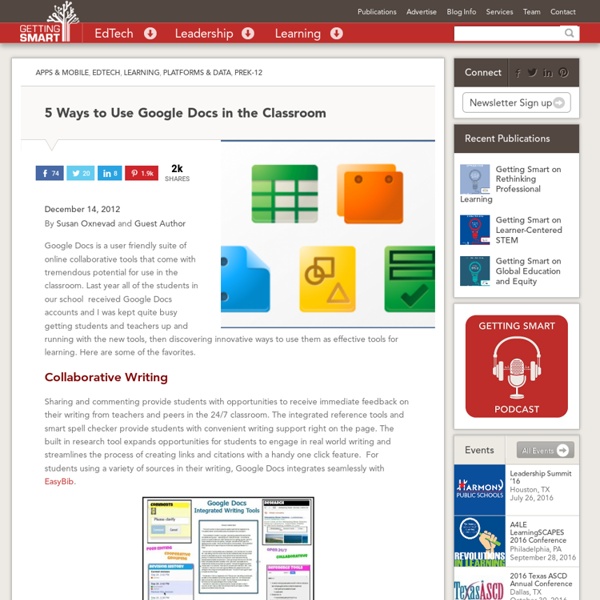An iPad Workflow for the Classroom Using Google Drive & Pages, Keynote or Numbers
The Google Drive iPad app is not yet all that we might want it to be, but it is definitely moving in the right direction. A recent update included the ability to create and edit spreadsheets, but it also added something equally useful – the ability to upload files from other apps to Google Drive via the “Open in” function. This creates some useful workflow options for teachers who want to assign, receive and grade student work on the iPad. Here’s how it could work. 1. 2. 3. 4. 5. 6. 7. Easy, right? How could teacher quickly collect all the Google accounts of the students in their class? For more info on a Google Drive iPad Workflow, see The Paperless iPad Classroom with the Google Drive app which goes into the concept in more detail and offers more options. Like this: Like Loading... Related The Goodreader iPad Workflow Solution At a workshop today, I got talking to a High School teacher (@MrsMoses227) who uses the Goodreader app for her iPad workflow solution. In "Google"
Synligt lärande
Den nyzeeländske utbildningsforskaren John Hatties forskningsöversikt Visible Learning omfattar 800 metastudier av andra forskare och totalt ingår över 50 000 enskilda studier med över 80 miljoner elever i det underlag som ligger till grund för hans forskning om vad som påverkar elevers studieresultat. Enligt Hattie uppnås de effektivaste läreffekterna genom formativ bedömning, med en läreffekt på 0,9 vilket ger ett mycket effektivt lärande. Klicka på länken för att se en översiktlig presentation av Hatties forskning i form av ett filmklipp – Synligt lärande i Svedala (5:13). Det handlar inte bara om att lära sig. HUR man lär sig blir avgörande för VAD man lär sig. Lyssna på John Hattie intervjuas i Aktuellt (5:01) eller titta på en föreläsning där John Hattie, berättar om läreffekter: Visible Learning Below average methods (14:45) effective methods (14:56). 0,90 Formativ bedömning Att tillhandahålla formativ bedömning ger generellt de bästa effekterna på elevernas studieresultat.
80+ Google Forms for the Classroom
If you're new here, you may want to subscribe to my weekly newsletter. Thanks for visiting! Google Forms is a great tool for the classroom and this post from 2008 has always proven popular on my blog. I hope you continue to be inspired by the ideas here. I have created example forms for each of the different topics, follow the links in each of the ten sections. 1 ) Get to know your class Use this form to gather some indication from your new class about their likes and dislikes, their favourite lessons or after school clubs they enjoy. 2 ) Emotion graph An emotion graph is a simple line graph comparing a range of happiness to sadness against different points (time) in a story or film. Use a Google Form to gather the children’s responses to different parts of any type of linear narrative, written or visual. 3 ) Spelling test Steve Kirkpatrick had this brainwave a while back so check out his excellent post for more information about setting up the spreadsheet. 4 ) Comprehension questions
Technology Boot Camp - Fall Semester - Earth Science
19 Handy Google Tricks That You Weren’t Aware Of
After covering everything that Google Search has to offer, you can easily forge that search only forms one small part of the Google behemoth. With so many different features and clients available, it’s very easy to use the basic features for each and leave it at that. However, if you delve a little deeper, there are many tricks hidden away that will help improve your experience. To help you out, here are a number of tips and tricks that you can use for four of Google’s more popular features: Gmail, Maps, Google Drive and Google News. Gmail Use Filtered Search Gmail’s search bar is very handy for finding that message you got months ago, but most people don’t realise how easy it is to access advanced search. Activate Starring Feature Sometimes you will come across important messages, but the only way you can mark them is with the yellow tab or star icon. Cut Down Text In Email Replies Keyboard Shortcuts Like all Google features, there are keyboard shortcuts that you can take advantage of.
Undervisning inte skolans huvuduppgift menar forskare
Hattie framhåller vikten av att analysera effekterna av lärarens egen undervisning och att skapa ett tillitsfullt lärandeklimat. Läraren måste också ha en klar bild av vad eleven ska lära sig under en lektion och veta hur väl varje elev har lyckats med att uppnå målen, så kallade framgångskriterier. För att kunna skapa en brygga mellan elevers förkunskaper och de förväntade lärandemål som står i undervisningens fokus måste läraren känna till elevers förkunskaper. Läraren måste också ha kännedom om elevers lärandeförmågor, kognition, motivation, språkfärdigheter, erfarenheter osv. Synliggjorda lärandemål underlättar måluppfyllelse Ju mer eleverna kan om lärandemålen och vägen till framgång desto mer kommer de att engagera sig i skolan, understryker Hattie. Att nå personligt satta mål ökar självförtroendet Att få eleverna att sätta upp personliga mål är enligt Hattie en svår uppgift. Relationell tilltro möjliggör elevers inre motivation Dialog, inte monolog Text: Vanja Lozic
The Google+ Guide For Educators
Home » Education, Social Media Written by Grace2 August 2011 Unless you've been living under a rock the last month, undoubtedly you've heard of the new social networking site everyone has been raving about: Google+. All this buzz has generated some great articles (my to-read pile just keeps growing!) Here's my Google+ Guide for Educators: So what do you think about Google+? Share this post with your friends and colleagues:
52 Tips And Tricks For Google Docs In The Classroom
Google Docs is such an incredible tool for college students, offering collaboration, portability, ease of use, and widespread acceptance – a must for students in online colleges for online marketing, for instance. But there are so many options, both hidden and obvious, that there’s a good chance you’re not using Google Docs to its fullest capability. We’ve discovered 52 great tips for getting the most out of Google Docs as a student, with awesome ideas and tricks for collaboration, sharing, and staying productive. 52 Tips And Tricks For Google Docs In The Classroom Access your documents from anywhere: Whether you’re in your dorm room or the school library, you can access your Google Docs. This is a cross-post from onlinecolleges.net
Good to Know – Google
If you’re the tablet owner, touch Settings → Users → Add user or profile. Touch Restricted profile → New profile, then name the profile. Use the ON/OFF switches and settings to manage access to features, settings, and apps. Press the Power button to return to the lock screen, then touch the new profile icon. Once it's all set up, the Home screen is empty. Touch the All Apps icon to get started with the new profile.