

Tons of presets designed for Adobe Lightroom. 100 Free Lightroom Presets (And How to Make Your Own) 7 free vintage presets for Lightroom 4. <div class="greet_block wpgb_cornered"><div class="greet_text"><div id="storkontakt" class="kontakt"><span class="bigtext">Tired of all these free presets?
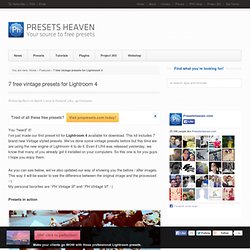
<a class="button large orange" href=" Visit propresets.com today! </a></div><div style="clear:both"></div></div></div> You “heard” it! I’ve just made our first preset kit for Lightroom 4 available for download. This kit includes 7 brand new Vintage styled presets. As you can see below, we’ve also updated our way of showing you the before / after images. Presets in action. How to Download and Install Lightroom Presets. Adobe Photoshop. 650+ Free Photoshop Patterns - Web Design Blog – DesignM.ag.
Get the FlatPix UI Kit for only $7 - Learn More or Buy Now The use of repeating patterns in Photoshop can help to produce attractive website backgrounds with very little effort, and of course patterns have other uses as well.
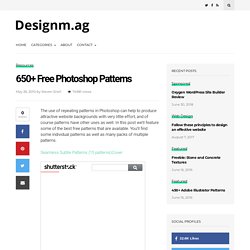
In this post we’ll feature some of the best free patterns that are available. You’ll find some individual patterns as well as many packs of multiple patterns. Paisley Photoshop Patterns (8 patterns) Skull Patterns (2 patterns) Floral Photoshop Patterns (4 patterns) Flower Photoshop Patterns (6 patterns) Different Texture (1 pattern) Hand-Drawn Scrolls (1 pattern) Antique Engraved (1 pattern) Stylized Clouds (1 pattern) Grungy Natural Beige Patterns (6 patterns) Grungy Natural Beige Patterns 2 (6 patterns) Floral (1 pattern) 25 Helpful Tutorials for Lighting Effects in Photoshop. Photoshop allows designers with unlimited possibilities when it comes to creative effects, including lighting effects.

There are plenty of different ways to create lighting effects in Photoshop, and there are equally as many different possible uses for them. If you’re interested in learning more about how to create awesome lighting effects in your own work, here are 25 tutorials that can help. Looking for hosting? WPEngine offers secure managed WordPress hosting. You’ll get expert WordPress support, automatic backups, and caching for fast page loads.
How to Record Great Video with Your HD DSLR Camera. SExpand @Canoehead: I would really recommend Final Cut Express.
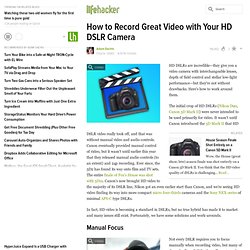
It doesn't look like a simple interface, but it is really powerful and easy to use. Note to power-users: Yes, this is simplified. I Self-taught myself this (only a few months ago), so I am going with what you need to make a movie in Final Cut. That's it. a) Browser - As stated, this is where you drag and drop your Video and sound clips to start editing. B) Viewer - This is the main editing window. C) Canvas - This is the final view of the timeline. D) Timeline - Self-explanatory.
E) Track Designation - This is where you can assign linked audio and video tracks. F) track Lock - Very easy and helpful. G) Snapping - Very useful. Now, for your commonly used tools. h) Selection Tool - Your main tool. I) Razor Tool - When selected, if you click a clip in the Timeline, it will cut the clip in half at that point. j) Pen tool - Lets you adjust the audio levels of clips in the Timeline with precision.