

Pdf. LastPass Password Manager, Form Filler - The Last Password You&# Fences™ - By Stardock - Clean up your desktop clutter. Rainbow Hash Cracking. The multi-platform password cracker Ophcrack is incredibly fast.

How fast? It can crack the password "Fgpyyih804423" in 160 seconds. Most people would consider that password fairly secure. The Microsoft password strength checker rates it "strong". The Geekwisdom password strength meter rates it "mediocre". Why is Ophcrack so fast? Although those are beautiful, too. To understand how rainbow tables work, you first have to understand how passwords are stored on computers, whether on your own desktop, or on a remote web server somewhere. Passwords are never stored in plaintext. But it is possible to attack the hashed value of your password using rainbow tables: enormous, pre-computed hash values for every possible combination of characters. How enormous are rainbow tables? It takes a long time to generate these massive rainbow tables, but once they're out there, every attacking computer can leverage those tables to make their attacks on hashed passwords that much more potent.
Password Safe. What is TrueCrypt? TrueCrypt is a software program that creates an encrypted file on your computer and lets you access the encrypted file using a drive letter.
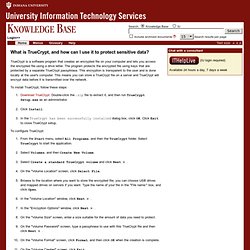
The program protects the encrypted file using keys that are protected by a separate TrueCrypt passphrase. This encryption is transparent to the user and is done locally at the user's computer. This means you can store a TrueCrypt file on a server and TrueCrypt will encrypt data before it is transmitted over the network. To install TrueCrypt, follow these steps: Download TrueCrypt. To configure TrueCrypt: From the Start menu, select All Programs, and then the TrueCrypt folder. Now that you have created your volume, to use it: In the main TrueCrypt window, under "Volume", click Select File, select the file that you created, and then click Open.
Home - Secure backup, sync and sharing made easy. Encrypt Files - Free Software. Using Vista to Encrypt Files and Folders. TrueCrypt. How To Repair Your Crashed or Hanging Vista Sidebar. If you install a lot of different Vista Gadgets you might have come across a situation where your Vista Sidebar no longer is working correctly, or possibly even crashing or (more frequently) just hanging.

You can reset the sidebar back to the default settings with a very simple tweak that we’ll explain here. This tweak is as simple as backing up a file and then renaming it… and when the Sidebar starts back up again it will reset to the default settings. Note: By resetting to the default settings, you’ll have to add your gadgets back to the sidebar. Hardly a problem if your sidebar doesn’t even work anymore. Closing the Sidebar You’ll want to make sure that the sidebar process is completely closed before you do anything else… and just because you don’t see the sidebar doesn’t mean it’s not running in the background.
First, right-click on the Sidebar icon in the system tray, and then choose Exit. You should receive a message asking if you really want to close, which you do. VLC media player - Overview. Recycle Bin Corrupted - Cannot Delete File or Folder - Vista For. Ok..
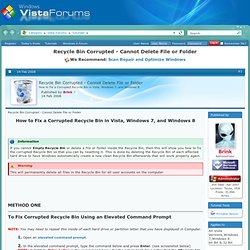
Where to begin.. let's see... ok! (this is kinda long sorry) I have 2 drives on my PC. Drive C: is a backup drive just for holding data. Drive D: is where vista resides and is my default drive. Now I had all my files on C: that I wanted to keep (mp3's, videos, pics) along with the system files for a botched vista install. I *think* it was after I tried deleting some stuff within the 'programs' folder on C: that the recycle bin took a crap on me.
All I was trying to do was delete 15gb's worth of system files left over from a vista file on my backup drive. Now I need to find out how to get rid of those files properly.