

Android App Stores. 101 Best Android Apps. Products - Download Android. The best photo apps. 10 Best Mobile Apps to Create Typography Easily. Stringing words together in beautiful font is fun to do, and now it is also extremely easy to do so on your mobile device.
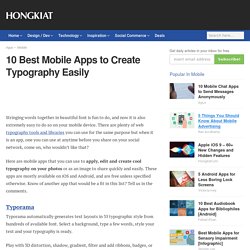
There are plenty of web typography tools and libraries you can use for the same purpose but when it is an app, one you can use at anytime before you share on your social network, come on, who wouldn’t like that? Here are mobile apps that you can use to apply, edit and create cool typography on your photos or as an image to share quickly and easily. These apps are mostly available on iOS and Android, and are free unless specified otherwise. Know of another app that would be a fit in this list? Tell us in the comments. Typorama Typorama automatically generates text layouts in 35 typographic style from hundreds of available font. Play with 3D distortion, shadow, gradient, filter and add ribbons, badges, or ornaments to enrich your design. [Download: iOS] PicLab PicLab is a photo editor with the capability to add beautiful typography and artwork.
Font Candy Over Quick WordSwag. Cool Tool - system stats. This utility allows you to monitor a various system info in "always on top" floating window (overlay mode).Available features:- CPU Usage meter- Free RAM meter- CPU Frequency indicator- 2g/3g/Wi-Fi Traffic meter- Battery Level- Battery Temperature- Battery Current (mA)- Wi-Fi Signal Level- I/O Activity- Time/Date indicator- GSM Cell Signal Level (Samsung Galaxy S2 and Galaxy Note are not supported due to firmware bug!)
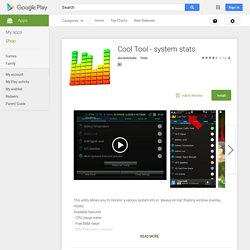
- Number of fixed GPS satellites- SD Card free space- Most resource-intensive processes- Task Killer- Audio VU and visual equalizer- CPU temp on some devices Also there is nice real time graph on background. Press Show Panel button to enable dashboard. You can drag floating window over the screen or double tap to open settings. See video and screen-shots for details. Tips:Customize the appearance of the panel using color picker dialogs. Ps: If you want to help me localize app into your native language, let me know. Widgetsoid, La boite à outils de vos appareils Android. Site officiel. Downloads › cSploit. Android Apps. The 100 Best Android Apps of 2016.
Maybe you just got your very first Android device, or maybe you've been using the best Android phones since they first came on the market.
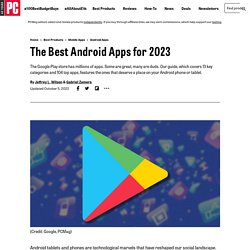
Or maybe, by choice or circumstance, you've factory-reset your phone and are looking at a completely blank slate. Either way, finding the best apps to get your Android device ready to take on the world can be a daunting task. Consider: If you looked at an app from Google Play every second, without stopping, it would take more than 23 days to see them all. Hence this list—a gathering of apps, some new and some old, that represent the very best that Android has to offer. Our 14 categories are presented alphabetically, and you'll find a little bit of everything from productivity and utilities to food and travel. If this is your first time with an Android device, 100 apps might be too much to deal with right off the bat. When we look for apps to add to this list, we're after those that excel in two areas: uniqueness and elegance. Browsers Food Photos Travel. 15 best Android apps of 2016. 50 best Android apps 2014. Free + $4.99/£2.99 monthly subscription Whether you just have a grocery list, or to-do lists for work, chores and every other part of your life, Wunderlist has you covered.

The app is built specifically for list making, so it’s not a multi-purpose note taking app like Evernote, but it creates more effective to-do points as a result. Any list you create automatically has check boxes attached to it, and any item you tick off is automatically removed. That means you can see at a glance what still needs doing, as everything that’s been done already is hidden. But re-adding completed items to a list is easy too, as your checked off items aren’t deleted, they’re simply a tap away. That, plus the ability to sort lists into folders (for instance, work and home) and sub-lists (to split your grocery shopping between multiple stores), makes Wunderlist a strong option for most users.
These features are free, but with some limitations. Best Android apps of 2015: 24 apps you must try. Jump to section: Editor's Choice: our favorites of 2019 Over the years, some titles have been dropped from this list, as they are overshadowed by new contenders or fall behind in updates or features.

Newer, better apps have taken their place. Yet, some apps still hang on to the top spot tenaciously. To create a little more space for new blood, we asked our editorial staff which new apps changed their lives in 2019. Google Trips Recommended by David McCourt The Trips app has been around for a while but has Google rolled out a huge update that dramatically improved this app for me.
What I love about the app is how well curated all of the information is. Period Tracker Flo, Pregnancy & Ovulation Calendar Recommended by Silvia Santos.