

How to create and deliver the correct logo files to your client. You may have noticed a change on logo design Handover pages.
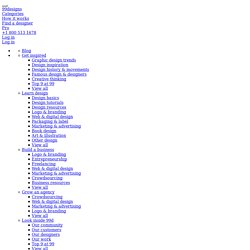
We used to ask for an .eps or .ai file at the very minimum, but now we’re asking for a PDF file instead of an .eps file, in addition to other types of files. Here is the list of files that you should be providing in a logo handover: Adobe Illustrator (.ai) file editable PDF filePNG file JPG File. Shape Type, the letter shaping game. Tutorial Time : How to make Flat landscape Wallpaper (Adobe Illustrator) Video Tutorial: Geometric Collage using Illustrator & Photoshop. In today’s video tutorial we’re going to combine the powers of Adobe Illustrator and Adobe Photoshop to produce a trendy geometric photo collage.

This style of artwork has a somewhat retro vibe and it’s the kind of art you would see on album covers or as a series of abstract poster prints. We’ll be using Illustrator for its powerful shape building tools to construct a geometric vector pattern, then we’ll transfer the artwork over to Photoshop to use the image editing tools to digitally cut and paste snippings of a photograph into a cool looking collage.
Landscape photos from Download my free Grungy Photocopy Textures: Download my free Dust & Scratches Textures: What’s the Difference Between Pixels and Vectors? As the basis of nearly every image format worth using, Pixels and Vectors are the broad categories of modern 2D image files.

But what are they exactly, and how are they different? While the differences in these two formats may appear obvious on the surface, the explanation is subtle and complicated. Stick around for a little bit of computing history and graphic geekery. Pixels and Raster Images. Early First Edition Penguin Books. Welcome to our pages with over 630 entries of the designers who created the covers of Penguin Books, and the illustrators, artists and photographers whose work was used.

The individuals are listed on the pages in alphabetical order. The image displayed is usually the first item listed - and the entries are in series and number order, i.e. Main Series followed in order from 'A' (Pelicans) to 'Z' (Pelican History of Art). Clicking on images or the reference numbers will take you to an enlarged image of the cover. The Terrier and Lobster. Dusty likes fashion, design, books, movies, sparkles, dressing up, stationery, old people, fashion photography, eccentrics, ballet, waxworks, collaborations, magazines, terriers, colors, and cheese.
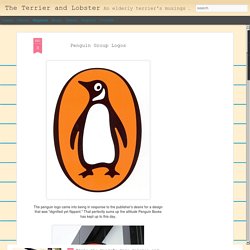
He is shaped like a burrito with tiny legs. Dusty's blog takes its title from a friendly encounter with a lobster on Little Cranberry Island. Contact me at: dustybe@gmail.com <blockquote></blockquote><span style="white-space:pre" class="Apple-tab-span"></span><img id="Image1_img" alt="Dusty Burrito" width="187" src=" height="151" /><div>Dusty likes fashion, design, books, movies, sparkles, dressing up, stationery, old people, fashion photography, eccentrics, ballet, waxworks, collaborations, magazines, terriers, colors, and cheese. 40+ Excellent Adobe Illustrator Cartoon Tutorials. Back when Mickey Mouse was drawn by Walt Disney in 1928, it was all pencil and paper, and the frequent use of the ever dependable eraser.
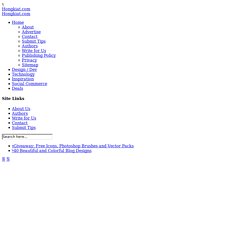
More than 80 years has passed and yet we still see Mickey Mouse cartoons all around the world. That 80+ years has also brought advances in computer technology and software which now allows us to move away from the pencil, paper and the ever dependable eraser, to advanced drawing applications and input (drawing) devices. How To Create Complex Mandala Patterns in Illustrator. There’s a couple of methods for creating complex circular patterns in Adobe Illustrator.

One technique uses pattern brushes, but it involves designing multiple patterns that seamlessly repeat, which can be a difficult task in itself. Alternatively, you can make use of Illustrator’s symbol feature to create a pseudo kaleidoscope effect where a segment of your design is duplicated around a centre point to form a mirrored effect. Follow my step by step Illustrator tutorial to learn how to create a vector mandala pattern of your own. You’ll be surprised at how quickly you can build extremely detailed circular patterns with this process. This is the kind of complex mandala pattern we’ll be creating in this tutorial. Begin by creating a new document in Adobe Illustrator. Turn on Smart Guides (CMD+U), then draw lines with the Line tool between each point of the polygon. Right click and select Ungroup to break the polygon apart into individual pieces. Download this file. How To Create Geometric Stripy Line Art in Illustrator.
Adobe Illustrator is the perfect tool for creating abstract art with basic shapes and lines.
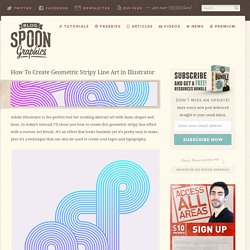
Beginner Illustrator Tutorial: Cute Baby Style Artwork. My wife and I are expecting a baby girl in a few months so our house is slowly filling up with everything cute and pink!

Seeing the style of art used on the items we’ve collected for the nursery gave me a great idea for a beginner’s Illustrator tutorial, showing how stylish illustrations can be created using basic shapes and patterns. Follow this step by step Illustrator tutorial to create a series of simple vector illustrations, each one employing slightly more advanced techniques to eventually form a complete mobile of objects. This tutorial will be split into four sections in order to cover the process of creating each one of these mobile toys.
We’ll begin with the most simple object, then move on with slightly more advanced techniques each time. Download Free Vector Graphics, Vector Art & Images. How To Create a Vector Sponge Art Effect in Illustrator. How To Create a Vector Sponge Art Effect in Illustrator. Fairview High School > Digital Art and Design 1 Assignments. 30 Of The Most Creative Business Cards Ever. 25 Creative Packaging Designs That Practically Sell Themselves. Top 10 Brand Logo Mistakes - Bad Logo Design. If you close your eyes and picture Coca-Cola, McDonald’s, or Nike, what instantly comes to mind?

Their famous graphic representations, of course. No one can put a price on the value of an instantly-recognizable company logo when it comes to building a brand. If you’re on a quest to find your dream design, make sure that you avoid these common mistakes: 1. Unprofessional Design Because the new logo will become the ultimate symbol of your business, it doesn’t make sense to skimp on this item. 2.Trendy Designs Remember that your new company logo is intended to represent your business for the life of the enterprise. 3. Company logos created using raster graphics do not reproduce with the same quality level as one designed with vector graphics. 4.Stock Images Your goal with a company logo is to create a unique image with an exclusive licensing agreement. 5. 6.
Simple designs are easier for your customers to remember. ShirtMockup.com - Upload your art. Mock it up. Download your image for FREE! A study in brand minimalism by Mehmet Gozetlik. Dafont.com. Help and tutorials. So you want to create a font. Part 1.