

Four Common Email Phrases That Make Recipients Reach For “Delete” To promote its new Athleisure Makeup line, Tarte partnered with social media "fitfluencers" to push the concept that "sporty is the new sexy.

" The campaign, titled Hustle & Glow, includes a beautifully produced video in which a woman wakes up in her spacious Malibu mansion and heads to the bathroom for a full beauty routine in preparation to . . . go on a solo run. The video was met with wide appreciation from Tarte fans (and nearly 80,000 YouTube views), with many saying it inspired them to get out there and look good on the asphalt (or sand).
As athleisure becomes more than just a fashion trend, it’s extended into new, unexpected categories. Cosmetics is one of them. It’s makeup that’s easy, comfy, and suited for an active individual. In other words, yoga pants for your face. "These are high-maintenance products with a low-maintenance routine," says Tarte CMO Candace Craig Bulishak. The concept is working. More Than A Fad Birchbox’s success shouldn’t be a surprise. The Message. How to Make Sure Your Emails Give the Right Impression. Given the avalanche of email we receive each year — 121 messages per day, on average — it’s no wonder that we have become somewhat desensitized to its impact on our professional brand.
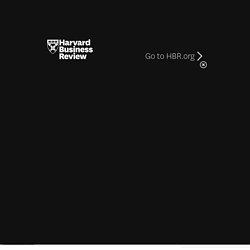
We’ll spend hours polishing our LinkedIn profiles and revising our résumés, but hastily hit send on an unintelligible missive simply because we’re in a rush. “Sent from my device, please overlook typos” is not a get-out-of-jail-free card for shoddy communications. Have you ever thought about the brand you’re conveying through your emails? You should. Every email you send affects your professional reputation, or brand. Your emails are too long for anyone to digest. You’re including way too many people. Catastrophe chez Reuters : quelqu’un a cliqué sur "Répondre à tous" Parfois, on aimerait pouvoir annuler le clic que l’on vient de faire.

C’est sans le doute le cas d’un certain Vince, qui a envoyé mercredi 26 août un email à 33.000 salariés de l’agence de presse Thomson Reuters, selon le tweet d’un journaliste. Des centaines d’email ont suivi - notamment des réponses collectives pour demander aux gens de ne plus faire "répondre à tous" - pourrissant la boîte mail des uns et des autres. Les facétieux employés de Reuters, probablement par déformation professionnelle, ont cru bon de commenter l'événement tout au long de la journée sur les réseaux sociaux.
Ils ont même créé un mot-clé dédié à cet échec sur Twitter : #ReutersReplyAllGate (le fiasco du Répondre à tous chez Reuters). Si certains employés ont affirmé que leur boîte mail avait été ralentie, un porte-parole de l’entreprise contacté par le "Wall Street Journal" a souligné que le système fonctionnait toujours. STOP REPLYING ALL, says the person who just replied all. Email Charter. Reducing Email Noise in Outlook. If you are like me, you receive many emails at work.
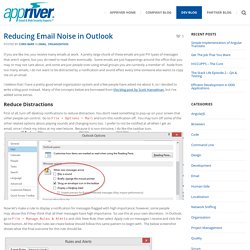
A pretty large chunk of these emails are just FYI types of messages that aren’t urgent, but you do need to read them eventually. Some emails are just happenings around the office that you may or may not care about, and some are just people over-using email groups you are currently a member of. Aside from too many emails, I do not want to be distracted by a notification and sound effect every time someone else wants to copy me on an email. I believe that I have a pretty good email organization system and a few people have asked me about it, so I decided to write a blog post instead. Many of the concepts below are borrowed from this blog post by Scott Hanselman, but I’ve added some extras. Reduce Distractions First of all, turn off desktop notifications to reduce distraction. Organize & Archive Now that the interruptions are out of the way, I can focus on organization and categorization next. Outlook Rules – More Organization!