

Monster Size Selection of Awesome Photoshop Tutorials. During the last years I’ve been compiling resources for Photoshoppers.

Since I’m the Editor of Photoshop Roadmap, I have to check for new tutorials every day and so I have a good knowledge about Photoshop resources being produced continuously. That’s why I decided to gather all the compilations of Photoshop Resources I created for this blog. The most popular subjects are present in this collection: Photo effects, Photoshop brushes, text effect, lighting and grunge effects, etc. But also you will find other very specific topics covered such as: Videogames related tutorials, superheroes themed tutorials, complex lettering, movie posters and horror photo makeover. Take a look at these more than 800 Photoshop tutorials, plugins and brushes. 100 Wonderful Photo Effects Photoshop Tutorials 70 Horror, Blood and Gore Photoshop Effects and Brushes Dreamy, Magical and Lighting Effects Photoshop Tutorials 15 Artistic Watercolor Effects Photoshop Tutorials 30 Awesome Photoshop Text Effects Tutorials.
Free Renaissance Calligraphy Script Fonts and Typefaces. Here is a collection of free and shareware fonts for use on your own Renaissance or history pages, design projects, and documents.
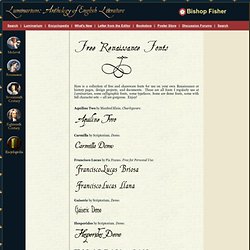
These are all fonts I regularly use at Luminarium, some calligraphic fonts, some typefaces. Some are demo fonts, some with full character sets — all are gorgeous. Enjoy! Aquiline Two by Manfred Klein. 15 Tutorials for Recreating Authentic Photo Effects. Photoshop effects usually bring up thoughts of vibrant swirling lines and abstract pieces of stunning artwork, not to mention the not so cool Photoshop filters that have been the cause of eye-wrenching design choices for years.

There are, however a range of effects that not only look great, but stay true to the traditional photographic techniques the effects originally evolved from. Here are 15 tutorials for recreating authentic photo effects such as Lomo photography, HDR and Cross Processing digitally in Adobe Photoshop. Pinhole Photography A pinhole camera is created using a small box with a tiny hole, the overall form is extremely simple with no lens. DIY pin hole cameras are often made from shoe boxes and photographic paper. Cross Processing Cross processed photographs are recognisable from the unusual colours and tones in the final shot. Street Photography One of the most recognisable street photography shots is ‘Homeless Mike’ by Leroy Skalstad. Split Toning Rock Photography. Neatberry. How to Turn an Ordinary Photo Into an Extraordinary Photo. I’ve often been asked about my process for tweaking photos.

I thought I’d use one of my favorite photos and show how I took it from initial capture to final public display. I had forgotten how far I had taken this image from its initial capture: click image to see larger version As with all tools, there are many ways to accomplish the same thing. The Craft of &Then and Now& Photography. If you have access to old post cards or other photographs of your locality, it's a rewarding project to make “then and now” documents which compare them to present-day views you've photographed from the same viewpoint.
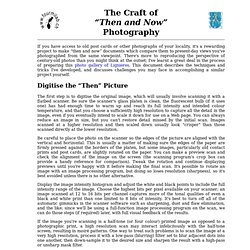
There's more to reproducing the perspective of century-old photos than you might think at the outset; I've learnt a great deal in the process of preparing this photo gallery of Lignières. This document describes the techniques and tricks I've developed, and discusses challenges you may face in accomplishing a similar project yourself. Digitise the “Then” Picture The first step is to digitise the original image, which will usually involve scanning it with a flatbed scanner. Be careful to place the photo on the scanner so the edges of the picture are aligned with the vertical and horizontal. Display the image intensity histogram and adjust the white and black points to include the full intensity range of the image.
Process the “Then” Image A Digression on Photo Gear. Patterns for Colouring. Write Your Name in Elvish in Ten Minutes. Write Your Name in Elvish in Ten Minutes You want to write your name in Elvish, but every place you go seems to make it harder than it ought to be.

Elvish writing looks beautiful and mysterious, but does it really have to be impossible to understand? Why doesn't somebody just spell out the alphabet so you can simply substitute the letters and get straight to the result? That's exactly what I've done here. Learn to write your name in Elvish in ten minutes. Here's the alphabet. That's it. Generally the vowels go above the consonants, but sometimes, in the case of Y and silent E, they go below. The straight line underneath is just one way to make one character do the work of two. The line above a consonant means that a nasal N or M precedes the consonant in question. Here's one last example with two different letter combinations. I am often asked how to handle double vowel situations.
A Nice List of Great Photoshop Lists. Lists have been around for a long while and are a hot topic today.

I’ve even compiled some myself for my Photoshop Roadmap blog. They are perfect candidates for massive and steady traffic, and they are an interesting, if not fun, reading. If the compilation has been made with care and lots of research, the result may become a mini or micro web site itself. That’s the reason why content writers (artists and designers in this case) should become aware of this situation. Creating outstanding content will increase their chances to be part of a list. TIP: When writing a great tutorial, create big previews and images of the final result, to increase your chances to be included in blog posts and lists. Ok, enough blathering, here is my Nice List of Great Photoshop Lists. Figure & Gesture Drawing Tool. Grandmas Graphics: Unique Images from the Past.