

Projet de Master 1 AII YASSINE MEHDI. Wfrog on a Raspberry Pi – visualize WH1080 weather station. This article describes how to install and run wfrog on a Raspberry Pi.
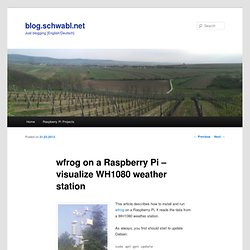
It reads the data from a WH1080 weather station. As always, you first should start to update Debian: sudo apt-get update sudo apt-get upgrade Python software for USB Wireless WeatherStations (pywws) pywws is used to read data from the WH1080 weather station via usb. Installation of dependencies which we need: sudo apt-get install git sudo apt-get install python-dev sudo apt-get install libudev-dev Creation of a directory to download/install needed packages: mkdir ~/src cd ~/src Installation of libusb: wget tar xvjf libusb-1.0.9.tar.bz2 cd ~/src/libusb-1.0.9 . Installation of Cyton: wget tar xvzf Cython-0.18.tar.gz cd ~/src/Cython-0.18/ sudo python setup.py install Installation of cython-hidapi: cd ~/src git clone Installation of pywws: cd ~/src/ wget gunzip pywws-12.10_r547.tar.gz tar -xvf pywws-12.10_r547.tar mkdir ~/weather cd ~/weather cp -Rf ~/src/pywws-12.10_r547/* ~/weather/ cd ~/weather wfrog Starting wfrog.
WH1080 protocol V2 – FSK. The Fine Offset weather station switched over to a new RF transmission protocol somewhere in 2012.
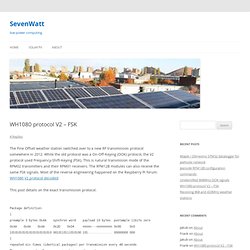
While the old protocol was a On-Off-Keying (OOK) protocol, the V2 protocol used Frequency-Shift-Keying (FSK). This is natural transmision mode of the RFM02 transmitters and their RFM01 receivers. The RFM12B modules can also receive the same FSK signals. Most of the reverse engineering happened on the Raspberry Pi forum: WH1080 V2 protocol decoded This post details on the exact transmission protocol. Package definition: [ preample 3 bytes 0xAA synchron word payload 10 bytes postample 11bits zero 0xAA 0xAA 0xAA 0x2D 0xD4 nnnnn---nnnnnnnnn 0x00 0x0 101010101010101010101010 0010110111010100 101.............. 00000000 000 ] repeated six times (identical packages) per transmission every 48 seconds There is no or hardly any spacing between the packages.
The package format was deduced using a long transmision buffer on a JeeNode with some modificaitons in the RF12 driver. Receiving 868 and 433MHz weather stations. Wfrog - A weather station software for the web, ftp and more. Highly extensible, however easy to use. Documentation | Supported Stations | Online User Stations | Download | User Forum | Release Notes | Contribute wfrog is a web-based weather station software with nice charts and many ways to publish them on the web, and much more...

The architecture is meant to be very easy to add support for other weather station models and allow for rendering the weather data in several formats and medias using an extensible renderer structure. The processing and memory footprint of wfrog is very low, making it suitable to run on low-power equipment like PC-engine Alix, Cisco NLSU2 or SheevaPlug. Currently supported weather stations: Ambient Weather WS1080 Davis VantagePro, VantagePro2 Elecsa AstroTouch 6975 Fine Offset Electronics WH1080, WH1081, WH1090, WH1091, WH2080, WH2081 Freetec PX1117 LaCrosse 2300 series Oregon Scientific WMR100N, WMR200, WMRS200, WMR928X PCE FWS20 Scientific Sales Pro Touch Screen Weather Station Topcom National Geographic 265NE Watson W8681 Any station using the WESTEP protocol.