

Self Publishing and Free Distribution for Books, CD, DVD. PDF Specifications We support PDF v1.4 and lower.
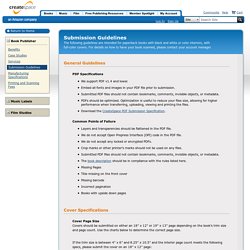
Embed all fonts and images in your PDF file prior to submission. Submitted PDF files should not contain bookmarks, comments, invisible objects, or metadata. PDFs should be optimized. Optimization is useful to reduce your files size, allowing for higher performance when transferring, uploading, viewing and printing the files. Common Points of Failure Layers and transparencies should be flattened in the PDF file. Cover Page Size Covers should be submitted on either an 18” x 12” or 19” x 13” page depending on the book’s trim size and page count. If the trim size is between 4” x 6” and 8.25” x 10.5” and the interior page count meets the following specs, please submit the cover on an 18” x 12” page: Cover FormattingCovers should be centered left to right on the spine.
Center cover artwork from left to right on the spine, and shift it down to .125" bleed at the bottom of the page. Spine Measurements for Black & White Books Page Size Font. Distribute Your Book through Amazon.com, Bookstores, and Online Stores. The 22 rules of storytelling, according to Pixar. An Incomplete Guide to POD Publishers - Publisher Index. Even though these days most POD publishers offer eBook publishing as an option, you may be better off considering both of these things separately... and as a result you may also want to steer clear of those publishers that bundle their eBook services with their publishing packages.
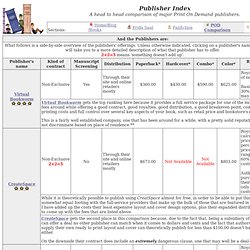
There are two main reasons for this. The first one is that both kinds of publishing are different and call for different business models. The second one is that self-publishing an electronic version is a lot easier than self-publishing a printed one and even where going at it completely alone is not an option (as is the case with Apple's iBookstore), there are outfits out there that are geared specifically towards this end and offer you what are in essence much better deals. On the legal (down)side of things, beware of the fact that most of the services listed below reserve the right to revise the terms of their user agreements whenever and however they see fit and that does represent problem. Free PDF to Word Converter. How to extract text from images: a comparison of 10 free OCR tools. Printing text to paper is done every day; on some occasions however the reverse is needed – getting the original text back from a scanned image or photograph, for further editing and use.

This conversion is named Optical Character Recognition or OCR for short, and it can convert scanned books and documents into editable text, to get editable text from PDFs created via scanning, or even get text from screenshots and images. There are a variety of tools available for character recognition and some of them are free to use. This article will help you find and choose between several free OCR tools. Note: this article was last updated on June 18th, 2013. This update added a host of additional tools that offer free OCR functionality, many of these we found through reader comments, so thank you for helping us make this article better.
Online OCR services vs. desktop OCR software. How to convert PDF to Word DOC for free: a comparative test (updated) If you are wondering whether you can do good PDF to Word (DOC, DOCX, or RTF) conversion for free, the answer is: Absolutely.
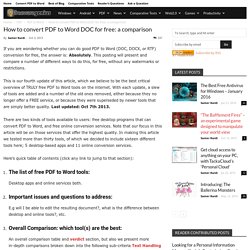
This posting will present and compare a number of different ways to do this, for free, without any watermarks or restrictions. This is our fourth update of this article, which we believe to be the best critical overview of TRULY free PDF to Word tools on the internet. With each update, a slew of tools are added and a number of the old ones removed, either because they no longer offer a FREE service, or because they were superseded by newer tools that are simply better quality. Alice Domurat Dreger. Kindle 3 Tips and Tricks. I resisted the Kindle for a long time.
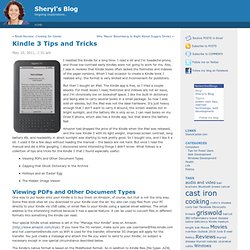
I read a lot and I’m headache-prone, and those low-contrast early Kindles were not going to work for me. Also, I saw in reviews that Kindle books often lacked the footnotes and indexes of the paper versions. When I had occasion to create a Kindle book I realized why: the format is very limited and inconvenient for publishers. But then I bought an iPad. The Kindle app is free, so I tried a couple ebooks. Amazon had dropped the price of the Kindle when the iPad was released, and the new Kindle 3 with its light weight, improved screen contrast, long battery life, and readability in direct sunlight was starting to look pretty good. Viewing PDFs and Other Document TypesZapping that Ghost Dictionary in the ArchiveHotkeys and an Easter EggThe Hidden Image Viewer Viewing PDFs and Other Document Types One way to put books onto your Kindle is to buy them on Amazon, of course, but that is not the only way.
Zapping that Ghost Dictionary in the Archive. MobileRead Forums.