

Mod-H264-Streaming-Testing-Version2 – h264. Back Dependencies ¶ For testing purposes we recommend a tool like WGET, or Curl.
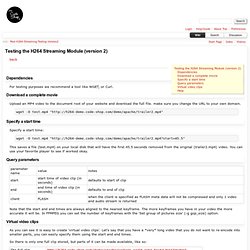
Download a complete movie ¶ Upload an MP4 video to the document root of your website and download the full file. make sure you change the URL to your own domain. wget -O test.mp4 " Specify a start time ¶ Specify a start time: wget -O test.mp4 " This saves a file (test.mp4) on your local disk that will have the first 45.5 seconds removed from the original (trailer2.mp4) video.
Query parameters ¶ Note that the start and end times are always aligned to the nearest keyframe. Virtual video clips ¶ As you can see it is easy to create 'virtual video clips'. So there is only one full clip stored, but parts of it can be made available, like so: Help ¶ If you need help have a read through the forum or leave a message. Utiliser un proxy pour les mises à jour. Si vous n'avez accès à internet qu'à travers un proxy, il faut activer le support proxy pour pouvoir installer les mises à jour de sécurité Ubuntu.

Voici comment procéder : Proxy avec Synaptic Lancez Synaptic : Menu Catégories > Préférences : Onglet "Réseau" et entrez l'adresse et le port de votre proxy : Accueil [Wiki Debian-facile] Utilisation de Crontab sous Linux. Vendredi 24 mars 2006. Pour cela, il faudra se logger avec l’utilisateur qui réalisera ces tâches automatisées puis taper : $crontab -e Un écran [1] apparaît ensuite listant les tâches existantes et sera par conséquent vierge si vous automatisez pour la première fois une tâche pour un utilisateur donné. Il faudra ensuite taper autant de lignes que de processus à automatiser. Chaque ligne doit se présenter sous la forme : Minute Heure Numéro_du_jour_dans_le_mois Numéro_du_mois Numéro_du_jour_dans_la_semaine commande_à_automatiser Une fois terminé, sauvegarder puis quitter l’éditeur. [2] Les intervalles sont acceptés : si l’on indique 1-4, le serveur comprendra de 1 à 4.
Le caractère étoile signifie que le champ est toujours vérifié. La chaîne de caractère */x indique une période. La commande crontab –l liste les tâches automatisées pour l’utilisateur en cours. Voici un exemple de tâches automatisées via crontab : 0 9-17 * * 1-5 /etc/init.d/ntpd restart 0 12 * * 5 sh /home/olivier/exemple.sh. Apt-get. Apt-get est un outil logiciel à utiliser en ligne de commande.
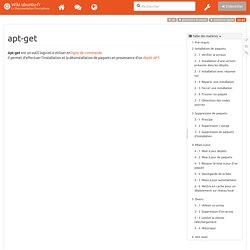
Il permet d'effectuer l'installation et la désinstallation de paquets en provenance d'un dépôt APT. apt-get fournit un retour facilement analysable par un script et garantit une certaine rétro-compatibilité. Cependant les fonctionnalités que proposent apt-get sont également disponibles via la commande apt, qui est plus conviviale pour l'utilisateur final.
Préférez apt si vous comptez accéder directement à ces fonctionnalités via la ligne de commande. Pour utiliser apt-get, vous devez disposer des droits d'administration. Vous pouvez également utiliser la commande suivante "sudo apt install <packet>", elle a 2 avantages par rapport à apt-get: la coloration du texte pour mieux se repérer et une barre d'avancement durant la décompression et la configuration des paquets. Linux Newbie Guide: Shortcuts And Commands. [an error occurred while processing this directive] Linux Shortcuts and Commands: Linux Newbie Administrator Guideby Stan and Peter Klimas This is a practical selection of the commands we use most often.

Press <Tab> to see the listing of all available command (on your PATH). On my small home system, it says there are 2595 executables on my PATH. Legend:<> = single special or function key on the keyboard. Notes for the UNIX Clueless:1. 7.1 Linux essential shortcuts and sanity commands <Ctrl><Alt><F1>Switch to the first text terminal. <Ctrl><Alt><Fn> (n=1..6) Switch to the nth text terminal. ttyPrint the name of the terminal in which you are typing this command. <Ctrl><Alt><F7>Switch to the first GUI terminal (if X-windows is running on this terminal). <Ctrl><Alt><Fn> (n=7..12) Switch to the nth GUI terminal (if a GUI terminal is running on screen n-1).
<Tab>(In a text terminal) Autocomplete the command if there is only one option, or else show all the available options. PuTTY Download Page. Home | FAQ | Feedback | Licence | Updates | Mirrors | Keys | Links | Team Download: Stable · Snapshot | Docs | Changes | Wishlist PuTTY is a free implementation of SSH and Telnet for Windows and Unix platforms, along with an xterm terminal emulator.

It is written and maintained primarily by Simon Tatham. Cheat Sheet : All Cheat Sheets in one page. HOWTO debian, cheat sheet. Carlo Wood, March 2007 Table of contents Finding things If you want to find something, there are several classes of objects that you can start with.

Click on the link describing what you already have. PackagesThese are the debian packages. Packages When looking for information, you normally first want to find the package name. Dpkg -l The package names are listed in the second column. Debian Cheat Sheets.