

Main Page. jKinect : « kinectify the web » Coordinate Spaces. Kinect for Windows 1.5, 1.6, 1.7, 1.8 A Kinect streams out color, depth, and skeleton data one frame at a time.
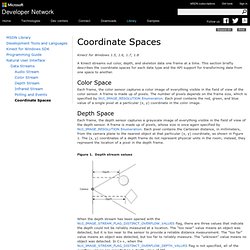
This section briefly describes the coordinate spaces for each data type and the API support for transforming data from one space to another. Each frame, the color sensor captures a color image of everything visible in the field of view of the color sensor. A frame is made up of pixels. The number of pixels depends on the frame size, which is specified by NUI_IMAGE_RESOLUTION Enumeration. Each frame, the depth sensor captures a grayscale image of everything visible in the field of view of the depth sensor. Figure 1. When the depth stream has been opened with the NUI_IMAGE_STREAM_FLAG_DISTINCT_OVERFLOW_VALUES flag, there are three values that indicate the depth could not be reliably measured at a location.
The depth sensor has two depth ranges: the default range and the near range (shown in the DepthRange Enumeration). This table lists the depth values for out of range readings. Getting started with Microsoft Kinect SDK. At this point we could start with something complicated but as with all things simple is better - at first at least.

So rather than digging into the details of the depth field and body skeletonization methods lets just make use of the video camera. It may not be as exciting but it does indicate the general idea of using the SDK. Every Kinect program starts in the same general way. First you need to retrieve the collection of Kinects connected to the machine - since beta 2 there can be more than one. To do this we use the static object Runtime and its Kinects collection: Runtime nui = Runtime.Kinects[0]; The Runtime object that is returned is where everything is initialized and generally set up.
Nui.Initialize(RuntimeOptions.UseColor); In this case UseColor means use the video camera rather than the depth or skeletonization outputs. Next you need to open the sensor so that it starts to generate data: nui.VideoFrameReady += new EventHandler<ImageFrameReadyEventArgs>( FrameReady); How-to: Benefit from Kinect.Toolbox and Coding4Fun on Kinect Programming. Introduction Since July 2011, the publishing date of the beta version of the Kinect SDK, the number of programmer, students and fans who are interested to this new technology is increasing, also the development of tools and API that could make the Kinect programming very easy has increased, the most used API on Kinect programming are Kinect.Toolbox and coding4Fun.
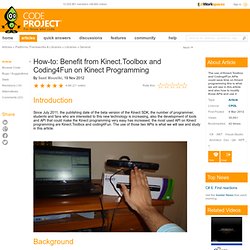
The use of those two APIs is what we will see and study in this article. Kinect SDK for Windows – Hover Button / Hover Control - If broken it is, fix it you should. This is part of what will be a series of posts on Kinect SDK demos and howtos, go here to see the whole list.

In this post I will talk about how you can create a simple and versatile Hover Button / Hover Control for Kinect with a Metro look. The control is largely based on the Kinect Buttons from Shai Raiten, so all cred goes to him, this is just a customization of his work. Hover button UI The HoverButton control can have either an image or text or both and can be resized to fit your needs.
Kinect Button. Récupération de l’image Kinect pour OpenCV » IFMARobotik. Opencv-kinect - Development on the Kinect device for OpenCV users to allow full body tracking. Kinect: reconnaissance de la main avec OpenCV « Blog de Mitsuru FURUTA. Welcome/Introduction. What is OpenCV?
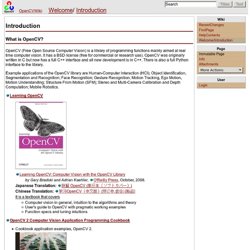
OpenCV (Free Open Source Computer Vision) is a library of programming functions mainly aimed at real time computer vision. It has a BSD license (free for commercial or research use). Tapping Into the Power of Kinect for Windows. Hello everyone, my name is Gavin Gear, and I am going to be blogging regularly here on the Extreme Windows Blog.
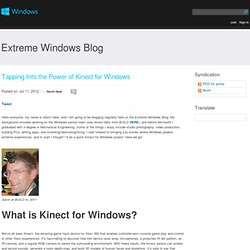
My background includes working on the Windows sensor team (see recent talks from BUILD HERE), and before Microsoft I graduated with a degree in Mechanical Engineering. Some of the things I enjoy include studio photography, video production, building PCs, writing apps, and inventing/fabricating/fixing. I look forward to bringing you stories where Windows powers extreme experiences, and to start I thought I’d do a quick Kinect for Windows project. Here we go! Coding4Fun Kinect Toolkit. Code Dealer. [Kinect]Comment récupérer les coordonnées des joints d’un squelette « NaoKinect. Open source Kinect gesture recognition project, Kinect DTW. Seems like we're on a Gesture recording theme this week so far...

Today's project provides another look at recognizing and recording gestures with the Kinect for Windows SDK. In today's we get the source to the main library too, so we can see just how the magic is done... This project allows developers to include fast, reliable and highly customizable gesture recognition in Microsoft Kinect SDK C# projects. It uses skeletal tracking and currently supports 2D vectors.Included is a gesture recorder, recognizer and sample gestures. How Microsoft's Kinect could bring gesture recognition to business apps. Enthusiasts are clamoring for Microsoft to share more about how/when/if the company will include Kinect sensor integration in Windows 8.

But in the interim, the Softies and Microsoft community are already thinking about Kinect integration beyond the operating system. I've blogged before about Microsoft's work on bringing the Kinect and Xbox into the healthcare realm. And the Redmondians have been talking since fall 2010 about connecting up the Kinect to the company's Lync unified communications application/service.
GesturePak for Kinect for Windows. For Kinect for Windows GesturePak is both an app that records you making your gestures and an SDK for .NET 4.x that notifies your code when the user has made those gestures.

Note: GesturePak requires the Kinect for Windows Sensor, and does not work with the Kinect for XBox Sensor. GesturePak Works with the latest KFW SDK but in standing mode only. Interested in GesturePak 2.0 Alpha for Kinect v2? Kinect Gestures toolkit and library - Microsoft UK Faculty Connection. Microsoft David Catuhe’s work is too brilliant not to shared so if your interested in Kinect SDK Development then you need to check out David’s Gestures and toolkit library for Kinect at David has also produced the following codeplex project Details of the library: 1.
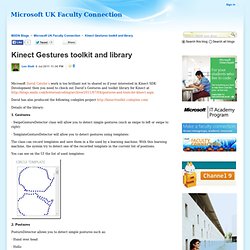
Gestures · SwipeGestureDetector class will allow you to detect simple gestures (such as swipe to left or swipe to right) Kinect Toolbox. Kinect pour Windows SDK - Démos. iPi Motion Capture 2.0 : mocap low-cost sur Kinect. Unnamed soundsculpture (docu) Unnamed soundsculpture. Comment fonctionne la technologie Kinect ? - La Rubrique du Docteur Sub #2. Free software for hooking Scratch up to Kinect. Microsoft Kinect for Windows. With the release of the Kinect for Windows v2 sensor and SDK in summer 2014 (northern hemisphere), Kinect for Windows developers will be able to create Windows Store applications for the first time. If you are a developer, you can look forward to having the opportunity make your apps commercially available to consumers in the Windows Store later in the summer (northern hemisphere). With Kinect for Windows v2, Microsoft is enabling Kinect for Windows developers to reach more users with a single, unified platform.
The Kinect for Windows v2 sensor and SDK will equip businesses and organizations with Microsoft’s latest human computing technology to develop and deploy gesture- and voice-based applications for their customers and business needs. The Kinect for Windows v2 sensor and SDK will equip developers with improved precision, responsiveness, and intuitive capabilities.
Kinect for Windows. Kinect for Windows Architecture. Kinect for Windows 1.5, 1.6, 1.7, 1.8 The SDK provides a sophisticated software library and tools to help developers use the rich form of Kinect-based natural input, which senses and reacts to real-world events. The Kinect and the software library interact with your application, as shown in Figure 1. Figure 1. Kinect pour Windows SDK. 5 minutes pour comprendre le développement avec Kinect, Microsoft publie un tuto et des démos pour prendre en main son capteur de mouvements. Kinect SDK 1.0 – 1 – Introduction à l’API. Jeux multi-écrans connectés. Implémenter la reconnaissance faciale multiple avec Kinect et EmguCV « So@t blog. Le SDK Kinect pour Windows disponible en version finale. Le SDK Kinect pour Windows disponible en version finale - News - discuz-fr.fr - Powered by Discuz!
Kinect pour windows : Microsoft publie la version 1.0 du SDK - Actu. sur 3DVF. Microsoft France et l’ENSCI-Les Ateliers dévoilent Kinect Conception. 07 fév 2012 Beugré Jean-Augustin Actualité, Audio, Photo & Vidéo, Divers, Hardware, Multimédia, Périphériques & Accessoires 0. [Kinect SDK] Presentation de Kinect SDK « Astuces DotNet (Sébastien Courtois) Cet article est le premier d’une série d’articles sur le SDK de Kinect qui sort le 1er février. Ce SDK pour PC permet de dialoguer avec Kinect en .NET ainsi qu’en C++. Au travers de cette série d’articles, vous apprendrez à récupérer les informations que fournissent les différents capteurs Kinect. Ce post d’introduction va présenter les différentes possibilités du SDK. 1.
Kinect, I mock you so much. Derrière cette formulation humoristique se cache un des fondements de l’industrialisation des développements : le fait de pouvoir tester de manière automatisée tout ou partie d’un système informatique. Aussi bien dans les architectures complexes que dans les applications les plus simples, il est pertinent de pouvoir tester un composant logiciel unitairement (indépendamment des autres composants duquel il dépend) : les dépendances sont donc « mockées » ou simulées en français.
Kinect sur PC entre enthousiasme et déception.