

Introducing Microsoft SQL Server R Services. With the release of CTP3 SQL Server 2016 and its native In-database support for the open source R language you can now call both R, RevoScaleR functions and scripts directly from within a SQL query and benefit from multi-threaded and multi-core in-DB computations.
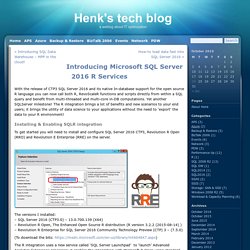
Yet another SQLServer milestone! The R integration brings a lot of benefits and new scenarios to your end users; it brings the utility of data science to your applications without the need to ‘export’ the data to your R environment! Installing & Enabling SQLR integration. Introducing Microsoft SQL Server R Services. GitHub - Microsoft/SQL-Server-R-Services-Samples: Advanced analytics samples and templates using SQL Server R Services. Loan Classification using SQL Server 2016 R Services – Microsoft R Server Tiger Team. R Services (In-database) provides a platform for developing and deploying intelligent applications that uncover new insights.
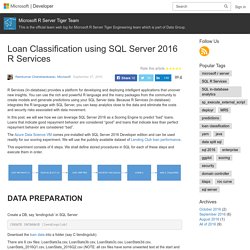
You can use the rich and powerful R language and the many packages from the community to create models and generate predictions using your SQL Server data. Because R Services (In-database) integrates the R language with SQL Server, you can keep analytics close to the data and eliminate the costs and security risks associated with data movement. In this post, we will see how we can leverage SQL Server 2016 as a Scoring Engine to predict “bad” loans. Loans that indicate good repayment behavior are considered “good” and loans that indicate less than perfect repayment behavior are considered “bad”. The Azure Data Science VM comes pre-installed with SQL Server 2016 Developer edition and can be used readily for our scoring experiment. This experiment consists of 6 steps. Create a DB, say ‘lendingclub’ in SQL Server CREATE DATABASE [lendingclub] EXEC [dbo].
EXEC [dbo]. Loan Classification using SQL Server 2016 R Services – Microsoft R Server Tiger Team. Bike Rental Demand Estimation with Microsoft R Server. By Katherine Zhao, Hong Lu, Zhongmou Li, Data Scientists at Microsoft Bicycle rental has become popular as a convenient and environmentally friendly transportation option.
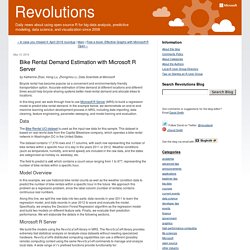
Accurate estimation of bike demand at different locations and different times would help bicycle-sharing systems better meet rental demand and allocate bikes to locations. In this blog post, we walk through how to use Microsoft R Server (MRS) to build a regression model to predict bike rental demand. In the example below, we demonstrate an end-to-end machine learning solution development process in MRS, including data importing, data cleaning, feature engineering, parameter sweeping, and model training and evaluation.
Data The Bike Rental UCI dataset is used as the input raw data for this sample. The dataset contains 17,379 rows and 17 columns, with each row representing the number of bike rentals within a specific hour of a day in the years 2011 or 2012. Model Overview. [SQL Server][R Language]資料科學用戶端(二)使用RxSqlServerData函數建立SQL Server 資料物件. 除了已經在SQL Server資料庫內的資料,有時候也會有其他來源收集的整批資料,這時候就可以在R用戶端呼叫RevoScaleR函數直接在SQL Server內建立資料物件並且匯入資料。
![[SQL Server][R Language]資料科學用戶端(二)使用RxSqlServerData函數建立SQL Server 資料物件](http://cdn.pearltrees.com/s/pic/th/language-rxsqlserverdata-140973914)
這邊我們會用 Microsoft R 所含的範例資料(格式為.csv,兩個各1萬筆模擬的信用卡詐騙交易,第一個有答案作為訓練資料,第二個沒答案作為預測),但在此之前,我們先在伺服器端的SQL 2016建立一個新的資料庫! 1.建立資料庫 CREATE DATABASE [RDB] CONTAINMENT = NONE ON PRIMARY ( NAME = N'RDB', FILENAME = N'F:\DATA\RDB.mdf' , SIZE = 8192KB , FILEGROWTH = 65536KB ) LOG ON ( NAME = N'RDB_log', FILENAME = N'F:\LOG\RDB_log.ldf' , SIZE = 8192KB , FILEGROWTH = 65536KB ) GO 暫且命名為R的資料庫RDB。 2.回到用戶端,檢查範例資料檔的.csv是否存在 打開Visual Studio,新建一個R專案,新增一支R Script,並在程式碼內容中輸入以下指令,然後執行! File.path(rxGetOption("sampleDataDir"), "ccFraudSmall.csv") 從R Interactive可以查看到檔案目錄位置: 用Windows檔案總管確認檔案Size。 3.再新增一支R Script,準備執行物件建立及資料匯入 Ctrl + Enter執行後,從R Interactive視窗可以發現執行成功,匯入1萬筆共花了3.33秒 4.回到資料庫端確認物件及資料是否都有正確新增 打開SSMS物件總管,多了一組ccFraudSmall資料表名稱 確認資料表內容.
RTVS-docs/examples at master · Microsoft/RTVS-docs. 使用 Microsoft HPC Pack 設定混合式運算叢集. 使用 Microsoft HPC Pack 2012 R2 和 Azure 設定小型的混合式高效能運算 (HPC) 叢集。

此叢集將包含一個內部部署的前端節點 (一部執行 Windows Server 作業系統和 HPC Pack 的電腦),和一些您視需要部署在 Azure 雲端服務中作為背景工作角色執行個體的計算節點。 然後,您便可以在混合式叢集上執行計算作業。 本教學課程示範一個有時稱為「將量擴大到雲端」的方法,此方法使用 Azure 中可調整的隨選計算資源來執行大量計算的應用程式。 本教學課程假設您先前沒有使用計算叢集或 HPC Pack 的經驗。 其只是要協助您快速部署一個示範性質的混合式計算叢集。 必要條件 Azure 訂用帳戶 - 如果您沒有 Azure 訂用帳戶,只需要幾分鐘就可以建立免費帳戶。 在前端節點安裝 HPC Pack 您需先在將作為叢集前端節點、執行 Windows Server 的內部部署電腦上安裝 Microsoft HPC Pack。
使用具備本機系統管理員權限的網域帳戶登入前端節點。 準備 Azure 訂閱 使用 Azure 傳統入口網站對您的 Azure 訂用帳戶執行下列步驟。 上傳管理憑證 (前端節點與 Azure 服務之間的安全連線所需) 建立要在其中執行 Azure 節點 (背景工作角色執行個體) 的 Azure 雲端服務 建立 Azure 儲存體帳戶 注意:請一併記下您的 Azure 訂用帳戶識別碼,稍後將需要用到。 上傳預設管理憑證. Revoscaler speed scalability. RevoScaleR Getting Started.