

Kits de Soudage. mBot plus: artificial vision via Raspberry Pi. Hi there!

After my reviews on the mBot (Unboxing, Assembly, and Programming the robot), and having a Raspberry Pi capable of controlling servos, and a webcam, what can I do? Well put everything together and try to make a robot with artificial vision. Easy isn´t it? Well, it´s not so easy. Making a robot to see is still something hard, but, to which extent? Here is what I have mounted right now: For the moment I have: mBot fully funtional and able to communicate in several ways,a Raspberry Pi with a Hatalogico hat capable of controlling servos and communicating,a standard webcam,already having VNC working in Raspberry Pi, so I can handle it from my laptop without external screen,webcam can send images to my PC via motion (see picture).
So my next movements are: I don´t know at the moment how to do any of these objectives, but LMR and Internet is plenty of this info so I´ll gather it and develp the robot step by step. Update 9th September 2015. Review: The mBot Kit from MakeBlock. OrionBot here with a review of the mBot!

The first video here includes and introduction, the unpacking of all the components and the assembly the mBot. Here are my comments: Unpacking Right at the start I knew I liked this kit. The packaging was very neat and well laid out. List. mBot distance measure plus LED matrix with filter and sound. Measuring in a digital system is always tricky.

Values dance between some values just because noise in the environment, lack of accurracy of the sensor or maybe because the analogue to digital converter "jumps" between too close values. To solve these situations in a easy and cheap way we use digital filters. There are many ways to do digital filters from taking the mean to the median or more sophisticated ones. Using the mean is adding up a number of samples together (let´s say d1, d2 and d3) and dividing by the number of them (3 in this example). It´s easy and fast, but can deliver wrong results if samples are very different.
An approach more fine but still simple and fast enough is using the median. With mBot we can do it easily by: Get some samples and put into a row matrix.Ordered them.Pick the sample in the middle of the matrix. The final software is like this: The software for only the filter is here. The missing docs for mbot on a Windows PC. My eight year old recently got his Mbot robot from Unfortunately there are pretty much no docs so this is my first effort to document what I learned.
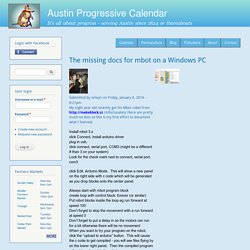
Install mbot 3.x click Connect, install arduino driver plug in usb, click connect, serial port, COM3 (might be a different # than 3 on your system) Look for the check mark next to connect, serial port, com3 click Edit, Arduino Mode. GitHub - Makeblock-official/mBlock: base on scratch offline v2.0 by MIT. First Steps in Robotics With mBot. Building our own robots has been a topic in our house for a long time now: The kids are absolutely fascinated with robots and regularly fantasize about building robots for either doing the chores around the house or producing candy and toys.

More than a year ago, I had bought a robot kit, but I must confess that we did not get far with this particular kit. The construction with an Arduino board and a separate motor shield required wiring that was too complicated for kids, the robot could only be programmed in C, adding different sensors or actuators meant more wiring and C programming, etc. Nice for the GeekDad to play around with, but not an experience easily sharable with young kids. Programming the mBot-mBlock Blog. Programming the mBot Once you have unboxed the mBot and mounted the fun can start!

Don´t be fooled by the nice looking and easy going of this robot: it can teach robotics to children and adults alike. It´s so easy and well prepared to make all robotics easy, that you can not get lost. And if you do, you have loads of documentation and technical support on hand. So mBot robot comes programmed already, it executes out-of-the-box (after mounting it) a program with three main functions: move around and avoid obstacles on its own, follow a line on the ground, or just accept commands from the supplied IR remote controller (like a nice robot). I think it's a great way to show the capabilities of this robotic platform with three ready-to-use examples. However my first idea was to test the robot in a table. Makeblock Forum. mBot/mBot-default-program.ino at master · Makeblock-official/mBot. Mbot en francais » Mbot. Mbot le robot programmable est une source d’inspiration pour les jeunes qui ont envie de comprendre les bases de la programmation.
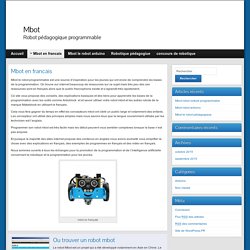
On trouve sur internet beaucoup de ressources sur ce sujet mais très peu des ces ressources sont en français alors que le public francophone existe et s’agrandit très rapidement. Ce site vous propose des conseils, des explications basiques et des liens pour apprendre les bases de la programmation avec les outils comme Ardublock et et savoir utiliser votre robot mbot et les autres robots de la marque Makeblock en utilisant le français. Cela vous fera gagner du temps en effet les concepteurs mbot ont ciblé un public large et notamment des enfants. Les concepteur ont utilisé des principes simples mais nous savons tous que la langue couramment utilisée par les technicien est l’anglais.