

Implementing a Trie in Python (in less than 100 lines of code) 使用Docker和Elasticsearch搭建全文本搜索引擎应用 - DockOne.io. 给应用添加快速、灵活的全文本搜索对谁都不是一件容易的事情。

许多主流数据库,如PostgreSQL和MongoDB,受限于查询和索引结构,只提供基础文本搜索能力。 为了提供高效全文本搜索一般都需要一个独立的数据库。 Elasticsearch正是这样一个能够提供灵活性和快速全文本搜索能力的开源数据库。 本文采用Docker来设置依赖环境。 Docker是目前最常见的容器化引擎,Uber、Spotify、ADP和Paypal都是用这个技术,它的优势在于与操作系统无关,可以运行在Windows、macOS和Linux之上——写操作指南很容易。 本文也分别采用Node.js采(用Koa框架)和Vue.js创建搜索API和前端Web应用。 1. Install Vagrant on Ubuntu 16.04 LTS (Xenial Xerus) Infrastructure As Code: Create Linux (RHEL/CentOS) base Images Using Packer. In a previous post I wrote about how to Create a custom Vagrant Box from scratch.

In this post I will walk through the usage of Packer to automate the creation of a CentOS 7 image that can be used in Vagrant or even vSphere. Packer is a cool Hashicorp tool that helps you automate the creation of machine images. You can download the project/git repo at From their website: “Packer is easy to use and automates the creation of any type of machine image. It embraces modern configuration management by encouraging you to use automated scripts to install and configure the software within your Packer-made images. I use Packer to continue the journey to Infrastructure As Code, where even my golden images/templates are automated and source controlled (on Git).
简单实现并发:python concurrent模块 - 佳 - 51CTO技术博客. 可以使用python 3中的concurrent模块,如果python环境是2.7的话,需要下载 此futures包即可食用concurrent模块。

官方文档: 对于python来说,作为解释型语言,Python的解释器必须做到既安全又高效。 我们都知道多线程编程会遇到的问题,解释器要留意的是避免在不同的线程操作内部共享的数据,同时它还要保证在管理用户线程时保证总是有最大化的计算资源。 而python是通过使用全局解释器锁来保护数据的安全性: Storing the output of a telnet session - Software Development. #!
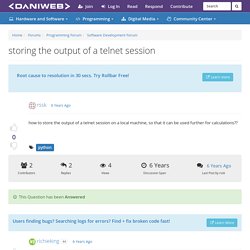
/usr/bin/python import telnetlib import logging import os import time # set up logging to file - see previous section for more details logging.basicConfig(level=logging.DEBUG, format='%(asctime)s %(name)-12s %(levelname)-8s %(message)s', datefmt='%m-%d %H:%M', filename='error_log.txt', filemode='w') # define a Handler which writes INFO messages or higher to the sys.stderr console = logging.StreamHandler() console.setLevel(logging.INFO) # set a format which is simpler for console use formatter = logging.Formatter('%(name)-12s: %(levelname)-8s %(message)s') # tell the handler to use this format console.setFormatter(formatter) # add the handler to the root logger logging.getLogger('').addHandler(console) A simple way to create git repository on a server machine connecting via ssh.
A simple way to create git repository on a server machine connecting via ssh Situation: Let’s assume following situation: We have a folder ˜/workshop , that contains the project on a local machineOur project folder workshop is not a git repository yetWe want to have a server that hosts the workshop project and new developer can get the repository using a ‘git clone …’ commandOn server site, the new repository should be located unter ˜/gitrepos/workshop.git.

To simplify the following steps i will use the machine localhost as the server machine. Create a working copy repository. 怎样才能彻底掌握flask?怎么个学习顺序比较合理? 基本概念 · ANTLR 4简明教程. Etcd:从应用场景到实现原理的全方位解读. 2小时入门Robot Framework - yydoraemon的专栏. Doc版下载请看: 1.1、介绍Robot Robot Framework是一个基于关键字驱动的自动化测试框架。

通过该框架,测试人员可使用Python封装关键字,并在非代码环境下使用关键字构建可被执行的测试用例 Robot Framework官方网站: 1.2、安装 1.2.1、Robot Framework. Running background tasks with Flask and RQ. I wrote several webapps but it took me a while to understand how to run a long task and get the result back (without blocking the server).

Of course, you should use a task queue like Celery or RQ. It's easy to find examples how to send a task to a queue and... forget about it. But how do you get the result? I found a great blog post from Miguel Grinberg: Using Celery With Flask. It explains how to use ajax to poll the server for status updates. As a side note, Miguel's blog is really great. We'll make a simple app with a form to run some actions. First version: send a post to the server and wait for the response Let's start with some boilerplate code. GitHub - Wise2C/example-robotframework-web.
一种自动化测试持续集成方案. 有容雲-基於Jenkins和Kubernetes的CI工作流 - 每日頭條. Robotframework/PythonRemoteServer: Robot Framework remote server implemented with Python. GitHub - robotframework/PythonRemoteServer: Robot Framework remote server implemented with Python. 10张图带你深入理解Docker容器和镜像 - DockOne.io. 【编者的话】本文用图文并茂的方式介绍了容器、镜像的区别和Docker每个命令后面的技术细节,能够很好的帮助读者深入理解Docker。

这篇文章希望能够帮助读者深入理解Docker的命令,还有容器(container)和镜像(image)之间的区别,并深入探讨容器和运行中的容器之间的区别。 Kubernetes架构及资源关系简单总结 - 时间轨迹. 之前在《Kubernetes初体验》一文中已经简单介绍了Kubernetes的架构和一些基本概念,最近接着学习了一下,觉得Kubernetes的这些资源(或者称为对象)对于理解和学习Kubernetes非常重要,而且因为比较多,所以决定写篇博客来做一下总结,加深记忆。
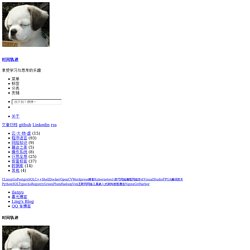
当然,本文不会对每个资源做深入描述,因为每个资源要介绍的比较清楚都需要一篇长篇大论了。 Kubernetes架构及资源关系简单总结 - 时间轨迹. 轻松了解Kubernetes部署功能. Kubernetes简称k8s,是谷歌于2014年开始主导的开源项目,提供了以容器为中心的部署、伸缩和运维平台。

截止目前它的最新版本为1.2。 Kubernetes 简介:service 和 kube-proxy 原理 – Cizixs Writes Here. Kubernetes 简介:service 和 kube-proxy 原理 – Cizixs Writes Here. Kubernetes 简介:service 和 kube-proxy 原理 – Cizixs Writes Here. Kubernetes 简介:service 和 kube-proxy 原理 – Cizixs Writes Here. Kubernetes Service 介紹. 系列文章 Kubernetes Service - 存取路徑差異、注意要點 前言 由於 Kubernetes 的 Deployment 帶來便利性,讓開發者能夠在短時間內於多個節點上部署撰寫好的各種不同應用(application)。
但該如何讓使用者能夠存取位於 Pod 上的應用,而無需考慮到不同節點的問題呢? 探討Pod中有多個container之狀況 · Kuberbetes學習筆記. # k8s-2pod.yml apiVersion: v1 kind: Pod metadata: name: myweb labels: app: web spec: containers: - name: db image: couchdb ports: - containerPort: 5984 - name: ap image: peihsinsu/simpleweb ports: - containerPort: 3000. Kubernetes應用部署策略實踐 – wechat中文網-科技. Untitled. Access private registry: x509: certificate signed by unknown authority · Issue #8849 · moby/moby.
Getting "x509: certificate signed by unknown authority" even with " 在开启TLS的Kubernetes1.6集群上安装heapster - Jimmy Song. (题图:大喵 Aug 8,2016) 前言 这是和我一步步部署kubernetes集群项目(fork自opsnull)中的一篇文章,下文是结合我之前部署kubernetes的过程产生的kuberentes环境,在开启了TLS验证的集群中部署heapster,包括influxdb、grafana等组件。 配置和安装Heapster 到 heapster release 页面 下载最新版本的 heapster。 Docker Introduction. Docker Introduction 基本概念 Docker Image Docker Image是一个只读的模板,一个Docker Image可以是一个完整的Ubuntu系统,也可以是包括了Ubuntu系统、JDK以及一个可运行的Tomcat程序。 Docker Container 对比Docker Image,Docker Container是通过Docker Image来创建的一个运行时的容器,容器之间通过namespace和cgroup的技术进行资源上的隔离。 Docker仓库 制作好的Docker Image需要一个统一的地方来存储,可以使用公网存在的Docker 仓库(Docker Hub),也可以使用私有的Docker 仓库(docker.baifendian.com).通过docker push和docker pull实现Docker Image的上传和下载。
Docker Daemon** 运行在主机上的守护进程,负责Docker Container的生命周期以及本地Docker Image的存储。 如何制作一个Docker Image. Kubernetes中Service机制. Service Pod的IP是在docker0网段动态分配的,当发生重启,扩容等操作时,IP地址会随之变化。 当某个Pod(frontend)需要去访问其依赖的另外一组Pod(backend)时,如果backend的IP发生变化时,如何保证fronted到backend的正常通信变的非常重要。 由此,引出了Service的概念。 Docker container networking. Estimated reading time: 15 minutes This section provides an overview of Docker’s default networking behavior, including the type of networks created by default and how to create your own user-defined networks.
It also describes the resources required to create networks on a single host or across a cluster of hosts. Default Networks When you install Docker, it creates three networks automatically. You can list these networks using the docker network ls command: $ docker network ls NETWORK ID NAME DRIVER 7fca4eb8c647 bridge bridge 9f904ee27bf5 none null cf03ee007fb4 host host. Opsnull/follow-me-install-kubernetes-cluster: 和我一步步部署 kubernetes 集群. GitHub - opsnull/follow-me-install-kubernetes-cluster: 和我一步步部署 kubernetes 集群. Ubuntu 16.04下搭建kubernetes集群环境 - ilinux_one. 简介 目前Kubernetes为Ubuntu提供的kube-up脚本,不支持15.10以及16.04这两个使用systemd作为init系统的版本。 这里详细介绍一下如何以非Docker方式在Ubuntu16.04集群上手动安装部署Kubernetes的过程。
Kubernetes 純手作部署在 Ubuntu 16.04. 大約半年前,花了不少時間正式將 swarm 導入我們家的 production,而過了整整六個月後,因為要將原本的 swarm cluster 遷移到新的資料中心,但由於在重建(順便升級)的過程中實在中了太多的 Docker 1.12 後才推出的 swarm mode(Swarmkit) 的招,加上半年前導入 swarm 時踩到太多的坑,太多的悲情記憶和不眠的夜,讓我毅然決然的跳槽到 Kubernetes 的擁抱。 Kubernetes 純手作部署在 Ubuntu 16.04. 理解Kubernetes网络之Flannel网络. 第一次采用kube-up.sh脚本方式安装的Kubernetes cluster目前运行良好,master node上的组件状态也始终是“没毛病”: 不过在第二次尝试用kubeadm安装和初始化Kubernetes cluster时遇到的各种网络问题还是让我“心有余悸”。 于是趁上个周末,对Kubernetes的网络原理进行了一些针对性的学习。 这里把对Kubernetes网络的理解记录一下和大家一起分享。 Kubernetes 兩步安裝一次上手. 古早時期安裝完整 Kubernetes 的步驟十分繁複,Kubernetes 1.4 之後推出 kubeadm 讓整個安裝過程能在幾分鐘內完成,以下將介紹使用 kubeadm 安裝 Kubernetes 的過程。 Ubuntu 16.04 install.sh 1 2 3 4 5 6 7 8 9 10 apt-get update && apt-get install -y apt-transport-https curl curl -s | apt-key add - cat <<EOF >/etc/apt/sources.list.d/kubernetes.list deb kubernetes-xenial main EOF apt-get update apt-get install -y docker.io apt-get install -y kubelet kubeadm kubectl kubernetes-cni 安裝基本的相依套件 1 2 $ chmod +x install.sh $ sudo .
/install.sh. Kubernetes 純手作部署在 Ubuntu 16.04. Kubernetes初体验 - 时间轨迹. 最近了解了一下Kubernetes,发现对于一个新手想要先简单体验一下Kubernetes,还是会遇到非常多的问题,所以我结合官方的Tutorials以及自己的摸索,写了本篇博客,一方面加深对Kubernetes的理解,另一方面也希望给别人带来一些帮助。 另外: 我使用的环境是MacOS Sierra 10.12.2+Virtualbox+minikube v0.15+kubectl v1.5.1,不同的环境可能遇到不同的问题,希望多学习交流。 Apache Avro™ 1.8.1 Getting Started (Python) Microservices with Python, RabbitMQ and Nameko. Microservices with Python, RabbitMQ and Nameko. Microservice architecture - Software Architecture with Python [Book] Python: Why to use @wraps with decorators? Python - Namespace vs regular package. Virtual Environments — The Hitchhiker's Guide to Python. Robot Framework User Guide. Building Microservices with Python, Part 3 – Sergio Sola – Medium. Python IDE to Learn Programming Quickly & Efficiently. Flask-Injector 0.9.0.
Welcome to Connexion’s documentation! — Connexion 0.5 documentation. Flask (A Python Microframework) Welcome to Apache Avro! GitHub - ssola/python-flask-microservice: Skeleton of a Microservice built with the Flask. Swagger – The World's Most Popular Framework for APIs.