

Student
15-440: Distributed Systems Syllabus. Textbooks Text: No mandatory text for this class The lecture notes will be available after each lecture to assist with studying -- please read them as they often contain material that goes beyond just what we covered in lecture!
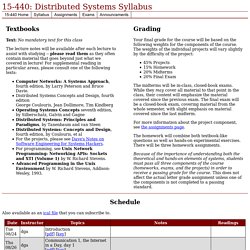
For supplemental reading in particular areas, please consult one of the following texts: Computer Networks: A Systems Approach, fourth edition, by Larry Peterson and Bruce Davie. Distributed Systems Concepts and Design, fourth edition George Coulouris, Jean Dollimore, Tim Kindberg Operating Systems Concepts seventh edition, by Silberschatz, Galvin and Gagne Distributed Systems: Principles and Paradigms, by Tanenbaum and van Steen Distributed Systems: Concepts and Design, fourth edition, by Coulouris, et al For the projects, please see Dave's Notes on Software Engineering for Systems Hackers.
Sunseekers/Vue: vue实例练习与总结. Keeping multiple web servers in sync with rsync – Stephen R Lang. People looking to create a load balanced web server solution often ask, how can they keep their web servers in sync with each other?
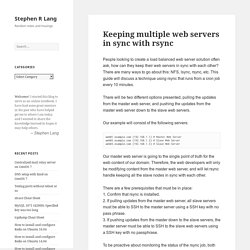
There are many ways to go about this: NFS, lsync, rsync, etc. This guide will discuss a technique using rsync that runs from a cron job every 10 minutes. There will be two different options presented, pulling the updates from the master web server, and pushing the updates from the master web server down to the slave web servers. Sunseekers/Vue: vue实例练习与总结. Mathematics for Computer Science. 操作系统——研究生考试复习 - 简书. 研究生考试是一个入门级的考试,他主要是为了淘汰那些没有基础知识的人。

Operating Systems: Homeworks. Note to VIP students: Your homework is due one week from when you receive it.
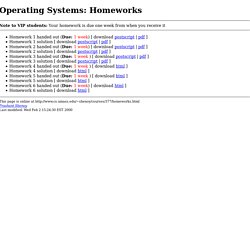
如何成为一名Top DevOps Engineer - 牛皮糖NewPtone. 软件世界的战场 如果你对devops的概念不是很了解的话,没有关系,可以先跳到维基百科阅读一下DevOps条目。

OIT - New Brunswick. Shell 的常见错误. 本人今天写了个shell脚本:
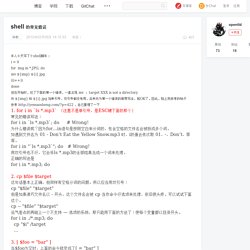
Gitforteams/diagrams: Source files for diagrams used in Git for Teams workshops, sessions, videos, and the book. 学习:简谈前端后端. 行文架构.

Python虚拟环境安装和配置 - 皮皮blog. VirtualEnv用于在一台机器上创建多个独立的python运行环境,VirtualEnvWrapper为前者提供了一些便利的命令行上的封装。

Server - permission denied for root@localhost for ssh connection. Ubuntu - permanently remove ~/Videos and ~/Public. Server - permission denied for root@localhost for ssh connection. Ubuntu 16.04启用root用户登陆. Quota, Software RAID, LVM, iSCSI. 想像一个情况,你在当初规划主机的时候将 /home 只给他 50G ,等到使用者众多之后导致这个 filesystem 不够大, 此时你能怎么作?
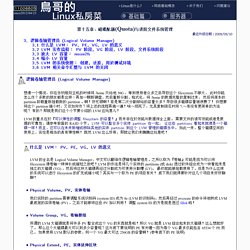
多数的朋友都是这样:再加一颗新硬盘,然后重新分割、格式化,将 /home 的数据完整的复制过来, 然后将原本的 partition 卸载重新挂载新的 partition 。 啊! 好忙碌啊! 若是第二次分割却给的容量太多! 导致很多磁碟容量被浪费了! 调整 Linux 分区,第 2 部: 高级分区调整. 调整 Linux 分区,第 2 部 LVM、故障排除和供选方案.

Xubuntu 16.04.x 64bit – Install Tightvncserver for Multiple Users (Systemd) Last Modified 2016.09.08 Xubuntu 16.04.x 64bit – Install Tightvncserver for Multiple Users (Systemd) !!! The following steps assume you are logged in as root!!! 01. Install tightvncserver: $ apt-get install xfce4-goodies tightvncserver 02. [Unit] Description=Remote desktop service (VNC) After=syslog.target network.target. Systemd 入门教程:命令篇. Systemd 是 Linux 系统工具,用来启动守护进程,已成为大多数发行版的标准配置。 本文介绍它的基本用法,分为上下两篇。 今天介绍它的主要命令,下一篇介绍如何用于实战。 一、由来. Systemd 入门教程:命令篇. 编写systemd下服务脚本. Red Hat Enterprise Linux 7(RHEL 7)已经将服务管理工具从SysVinit和Upstart迁移到了systemd上,相应的服务脚本也需要改变。 前面的版本里,所有的启动脚本都是放在/etc/rc.d/init.d/ 目录下。 这些脚本都是bash脚本,可以让系统管理员控制这些服务的状态,通常,这些脚本中包含了start,stop,restart这些方法,以提供系统自动调用这些方法。
但是在RHEL 7中当中已经完全摒弃了这种方法,而采用了一种叫unit的配置文件来管理服务。 ■Systemd下的unit文件 Unit文件专门用于systemd下控制资源,这些资源包括服务(service)、套接字(socket)、设备(device)、挂载点(mount point)、自动挂载点(automount point)、交换文件或分区(a swap file or partition)… 所有的unit文件都应该配置[Unit]或者[Install]段.由于通用的信息在[Unit]和[Install]中描述,每一个unit应该有一个指定类型段,例如[Service]来对应后台服务类型unit. unit 类型如下:service :守护进程的启动、停止、重启和重载是此类 unit 中最为明显的几个类型。 Mount :此类 unit 封装系统结构层次中的一个挂载点。 ■认识service的unit文件 扩展名:.service. 总结 - Linux初始化过程(init系统)
一般情况下,我们是不需要知道Linux启动时候的初始化过程的,这其实是一件挺烦躁的事情。 Sendmail配置经验总结. 从昨天晚上忙到今天晚上,一直在研究sendmail和DNS相关知识,还翻阅了O'Reilly的sendmail, 3rd edition和DNS and BIND,对sendmail这个小东西还真费了些神,现在总算搞得差不多了。 Lubuntu - installing VNC server - Home Circuits. I use vnc to access graphic interface from my PC to cubieboard that runs on lubuntu. I have chosen tightvncserver and spent some time to configure and run it. Also to my surprise it took me a while to set it up correctly. VirtualBox 5.1 Released - Install on RHEL/CentOS/Fedora and Debian/Ubuntu/Linux Mint. VirtualBox is an open source cross-platform virtualization software, it can be installed on any operating system and enable you to install and run multiple guest operating systems on same computer. For example, if you install it on your Linux system, you can run Windows XP operating system under it as a Guest OS or run Linux OS on your Windows system and so on.
This way, you can install and run as many as guest operating systems as you like, the only limit is disk space and memory. Recently Oracle has released latest stable version of Virtualbox 5.1.0, the newest version of Virtual box comes with so many major changes and new features added to it. Whats new in Virtualbox 5.1 You can see the complete new change log details about VirtualBox 5.1 on their Official Changelog Page. Sulogin 解決. Next: 變更 VG 或 LV Up: 邏輯捲軸管理員 Previous: 開機自動掛載 Contents 當開機自動掛載不成功時會出現以下訊息,輸入 root 密碼可進入單人模式維修,或按 Ctrl+d 繼續。 Welcome to emergency mode! After logging in, type "journalctl -xb" to view system logs, "systemctl reboot" to reboot, "systemctl default" to try again to boot into default mode. Give root password for maintenance (or type Control-D to continue): 進入單人模式後執行 mount -a 依 /etc/fstab 掛載表重新掛載,發現 device vg_kvm7home-voo 不存在。 [root@kvm7 ~]# mount -a mount: special device /dev/mapper/vg_kvm7home-voo does not exist 因為單人模式下根目錄掛載成唯讀,無法修改開機掛載表,必須重新掛載成可寫入。
Create VirtualBox VM from the command line. As something of a follow-up post to the previous entry, here’s a quick recipe for creating a Virtual Machine using the VirtualBox command line tools: We’re using Windows Server 2008 64bit as an example, modify to taste. $ VM='Windows-2008-64bit' Create a 32GB “dynamic” disk. $ VBoxManage createhd --filename $VM.vdi --size 32768. 如何制作一个vagrant的base box-cclo的博客-51CTO博客.
导读:虽然这里 box,但有些时候,可能根据自身的业务需要一些特殊的box,比如,笔者遇到的,需要一个带桌面环境和浏览器测试用的box,这个在网上可没有找到,无奈之下,只能自己装虚拟机,做一个base box出来,以便使用。 本文主要针对ubuntu的base box的制作。 如何制作一个vagrant的base box-cclo的博客-51CTO博客. Quota, Software RAID, LVM, iSCSI. 如何制作一个vagrant的base box-cclo的博客-51CTO博客. Vagrant 镜像制作与共享. 镜像制作. 【已解决】恢复在制作启动U盘后空间变的很小的U盘的原始空间大小 – 在路上. 之前买个一个32G的U盘: 之前制作做启动U盘,但是记得是正常的。 后来不知道什么谁又用过? Linux-Tutorial/RabbitMQ-Install-And-Settings.md at master · judasn/Linux-Tutorial. 理解本真的REST架构风格. 本文是“深入探索REST”专栏系列深度内容中的第二篇,它将带您领略REST架构的起源、与Web的关系、REST架构的本质及特性,以及REST架构与其他架构风格之间的比较。 How to Build and Deploy a Python Application on Docker. This tutorial will walk you through how to build and deploy a Docker container with a Python Application.
For more information on how Distelli and Docker work together, visit our Blog Post. Before You Begin To successfully complete this tutorial, you need: A GitHub/BitBucket Repository to hold your filesA Docker Hub/Amazon EC2 Container Registry (ECR) RepositoryA server you can deploy your application to and has Docker installedPython installed on your local machineA Distelli Account Setting Up For this tutorial, we will use a basic “Hello World” Python-Flask application, but you can use your own application if you have one. . $ mkdir dockerPython $ cd dockerPython $ touch simpleapp.py requirements.txt Now that we have everything set up, we can start by creating a basic Python “Hello World” app. Django权限机制的实现. 整合 Django + Vue.js 框架快速搭建web项目 - 腾云阁 - 腾讯云.
整合 Django + Vue.js 框架快速搭建web项目 - 腾云阁 - 腾讯云. 哪些細節會讓你的英語更加有「禮貌」? - 每日頭條. Python logging模块使用教程. [Python] logging 教學. 定制类和魔法方法 · Python 之旅.
Reading. OpenSSH - Perl SSH client package implemented on top of OpenSSH. 程序员技术练级攻略. Programming. Sataitics. Work.