

Ultimate Guide to STEM Activities - With over 100 activity ideas! ~ STEAM Powered Family. 4 maker activities to keep students tinkering. Makerspace Furniture - Tinker Table - Flip Top Table. Makerspaces for Students With Special Needs. Maker education is a new school of educational thought which strives to deliver constructivist, project-based learning curriculum and instructional units.

Makerspaces can be full high school workshops with a bevy of high-tech tools, or as small and low tech as one corner of an elementary classroom. What defines a makerspace isn't just the tools and equipment, but the learning that happens as students begin making and creating projects. Educators need to design these spaces to reach a diverse set of learners, particularly populations underserved in STEM subjects, and students with neurological differences, learning differences, and special needs. Makerspaces provide a number of benefits and opportunities for typical students. It just so happens that the type of learning Makerspaces promote best is also the type of learning that students with learning challenges need most.
Exploration and Execution Maker education places a premium on the balance between exploration and execution. Starting a Makerspace? Your Beginner's Guide - If your facility is interested in launching a Makerspace, we have a few tips and suggestions to help guide yours through the process. What makes the maker movement exciting is that making is about celebrating creativity by learning how to do new things through hands-on, human interaction and experimental play. According to the Makerspace Playbook, makers believe “if you can imagine it, you can make it.” While makers aren’t typically in it for the money, the movement is neither definitively for profit nor anti-commercial. But one thing everyone can agree on is that makers have a hands-on DIY attitude built on a foundation of curiosity and creativity. The Transformation of the School Library. Adaptive, strong, and resilient.
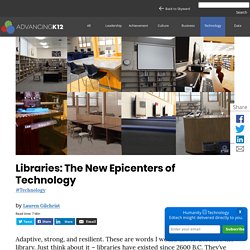
These are words I would use to describe the library. Just think about it – libraries have existed since 2600 B.C. They’ve remained relevant by undergoing transformation after transformation for over 4,600 years. Librarians have turned the page on clay tablets and papyrus scrolls in favor of books and magazines, then e-books and cloud-based collections. Who’s to say the library can’t continue to evolve, this time into the heart and soul of technology initiatives? Librarian → Technological Innovator “Shhhh!”
A Peek into the technology-rich School Library Space of the future. Summer Reflection During the school year, I focus my time almost completely on curriculum, collaboration with faculty, and working directly with students.
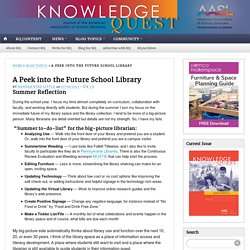
But during the summer I turn my focus on the immediate future of my library space and the library collection. I tend to be more of a big-picture person. Many librarians are detail oriented but details are not my strength. Innovation spaces: school libraries transformed for 21st century - Connecticut Post. From left; Sixth graders Justin Zarra, 12, Jason Hutchinson, 11, and Lily Banks, 11, experiment with an Ozobot programmable robot for the first time during library learning time at Perry Hill School in Shelton on Tuesday, January 16, 2018.

The robot has sensors that respond to specific color codes causing it to speed up, slow down, and change direction. lessFrom left; Sixth graders Justin Zarra, 12, Jason Hutchinson, 11, and Lily Banks, 11, experiment with an Ozobot programmable robot for the first time during library learning time at Perry Hill School in Shelton ... more Photo: Brian A. Pounds / Hearst Connecticut Media Photo: Brian A. Pounds / Hearst Connecticut Media. How to Plan Outstanding Tech Training for Your Teachers. Creating a STEM/STEAM Lab and Makerspace. How Clevertouch Is Transforming The Library Experience. Green Screen Technology. How a School Library Increased Student Use by 1,000 Percent.
Reinvented School Libraries Unleash Student Creativity. At Caine’s Arcade, $2 will get you a Fun Pass worth 500 chances to play miniature basketball, soccer, and other games.

Like most arcades, you get tokens and can win toy prizes. Unlike any other arcade, Caine’s is constructed of cardboard and packing tape. The proprietor, Caine Monroy, used empty auto parts boxes, coloring supplies, and his nine-years-old imagination to assemble an elaborate collection of games in the vacated office space adjacent to his father’s auto body shop in Los Angeles. The arcade inspired an 11-minute documentary, “Caine’s Arcade,” by filmmaker Nirvan Mullick that has garnered more than 10 million views on YouTube and inspired children around the world to innovate with everyday materials to open up arcade businesses.
The film also received the admiration of adults, including school librarians. “I’d like to think our kids could learn a thing or two from Caine,” writes blogger Gwyneth Jones, the “Daring Librarian.” Looking to Create a Makerspace in your Library? Here are some ideas. Makerspaces are popping up everywhere and the definition of makerspaces is constantly evolving like the spaces themselves.

Makerspaces, sometimes also referred to as hackerspaces, hackspaces, and fablabs are creative, DIY spaces where people can gather to create, invent, and learn. The focus, actually, is on the type of learning that goes on, not the stuff. Makerspace Tools. What are great tools for a makerspace?

What materials should I get? I get asked these questions a lot. I can’t answer that for you because I do not know the culture of your school. Get your students and staff involved and ask them what they want to create. Ask your students and staff what materials they would want in your makerspace. Using Your School Makerspace for Compassion and Healing. Growing Learning Communities Through School Libraries and Makerspaces-Creating, Constructing, Collaborating, Contributing.
LIBRARY AS MAKERSPACE. What to Put in Your Makerspace (and How to Pay for It) I got my first taste of "making" in April 2015, when I attended a session on makerspaces at South Dakota's Technology and Innovation in Education conference.

For those who don’t know, making is a type of education that has gained a lot of steam in recent years (pardon the pun). The movement is all about providing students with hands-on learning experiences, and makerspaces are the places where the magic happens. DIY Games. We host a monthly teen videogaming program at The Public Library of Mount Vernon and Knox County and we recently bought a Nintendo Switch to add to our array of video gaming equipment.

I’ll talk more about the Switch soon, but as a new system it isn’t cheap and the games that you can buy for it aren’t cheap either. But we now have 3 video game systems and even with this number of systems and controllers, some teens still find themselves waiting for their turn to play and as you can imagine, waiting is boring. The fundamental drawback to teen videogaming in the library is the cost of the equipment and the wait in between times you get to play. Our teens have asked for board games to play while waiting, but a large number of the games they have requested are expensive and they often don’t accommodate a lot of players, which would mean we would be spending a couple hundred dollars on board games.
Here are five ways that you can encourage teens to create and make their own games. 1. 2. Stop Motion Animation. Stop Motion Animation - What is it?
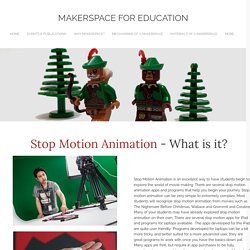
Stop Motion Animation Creativity! Where will your students go? There are many open-source apps, programs, and tools you can use to help make a stop motion artifact. Retrieved from ETEC 510 Classnotes March 9, 2016 How can I use Stop Motion Animation in my makerspace? Stop Motion Animation has taken the educational world by storm, especially with the introduction of easily accessed apps, user friendly interfaces and the use of green screens! Take the link below to an ISTE article on Stop Motion Animation with Elementary Students If you are interested in one program that incorporates claymation, stop motion and cartooning check out FRAMESTake the link below: Stop Motion Animation Lesson Planning Stop-Motion Animation Workshop by the National Film Board of Canada:Experience the National Film Board of Canada’s stop-motion animation workshop online.
Stop-Motion in the Classroom: ClaymationWhy Claymation in the classroom? 5 Ideas for Implementing Ozobots — Makey Makey – Makey Shop. How to Use Tinkercad - Free 3D Modeling Software. Overview: Educators and students will learn how to use the free, simple, online 3D design and 3D printing app, TinkerCAD. It’s a free, easy to use, 3D modeling program that doesn’t require any prior design experience, but can still be used to create helpful tactile and visual aides for teaching or can even be used by the students to develop their understanding of a subject, like designing a coin that the Ancient Egyptians might have used.
To see Tinkercad in action and learn the basics of using the platform to design, check out the video form of this article as well: Objectives: