

Sample PhoneGap App with ReactJS. ReactJS has been getting a lot of attention and recently I decided to dig in myself to see what all the hype is about.

ReactJS comes from the developers at Facebook, which may contribute to the popularity of it due to being backed by a big company (think AngularJS and Google). For the purposes of this post, I focused on two main goals: 1) get my feet wet with ReactJS and 2) write a sample hybrid app using it. I haven’t seen many hybrid samples using ReactJS around and figured it may help to share my findings with others interested as well.
Mobile UI Framework Choices When looking into using a mobile UI framework, you should consider the different categories available and choose based on your needs and preferences. Lightweight – frameworks that provide the CSS layer for the UI but have no specific JavaScript dependencies. I personally prefer the 3rd type of UI framework when building my own apps and have been a huge fan of the Ionic Framework since discovering it. TouchstoneJS Features. Kjda/ReactJs-Phonegap: A boilerplate ReactJS-Phonegap/Cordova App + Flux data flow. Porting a React app to Phonegap. If you already have a React web app, and consider porting it to a proper phone app, you should consider using React Native.

Cordova - Phone gap vs React Native. Run Your App. In the previous lesson, you created an Android project that displays "Hello World.
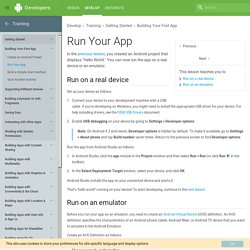
" You can now run the app on a real device or an emulator. Run on a real device Set up your device as follows: Connect your device to your development machine with a USB cable. If you're developing on Windows, you might need to install the appropriate USB driver for your device. Run the app from Android Studio as follows: Tutorial: Implement Push Notifications in your PhoneGap Application.
In this tutorial you will implement push notifications in your PhoneGap application.
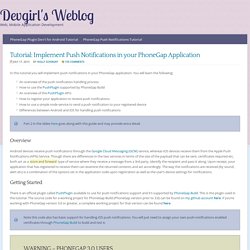
You will learn the following: An overview of the push notification handling processHow to use the PushPlugin supported by PhoneGap BuildAn overview of the PushPlugin APIsHow to register your application to receive push notificationsHow to use a simple node service to send a push notification to your registered deviceDifferences between Android and iOS for handling push notifications Part 2 in the slides here goes along with this guide and may provide extra detail. Overview Android devices receive push notifications through the Google Cloud Messaging (GCM) service, whereas iOS devices receive them from the Apple Push Notifications (APN) Service. Getting Started There is an official plugin called PushPlugin available to use for push notifications support and it’s supported by PhoneGap Build.
Note this code also has basic support for handling iOS push notifications. Android Pre-requisites iOS Pre-requisites. How to access sms inbox from javascript on android (phonegap) Pyo25/Phonegap-SMS-reception-plugin: This Android Phonegap plugin allows you to intercept incoming SMS in your application. Cordova-plugin-sms/docs at master · floatinghotpot/cordova-plugin-sms. Read And List SMS With Ionic 2 Apps For Android - pointDeveloper.com. There may come a time when you need to read the SMSes that the user has in the inbox with your app created using Ionic 2.
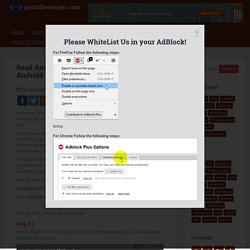
In this tutorial, we will see exactly how to achieve that. In this tutorial, we will use the cordova-plugin-sms. A thing to note here right off the bat is that the plugin offers the ability to list only the latest 10 SMSes in the free version. For more, you need to buy the license key which you can do so via the link in the documentation. Also, note that this plugin works for only Android apps. This plugin not only offers the ability to list messages but also can send messages.
Read SMS Message from Inbox / Sent / Draft in Android - Pulse7. Package com.vrs.smsapp; import android.app.Activity; import android.content.ContentResolver; import android.database.Cursor; import android.net.Uri;

Create Your First Mobile App with AngularJS and Ionic ― Scotch. The Scotchmas Day 4 giveaway can be found at the end of this article.

In the past years, making a mobile app involved being good with the native language you are creating an app for. That means Objective C for iOS, Java for Android, and C# for Windows Phone. That is so demoralizing to have to learn all those technologies. My dreams of being a mobile app developer became a reality after I realized I could actually create mobile apps using the skills I had that were web technologies. Cordova is a game changer. Build Amazing Native Apps and Progressive Web Apps with Ionic Framework and Angular. Ionic - Wikipedia. From Wikipedia, the free encyclopedia Ionic or Ionian may refer to: In ancient Greece[edit] Places[edit] Ionia, an ancient region in western Anatolia, in which the Ionian settlers established some colonies.

People[edit] Ionians, a people, one of the three great divisions of the ancient Greek people Other uses[edit] In arts, entertainment, and media[edit] Ionian mode, one of the modes in modal musicThe Ionian Mission (1981), an historical novel by Patrick O'Brian In astronomy[edit] Twitter integration on hybrid app - General Discussion - AppBuilder Forum. And here's our server side code we have used to fetch the data <?
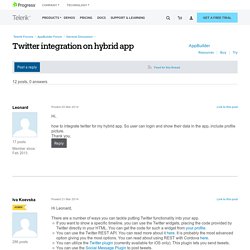
Php header('Access-Control-Allow-Origin: *'); ? > <? Php include_once ".. /wp-load.php"; Graph API /user/feed. POST /v2.9/me/feed HTTP/1.1 Host: graph.facebook.com message=This+is+a+test+message /* PHP SDK v5.0.0 *//* make the API call */ $request = new FacebookRequest( $session, 'POST', '/me/feed', array ( 'message' => 'This is a test message', )); $response = $request->execute(); $graphObject = $response->getGraphObject();/* handle the result */ Bundle params = new Bundle(); params.putString("message", "This is a test message");/* make the API call */new GraphRequest( AccessToken.getCurrentAccessToken(), "/me/feed", params, HttpMethod.POST, new GraphRequest.Callback() { public void onCompleted(GraphResponse response) { /* handle the result */ } }).executeAsync(); Permissions A user access token with publish_actions permission can be used to publish new posts.
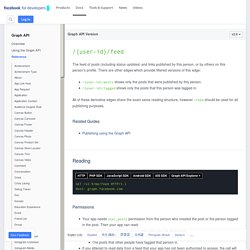
Fields Response. Public Feed API - Graph API. In order to use the public feed API, your app must properly process posts that indicate the removal of specific posts that were previously received. There are three cases in which such an update can be triggered: A user changes the privacy for an individual postA user changes their Search Engine account privacy settings for “Do you want other search engines to link to your timeline?” A user changes their Follower Settings so they can no longer be followed by the general public When there are posts to be deleted, the public feed API will notify your service by sending an update with the activity:verb type set to “/delete”. When you receive a delete, you must delete the affected posts. Displaying the Twitter Feed within Your Ionic App. This is a guest post by Simon Reimler, software developer at arvato Bertelsmann, experienced with iOS, Android, AngularJS, Ionic and Python.
Simon often writes about Ionic, web and mobile development. Read more on Simon’s Blog, DevDactic. OfficeDev/Cordova-Mail-App-Code-Sample: This sample Cordova app created using Ionic demonstrates the usage of O365 Mail API to read, filter and delete mail. It lists the user mails into 3 different categories a.) Important, b.) Unread and c.) All. How To Make an iPhone App with MySQL and Wordpress. Sintaxi.
Two days ago a company called Iconoclast Labs published and article comparing PhoneGap to RubyMotion where the author walks us through their experience creating the mobile application Chatoms with both frameworks. The post is well written and both codebases were made available on github. If you haven't already, go read the article. Most people would agree that being a great software developer is about understanding your tools and exercising good judgement in how (and when) to use them. The application developer that has the most success is the one that makes the tradeoffs that best facilitate the goals of the project in a way that enables the developer to quickly learn and iterate on the needs of the users.
The application in question is very simple. Now I'm not one to say that PhoneGap should be used in every circumstance but in the case of Chatoms it is absolutely nonsensical to conclude that RubyMotion is the best tool for the job. 1. 2. Don't kid yourself. What about Performance? 1.