

Google Apps Profiles API Developer's Guide. The Profiles Data API allows client applications to retrieve and update profile information for users in a Google Apps domain.

Each user profile is stored in the owning user's Google Account, but it can be modified only by an administrator of the user's domain. Your client application can use the Profiles Data API to retrieve the profiles of users in a Google Apps domain and to modify them on behalf of an administrator. Profiles cannot be inserted or deleted, since every user is considered to have a profile, even if it is blank. Your client can populate a profile using an update operation. It can send an update operation with no content to clear existing profiles. This document also provides examples of how to manipulate profiles using XML and HTTP. Google Application APIs. Common Elements: "Kinds" - Google Data APIs. Warning: Most newer Google APIs are not Google Data APIs.
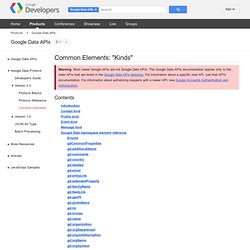
The Google Data APIs documentation applies only to the older APIs that are listed in the Google Data APIs directory. For information about a specific new API, see that API's documentation. For information about authorizing requests with a newer API, see Google Accounts Authentication and Authorization. It's often useful for services that use the Google Data APIs to be able to provide a consistent set of information about a particular kind of item. For example, various Google Data API (or "GData") services might provide contact information for a person or an organization; it makes sense for all such services to use the same set of contact-information elements. The collection of elements that together describe a contact is called the Contact "kind. " Some elements from the Google Data namespace are used by multiple kinds. This document is a reference for some common kinds and the elements they contain. Undocumented elements Properties. Using cURL (curl) to access Google Data services.
Warning: This page is about Google's older APIs, the Google Data APIs; it's relevant only to the APIs that are listed in the Google Data APIs directory, many of which have been replaced with newer APIs.
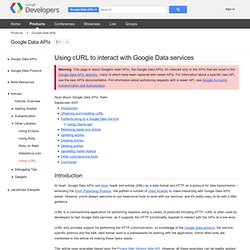
For information about a specific new API, see the new API's documentation. For information about authorizing requests with a newer API, see Google Accounts Authentication and Authorization. Using JSON in the Google Data Protocol. Google APIs Client Library for JavaScript. Using the JavaScript Client Library (v2.0) - Google Data APIs. Drive SDK. This section provides samples for the Drive API.
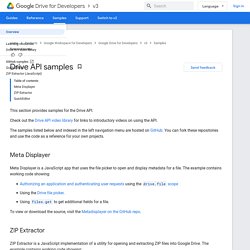
Check out the Drive API video library for links to introductory videos on using the API. The samples listed below and indexed in the left navigation menu are hosted on GitHub. You can fork these repositories and use the code as a reference for your own projects. Meta Displayer is a JavaScript app that uses the file picker to open and display metadata for a file.
The example contains working code showing: To view or download the source, visit the Metadisplayer on the GitHub repo. ZIP Extractor ZIP Extractor is a JavaScript implementation of a utility for opening and extracting ZIP files into Google Drive. To get started, try the app or install it in Drive. JSON Developer's Guide for the Google Feed API - Google Feed API. You can use the Google Feed JSON interface to write feed applications in any language that can handle a JSON-encoded result set with embedded status codes.
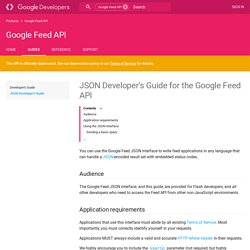
Audience The Google Feed JSON interface, and this guide, are provided for Flash developers, and all other developers who need to access the Feed API from other non-JavaScript environments. Application requirements Applications that use this interface must abide by all existing Terms of Service. Most importantly, you must correctly identify yourself in your requests. Applications MUST always include a valid and accurate HTTP referer header in their requests. We highly encourage you to include the userip parameter (not required, but highly encouraged). Make the Web Faster. The Google Hosted Libraries is a stable, reliable, high-speed, globally available content distribution network for the most popular, open-source JavaScript libraries.
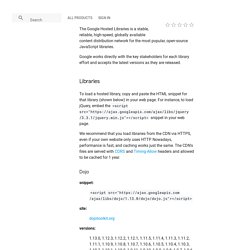
Google works directly with the key stakeholders for each library effort and accepts the latest versions as they are released. Libraries To load a hosted library, copy and paste the HTML snippet for that library (shown below) in your web page. For instance, to load jQuery, embed the <script src=" snippet in your web page. We recommend that you load libraries from the CDN via HTTPS, even if your own website only uses HTTP. Dojo snippet: site: Libraries API - Developer's Guide - Make the Web Faster.
Google Feed API - JavaScript Reference. Table of Contents Google Feed API JavaScript reference Constructor Methods Static method Result objects Basic The .load() method calls the function argument with a single result when the feed download completes.
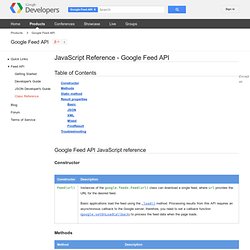
<root> error? Google Data API Toolkit. Google Documents API Google Calendar API Google Spreadsheet API Blogger API Contacts API Google Data Authentication The new Force.com Toolkit for Google Data APIs makes it easy to develop Force.com applications that make the most of the capabilities of Google Data APIs, including read and write access to data and content in Google Apps.

The toolkit provides you direct access to the Google Data APIs from Force.com's Apex code, allowing the easy creation of new user experiences and Web applications that connect directly to Force.com’s database, integration, Apex programming language, and Visualforce user interface capabilities. Embedding a map into a website or blog - Maps Help. These instructions are for the classic Maps.

See embed instructions for the new Maps. (Which version am I using?) You can add a map to your website or blog. Embed a basic map, driving directions, or maps created by others: View full list. Example of retrieving JSON feeds from Spreadsheets Data API. Data APIs Samples - Google Data APIs. Code Playground. Google Loader Developer's Guide. Google API loader allows you to easily import one or more APIs, and specify additional settings (such as language, location, API version, etc.) applicable to your needs.
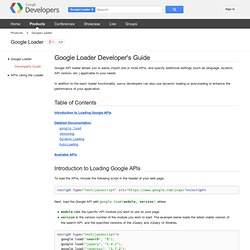
In addition to the basic loader functionality, savvy developers can also use dynamic loading or auto-loading to enhance the performance of your application. To load the APIs, include the following script in the header of your web page. After you call google.load, you can use all of the loaded modules in your web page. Google Spreadsheets - Zend. The Google Spreadsheets data API allows client applications to view and update Spreadsheets content in the form of Google data API feeds. Your client application can request a list of a user's spreadsheets, edit or delete content in an existing Spreadsheets worksheet, and query the content in an existing Spreadsheets worksheet. Get a List of Worksheets A given spreadsheet may contain multiple worksheets. For each spreadsheet, there's a worksheets metafeed listing all the worksheets in that spreadsheet. Given the spreadsheet key from the <id> of a Zend_Gdata_Spreadsheets_SpreadsheetEntry object you've already retrieved, you can fetch a feed containing a list of worksheets associated with that spreadsheet.
$query = new Zend_Gdata_Spreadsheets_DocumentQuery();$query->setSpreadsheetKey($spreadsheetKey);$feed = $spreadsheetService->getWorksheetFeed($query); The resulting Zend_Gdata_Spreadsheets_WorksheetFeed object feed represents the response from the server. Interacting With List-based Feeds. PHP Gmail API - SourceForge. Google Documents List API. Important: Version 3 of the Google Documents List API has been officially deprecated as of September 14, 2012. It will continue to work as per our deprecation policy, but we encourage you to move to the Google Drive API. Gmail API's.