

Linux Shell Scripting Tutorial - A Beginner's handbook. Linux Fedora. Linux Commands - A practical reference. Learning the shell. Why do you need to learn the command line anyway?
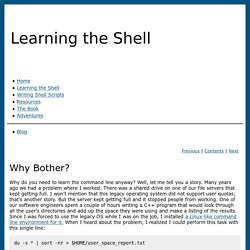
Well, let me tell you a story. Many years ago we had a problem where I worked. There was a shared drive on one of our file servers that kept getting full. I won't mention that this legacy operating system did not support user quotas; that's another story. But the server kept getting full and it stopped people from working. Du -s * | sort -nr > $HOME/user_space_report.txt Graphical user interfaces (GUIs) are helpful for many tasks, but they are not good for all tasks. I once heard an author say that when you are a child you use a computer by looking at the pictures. ComandosBasicos. "Muito embora o Linux possua diversas e ótimas interfaces gráfica (GUI's - Graphical User Interfaces) bastante amigáveis, dentre as quais destacamos o Gnome e KDE, como de resto todos os sistemas operacionais Unix, ainda requerem por vezes que façamos uso da linha de comando.

O ambiente tradicional do Unix é o CLI (Command Line Interface), onde você digita os comandos para dizer ao computador o que ele deve fazer. Esse modo é extremamente poderoso e rápido, porém implica que você saiba para que serve cada comando e seus diversos parâmetros.” Usando essa página Essa página ira fazer você se familiarizar com os comandos básicos do GNU/Linux. Não é sua intenção ser um guia completo de comandos, somente uma introdução para complementar as ferramentas gráficas do Ubuntu. Iniciando o Interpretador de Comandos Abrindo um Terminal No Gnome vá ao menu Aplicações > Acessórios > Terminal ou pressione simultaneamente as teclas Alt+F2, e na caixa de texto digite "gnome-terminal" e tecle “Enter”.
Wget - Downloading from the command line. Wget - Downloading from the command line Written by Guillermo Garron .

Date: 2007-10-30 14:36:30 +0000 Tips and Tricks of wget When you ever need to download a pdf, jpg, png or any other type of picture or file from the web, you can just right-click on the link and choose to save it on your hard disk. This is possible for one or even up to five files, but more than that. wget is a GNU program, which is used a lot in Linux, it can download pages, and files from the internet directly to your computer. If you do not have it installed you can install on: Debian or Ubuntu sudo apt-get install wget wget tips Download a single file wget Download the whole site recursively. Linux für alle: Linux-Befehle. Linux Command Reference. NnameiFollow a pathname until a terminal point is foundnanoAn enhanced free Pico clonencarbitrary TCP and UDP connections and listens (note that nc is also called the client interface to the NEdit program but it is not the command that invokes nedit-nc on current systems)ncftpBrowser program for the File Transfer Protocolnedit-ncnedit-nc is the client interface to the NEdit text editornetstatDisplay verbose info about network processes and portsniceRun a command with modified prioritynisdomainnameShow or set system's NIS/YP domain namenslookupquery internet domain name servers Q back to commands topquota display disk usage and limits V back to commands topview Start vim in read-only modevi Start the vi editor.
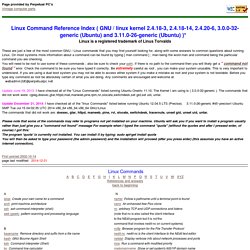
How to Create a Simple Shell Script on Linux. Shell scripts are short programs that are written in a shell programming language and interpreted by a shell process.
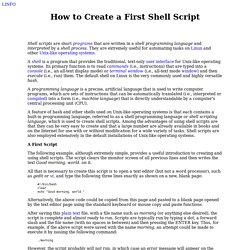
They are extremely useful for automating tasks on Linux and other Unix-like operating systems. A shell is a program that provides the traditional, text-only user interface for Unix-like operating systems. Its primary function is to read commands (i.e., instructions) that are typed into a console (i.e., an all-text display mode) or terminal window (i.e., all-text mode window) and then execute (i.e., run) them. The default shell on Linux is the very commonly used and highly versatile bash. A programming language is a precise, artificial language that is used to write computer programs, which are sets of instructions that can be automatically translated (i.e., interpreted or compiled) into a form (i.e., machine language) that is directly understandable by a computer's central processing unit (CPU).
A First Script #! . chmod 755 morning How It Works It Doesn't Work! Experiments.