

Top Apps. How to Use Your Evernote Email Address Evernote Blog. Posted by Kasey Fleisher Hickey on 19 Jul 2013 Comment Searching inside your email is hard.
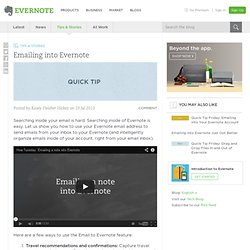
Searching inside of Evernote is easy. Edmodo + Evernote = my ideal iPad-classroom workflow! I have been teaching in iPad classrooms for nearly 18 months now.
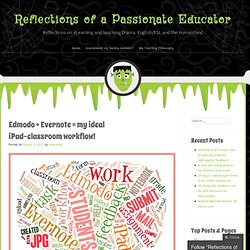
During the first few months, the biggest obstacle I faced was creating an efficient workflow between myself and the students. Everybody ‘googles’ everything. This tool might make you think! iPad Apps and Resources for Teachers. How to make better voiceovers for your Videos on TeachTweet. CC BY-NC 2.0 licence – source This blog entry is to complement the video A short film about sound I made on April 2nd 2013 for #TeachMeet #Ukedchat #TeachTweet Session 147.
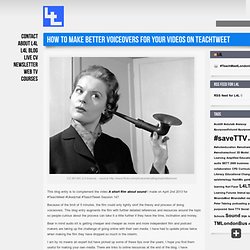
Because of the limit of 5 minutes, the film could only lightly skirt the theory and process of doing voiceovers. This blog entry augments the film with further detailed references and resources around the topic so people curious about the process can take it a little further if they have the time, inclination and money. Bear in mind audio kit is getting cheaper and cheaper as more and more independent film and podcast makers are taking up the challenge of going online with their own media. 46 Tools To Make Infographics In The Classroom. Infographics are interesting–a mash of (hopefully) easily-consumed visuals (so, symbols, shapes, and images) and added relevant character-based data (so, numbers, words, and brief sentences).
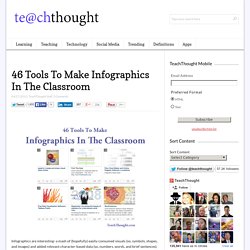
The learning application for them is clear, with many academic standards–including the Common Core standards–requiring teachers to use a variety of media forms, charts, and other data for both information reading as well as general fluency. It’s curious they haven’t really “caught on” in schools considering how well they bridge both the old-form textbook habit of cramming tons of information into a small space, while also neatly overlapping with the dynamic and digital world.
15 Free Learning Tools You've Probably Never Heard Of. The 55 Best Free Education Apps For iPad. Finding apps isn’t difficult.

Finding education apps is only a bit more challenging. Finding free education apps is also possible. Finding free education apps worth downloading is a different story entirely. iPad Apps to Boost the Tablet's Productivity Level. There's a popular myth that Apple's AAPL -0.85 % iPad and other tablets are simply media-consumption devices, unsuitable for productivity applications.

That's just not so, and this week I tested a variety of office suites for the iPad for mini-reviews of their capabilities. In fact, I wrote and edited this entire column on an iPad using the most popular paid iPad app, the $10 Pages word processor by Apple. Not every productivity task is optimally done on tablet software, of course. How to Use Twitter Efficiently. Getting Started with Evernote for iPhone, iPad & iPod Touch. To share a note, do the following: On the Home Screen, tap the All notes view, or tap any notebook in the Notebooks view to open the Note List Tap a note from the Note List to open it.

The Note Editor will be displayed Tap the Share icon and choose from any of the following: Message: Tap to send a Public URL via the Message app for your iPhone, iPad or iPod Touch. Twitter: Tap to tweet a Public URL of the note. You will be redirected to Twitter and asked to confirm that you want to post the tweet Facebook: Tap to post a Public URL of the note to your Facebook wall.
Import XLS or CSV files. Which formats can be imported?

iDoceo is able to import data in CSV and XLS format. Any spreadsheet software (such as MS Excel, Numbers,Open Office, LibreOffice) is able to export and generate these files. iDoceo will only import the first sheet in your XLS file XLSX format is not supported yet. Ten Terrific Mind Mapping and Brainstorming Tools. Today, I am running a workshop about using mind mapping and brainstorming tools to help students meet some of the Common Core standards in English Language Arts.

Below are some of the tools that we will be using today. On a related note, if you're interested in having me come to your school or facilitate a virtual workshop, please click here for more information. Popplet is a great service that combines the best of online sticky note services like Wallwisher with collaborative mind mapping functions.
Popplet allows you to create a wall of multimedia sticky notes that you can share with others. 8 Great iPad Apps for Creating Stop Motion Videos. 1- Stop Motion Recorder StopMotion Recorder is toy video camera enable you to make stunning stop motion video like claymation.
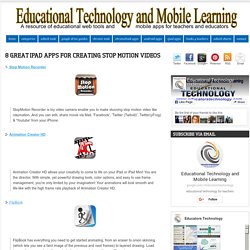
And you can edit, share movie via Mail, 'Facebook', 'Twitter (Twitvid)', Twitter(yFrog) & 'Youtube' from your iPhone. The Student Guide to iPads – It’s Great for Teachers Too. #tmbrum Explain Everything Explained by @lisibo. 10 reasons I love using Edmodo in my iPad classroom… Coggle - A Simple Mind-Mapping Tool. Last week I shared a presentation about mind maps, timelines, and collaborative brainstorming.