

27 Ways to Learn to Program Online. Whether you are looking to switch careers and become a full-time programmer, want to try to build a website or app on the side, or are just looking to round out your skill set, learning to code has certainly been something a lot of people have started to do lately.
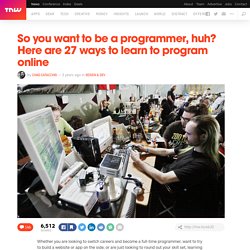
Code Wars: Ruby vs Python vs PHP [Infographic] Just as the Japanese, Spanish and French languages are uniquely different, programming languages also have their variations, some more popular and easier to use than others.
![Code Wars: Ruby vs Python vs PHP [Infographic]](http://cdn.pearltrees.com/s/pic/th/code-wars-python-infographic-51411206)
With the recent introduction of some new ones, there is a ‘war’ of modern day languages. Lithium-based Batteries Information – Battery University. Discover why lithium-ion is a superior battery system.

Pioneering work of the lithium battery began in 1912 under G.N. Lewis, but it was not until the early 1970s that the first non-rechargeable lithium batteries became commercially available. Attempts to develop rechargeable lithium batteries followed in the 1980s but the endeavor failed because of instabilities in the metallic lithium used as anode material. (Note that the metal-lithium battery uses lithium as the anode; Li-ion uses graphite.)
Lithium is the lightest of all metals, has the greatest electrochemical potential and provides the largest specific energy per weight. How to Maximize the Battery Life of Your Windows Laptop.
The Pitfalls of Open Sourcing Your Startup. Free and Open Source Software (FOSS) refers to software whose source code is freely available for modification and redistribution.

Typically open source projects tend to have strong communities of programmers, developers and most importantly, uses backing them, and it is this community support which ultimately drives these initiatives to succeed. Open Source Software can be found virtually everywhere, from programming languages like Python, the Mozilla suite of applications, the Git version control system and the largest collaborative project in computer history, the Linux kernel.
How to write your first BlackBerry application – Lesson 1: UI fields. This article is the first in a series of articles about BlackBerry development.
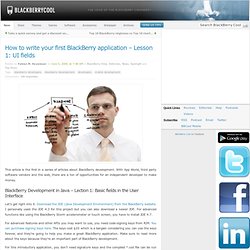
With App World, third party software vendors and the web, there are a ton of opportunities for an independent developer to make money. How it Works. Everything in one Place Selecting the right API for your business can be challenging.

We allow you to explore groups of APIs so you can pick, choose, and compare APIs in one place. One Credential We provide you with a credential to access all the APIs consumed in your applications, enabling you to utilize multiple APIs faster than ever before. Connect with Developers Our marketplace features a built-in messaging and robust trouble-ticketing system to facilitate communication between developers, resulting in a vibrant API Marketplace. Try Before you Code Understanding how a particular API works can be time-consuming. Track APIs usage A picture paints a thousand words. Multiple Client Libraries. Start Developing iOS Apps Today: Introduction. Beginner’s Guide to iOS Development: Building Your First App – Part II. In the first part of our iOS tutorial I took you through a guided tour of the iPhone app development.

We got a deeper look at Xcode 4, and also took a very short tutorial on building iPhone app. The beginner tutorial was written for anyone who is looking to get into programming iOS apps. Today, we’ll get into the second segment of the topic, where we will be building a fully-functioning iPhone application. The app, with a tabbed navigation, will convert temperature units and distance units. Beginner’s Guide to iOS Development: The Interface – Part I. Apple has been a leading industry in the mobile world for years with its iPhone and iPad series.

Despite the hype it can create with every official release like iOS 5, it’s also holding a large portion of market shares in the mobile platform, and this is probably the reason that most clients will want their app to exist in the Apple’s app store, thus becoming the reason for developers to learn and build the iPhone app. (Image Source: Apple Developer) The good news is, iPhone application development is not as hard as you might think, and this post exists as a comprehensive guide to walk you through the complete process of building an application for iPhone. We’ll be discussing the reasons, phases, and tools for developing the app, and ultimately you will follow an easy tutorial to design the basic iPhone application using the Xcode 4.2.
Why Develop for Apple? I see this question asked frequently so I want to explain why you should be interested in iPhone development. You’ll never believe how LinkedIn built its new iPad app (exclusive) Guess how much of LinkedIn’s new iPad app is actually mobile web and not native.

Go ahead — guess. We’ve had a lot of fun asking people to guess this over the past couple days. They’ll start with 40 percent and edge up to 70 percent, but no one comes close to the real figure: 95 percent. Yes, only one screen in the entire LinkedIn iPad app is actually native. The rest is good ol’ HTML5-based mobile web technology, running in the browser and leaning heavily on Node.js. Tech blog » Blog Archive » zxcvbn: realistic password strength estimation.