

Google Accounts. Understanding security on Android. Overview Android consists of an application framework, application libraries, and a Dalvik virtual machine-based runtime, all running on top of a Linux® kernel.
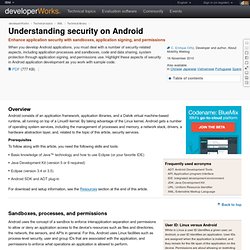
By taking advantage of the Linux kernel, Android gets a number of operating system services, including the management of processes and memory, a network stack, drivers, a hardware abstraction layer, and, related to the topic of this article, security services. Prerequisites To follow along with this article, you need the following skills and tools:
UtteranceProgressListener. Summary Public Constructors public UtteranceProgressListener () Public Methods public abstract void onDone ( String utteranceId) Called when an utterance has successfully completed processing.
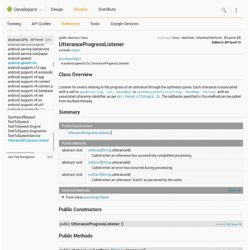
Parameters public abstract void onError ( String utteranceId) Android Developer Google. Android APIs. Adding Facebook integration to an Android application. This tutorial describes how to integrate an Android application with Facebook.

We are going to authenticate using OAuth and publish a wall post on Facebook from an Android application. We will be using the Facebook Android SDK to do this. This article is aimed at Android developers. UPDATE Dec 04, 2011: The last couple of months there were quite some changes to the Facebook API and the Android Facebook SDK that deprecated the code in this tutorial. The “stream_publish” event was deprecated in favour of the graph API(“me/feed”) and the Facebook class from the SDK needs an app_id in its constructor now(before, it didnt and the app_id needed to be passed every time to the Facebook.authorize and Facebook.request methods).
A 30 minute guide to integrating Facebook in your Android application. Introduction Before running this project, make sure you change the com.ecs.android.facebook.Sample.AndroidFacebookSample file to include your Facebook API key (see subsequent section).

Once you have sample application up & running, you can copy the relevant classes into your projects to have Facebook up & running from your Android application. Post simple text to Facebook wall.
Sequoyah/ndk guide. By Carlos Souto Pre-requisites Sequoyah Native Debug feature must be installed. You can install it from Sequoyah update site either from or It will install CDT's dependencies if needed: The platform must be Android 2.2 (android-8) or greater The ndk version must be r4b or newer Eclipse CDT 7.0 or newer must be installed The AndroidManifest.xml must have the property of the application node android:debuggable="true" or the project must have been built with the flag "NDK_DEBUG=1" (for r5): The build must have been done with the ndk-build (if using the Sequoyah Android components, it will be automatic) Setting up the debug session.
Home. Untitled. Android.mk - indic-text-renderer - Render Indic text on an Android phone (without having to root) at an application level! Indic-text-renderer - Render Indic text on an Android phone (without having to root) at an application level! Using FreeType (font rasterization engine) and Harfbuzz-ng (complex script layout engine), this Android widget allows Indic text (Devanagari / Hindi, Kannada, Tamil, Telugu etc) to be rendered on Android phones without having to root the phone.

The complex script layout engine (Harfbuzz-ng) maps Unicode code points to glyph ids, and the font rasterization engine (FreeType) does glyph (vector graphics) to image (bitmap) rendering. All Android phones ship with FreeType library, but only a few (like Samsung Galaxy 5) ship with Harfbuzz library along with required Indic fonts. By rooting the phone one can install additional fonts and libraries. However, rooting could imply loosing the phone's warranty. Untitled. By Behdad Esfahbod <behdad behdad com> Last major update: January 18, 2010 Last minor update: December 18, 2012 Disclaimer At the time of writing the initial version of this paper, the author was working for Red Hat's Desktop team and has been involved with GNOME and Fedora for a long time.
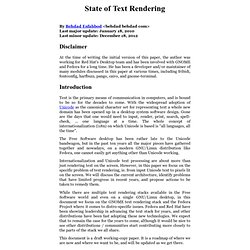
He has been a developer and/or maintainer of many modules discussed in this paper at various times, including fribidi, fontconfig, harfbuzz, pango, cairo, and gnome-terminal. Introduction Text is the primary means of communication in computers, and is bound to be so for the decades to come. The Free Software desktop has been rather late to the Unicode bandwagon, but in the past ten years all the major pieces have gathered together and nowadays, on a modern GNU/Linux distribution like Fedora, one cannot easily get anything other than Unicode working.
Internationalization and Unicode text processing are about more than just rendering text on the screen. Layout Engine - ICU User Guide. Overview The Latin script, which is the most commonly used script among software developers, is also the least complex script to display especially when it is used to write English.

Using the Latin script, characters can be displayed from left to right in the order that they are stored in memory. Some scripts require rendering behavior that is more complicated than the Latin script. We refer to these scripts as "complex scripts" and to text written in these scripts as "complex text. "
A Useful Selection of Android Developer Tools and Resources. With its intuitive and open-source platform and support from the huge mobile phone manufacturers HTC, Samsung and Sony Ericsson, Androids year-on-year smart-phone marketshare has shown a massive growth of 886%! Just to put this into perspective, the iPhone has shown only 61% growth. These figures may give you an insight into the popularity of both platforms, but in actual fact, it shows that it is mobile app developers who are the real winners. With smartphones becoming ever more popular, there has never been a better time to jump on the mobile app development bandwagon, and especially on the rapidly growing open Android platform. Recent Changes. We've just released Android Studio 0.5.4 with the following improvements: Many bug fixes!!
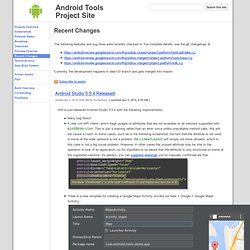
A new Lint API check, which flags usages of attributes that are not available on all versions supported with minSdkVersion. AndroidCompile. This page is an introduction to the compilation of VLC for Android on Linux.

Eclipse, SDK and NDK installation Requirements You MUST be on Linux (or OSX if you know what you are doing), and a recent one. You MUST have installed: apache-ant (or ant), autoconf, automake, autopoint, cmake, gawk (or nawk), gcc, g++, libtool, m4, patch, pkg-config, ragel, subversion, and very up-to-date versions of those tools. GDB Tutorial. Gdb is a debugger for C (and C++).
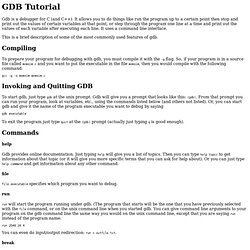
It allows you to do things like run the program up to a certain point then stop and print out the values of certain variables at that point, or step through the program one line at a time and print out the values of each variable after executing each line. It uses a command line interface. This is a brief description of some of the most commonly used features of gdb. How-to debug native code with Android. This is a step by step guide for executing and debugging native code on Android with Eclipse. 1.
Prerequisites The SDK version used for this guide is Froyo with the NDK r4b ( crystax release ). Also Eclipse CDT plugin it’s very useful for our purposes, so install it. Last plugin to install it’s the Sequoyah plugin for Eclipse. 2. At this point let’s create a new Android project, name it “Example” and use the “com.darkwavegames.com” package name, add also an Activity name of your choice. Now you need to add the native support for the newly created project. In the next dialog write the path of your NDK folder and give also name for your library. 3.
Using Eclipse for Android C/C++ Development. Programming in C/C++ on Android is just awesome! This tutorial shows how to setup Eclipse for using C/C++ together with Java in Android projects. JNI Local Reference Changes in ICS. [This post is by Elliott Hughes, a Software Engineer on the Dalvik team. — Tim Bray] If you don’t write native code that uses JNI, you can stop reading now.
If you do write native code that uses JNI, you really need to read this. What’s changing, and why? In previous releases of Android, we didn’t use indirect handles; we used direct pointers. This didn’t seem like a problem as long as we didn’t have a garbage collector that moves objects, but it let you write buggy code that still seemed to work. Ice Cream Sandwich features a JNI bug compatibility mode so that as long as your AndroidManifest.xml’s targetSdkVersion is less than Ice Cream Sandwich, your code is exempt. CheckJNI has been updated to detect and report these errors, and in Ice Cream Sandwich, CheckJNI is on by default if debuggable="true" in your manifest. Android Developers Live Podcasts. Things That Cannot Change. MIT App Inventor. Android’s SeekBar your way. Learn how to customize the Android UI SeekBar widget by following this tutorial by mobile developer William Francis. If you read many of my TechRepublic App Builder blog posts, you know I write a lot of tutorials on customizing various UI elements.
My reasoning is twofold. First, when it comes to wrinkling UI widgets, the Google documentation is sparse. This makes sense; the framework team at Google has a vested interest in encouraging developers to use their components on an "as-is" basis. This ensures a consistent look and feel across the platform. In my opinion, one of the key differentiators of Android over other mobile phone operating systems is that with a bit of knocking, there is almost no door a developer can't open on the platform. Faster Android Emulator Alternative - Using VirtualBox.