

15+ Internet's Most Used Photo Touching Tutorials. Applications like Instagram, and other photo touching tools have swept the Internet.

Everyone here wants to make his photos idea by editing it. Of course no one wants to change the avatar but making it more presentable isn’t bad thing to desire. Create a Colorful Grunge Portrait in Seconds. This effect is so simple and fast, but produces such a stunning and unique appearance, that you’ll instantly love it.

In fact, I’m willing to bet that you’ll spend quite some time playing with variations, brushes and different photos to see what sort of looks you can create. Let’s jump right in. Here’s a look at what we’ll be creating. Step 1 – A Good Texture Base First off, you need a good worn paper texture. Eye Sharpening - Photoshop Tutorial. With this tutorial you can create amazing, bright eyes within minutes.
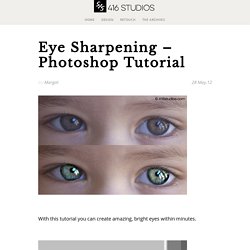
First retouch, adjust levels and do all necessary colour corrections on your image. Photoshop Quick Tips #3 - Enhancing Photos with High Pass Filter. Following our series of quick tips, I will show you how to enhance a regular photo in Photoshop and make it look better.
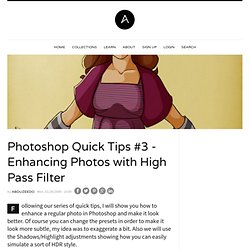
Of course you can change the presets in order to make it look more subtle, my idea was to exaggerate a bit. Also we will use the Shadows/Highlight adjustments showing how you can easily simulate a sort of HDR style. Step 1 Open a regular photo in Photoshop. I used a photo of a cat that I found on sxc.hu Step 2 Duplicate the layer and go to Filter>Other>High Pass. Step 3 Duplicate the High Pass layer. An Idiot's Guide To Photoshop [Free PDF] Table of Contents §1 – Introduction §2 – Opening a Digital Image/Photo in Photoshop §3 – Changing/removing the Background §4 – How to Whiten Teeth?
![An Idiot's Guide To Photoshop [Free PDF]](http://cdn.pearltrees.com/s/pic/th/idiot-guide-photoshop-useful-24054206)
Photo Retouching. Retro Is the Rage! 10 Tips for Professional Vintage Photo Editing With an ever-increasing number of remakes of movies and TV shows, not to mention the popularity of shirts featuring images and characters from our childhood, it's clear that old is the new, well. My Photoshop Tutorial - Archive - Stencil Graffiti Stormtrooper Photoshop Tutorial. How to Take Great Nature Photos. PhotoshopCS4ImageQuality.pdf (application/pdf Object)
Sharpening. HDR. Five Tips on How to Take Better Portraits in Natural Light at The Phoblographer. 50 Excellent Digital Photography Photoshop Tutorials. Advertisement Adobe Photoshop is the industry standard for digital-image editing and graphics creation.

Photoshop’s versatility makes it a popular choice among Web designers, graphic designers, digital media artists, print designers, photographers and other professionals in design and image-editing. Whether you’re designing a business card or website or digitally enhancing an image, you can rest assured that Photoshop will give you the necessary tools to get the job done. In this article, we focus on tutorials on digital photography.
You’ll find an assortment of top-notch tutorials that deal with applying post-production techniques and effects, color correction, enhancement and photo retouching. 400+ useful Keyboard Shortcuts for Photoshop CS4. RAW vs JPEG (JPG) - The Ultimate Visual Guide. RAW vs JPEG Overview Shooting RAW vs JPEG is a question that every photographer faces at some point.

There are many articles out there that cover the topic from the basics of size and quality, to all of the advanced technical details regarding color bits per channel, compression, firmware DCT processing, etc. So, here is the disclaimer, if you want the technical details regarding RAW vs JPEGs, Digital Photography School has a great technical primer discussing the basic technical differences, a brief Google search will also unearth loads of additional more in depth technical resources as well. This article is designed to teach you the differences between RAW and JPEG (JPG) from a pragmatic real world point of view. Thus, we will be using a lot of actual image examples to help show the exact concrete differences. Simple and Effective Photographic Results for Beginners.
We know that the above image seems to be a bit confusing...

We were just experimenting with Typography and came up with this crazy image. As the title says, here are a few extremely simple ways to enhance your photographs. Levels (3) and Curves(4) the most common tools in Photoshop to enhance images. Thats why we choose some uncommon yet effective tools which is the Overlay(1) and Gradient Map(2). The overlay is the simplest and the easiest way to enhance almost all kinds of photographs. Dodge, Blur, Burn and Sharpen in Photoshop CS4. Community Translation Your transcript request has been submitted.

Adobe TV does its best to accommodate transcript requests. It can take a few weeks for the transcript to become available in the Community Translation Project, so keep checking back. Join the Community Translation Project Thanks for your interest in translating this episode! Home - PhotoWalkthrough. Photoshop Tutorial - Glamour Shot Effect. Adobe Photoshop CS4 Basics Video Lecture Course. Photoshop Actions : 50 Best Free Photoshop Actions to Enhance &Touchup photos. You are Here:FreebiesPhotoshop Actions : 50 Best Free Photoshop Actions to Enhance & Touchup photos Photoshop Actions : 50 Best Free Photoshop Actions to Enhance & Touchup photos By Gudapaty RamPublished: October 6, 2010 at 4:27 AMTags: Free, photoshop, Photoshop Actions.

How To Give Your Photos a Dark Processed Lomo Effect. This post was originally published in 2010 The tips and techniques explained may be outdated. Follow this step by step post processing guide to give your photos a dark lomo style effect with high contrast, blue tones and vignette burns. The effect is based on the popular lomographic technique and is similar to the processing effect used in many fashion shots and advertisement designs. A Comprehensive Introduction to Photoshop Selection Techniques. Have you ever had difficulties making selections and thought there was a better way?
Let's review both quick solutions, and on the other side, comprehensive and details techniques for making selections. Each approach has it's place in your workflow. The more methods you know how to use, the faster and more effectively you'll move in Photoshop. Selection in Photoshop Photoshop selects pixels based one of the three properties, as shown in the image below: Learn Adobe Photoshop, Lightroom and Digital Photography. Recommended Photography Books by Thom Hogan. Here are my recommendations for a basic digital photographer's library Every week I get people asking me for recommendations on photography books of various kinds (besides the ones I write, of course). Using the new Digital Photo Professional (3.2) December 2007 The latest incarnation of Digital Photo Professional (DPP) is version 3.2, released with the EOS-1Ds Mark III. It includes some ingenious new features and functionality.
The most obvious new feature is support for EOS-1Ds Mark III files. Previous versions of DPP will not be able to decode and then edit or process files from the EOS-1Ds Mark III so if you upgrade from a previous EOS camera to the EOS-1Ds Mark III you will need to update the version of DPP on your computer. Digital Workflow - Using Canon Digital Photo Professional. Even though Canon Digital SLR Cameras produce exceptional image quality, most pictures can be improved by varying extents through post-processing. Mundane pictures can be given the extra POP needed to become exceptional. Exceptional pictures can be tweaked to perfection. To take advantage of the benefits of post procesing, you should create your own digital workflow. The insect that chose to fly past your subject as the shutter opened can be removed.
The shot you grabbed with time to do nothing but press the shutter release can have its exposure corrected. Following are the typical steps I am using in my digital workflow. Advanced Photoshop Tutorial: Making Colors Pop. 500px — World's Best Photos.