

Ultimate CSS Gradient Generator - ColorZilla.com. Contrast Ratio: Easily calculate color contrast ratios. Passing WCAG was never this easy! CSS3 Patterns Gallery. Browser support The patterns themselves should work on Firefox 3.6+, Chrome, Safari 5.1, Opera 11.10+ and IE10+.

However, implementation limitations might cause some of them to not be displayed correctly even on those browsers (for example at the time of writing, Gecko is quite buggy with radial gradients). Also, this gallery won’t work in Firefox 3.6 and IE10, even though they support gradients, due to a JavaScript limitation. Submission guidelines If you have a new pattern to submit, please send a pull request. A font with icons, by Lensco.be. Complicated Shapes with Precision in Illustrator. Circle Hover Effects with CSS Transitions. « Previous Demo: Animated Responsive Image Grid Back to the Codrops Article Use what you have by Angela Duncan View on Dribbble Common Causes of Stains by Antonio F.
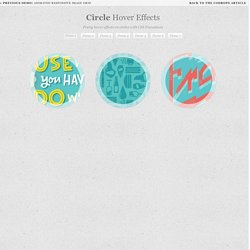
Free photos. CSS – selektory atrybutów, których prawdopodobnie nie znasz cz. 2. W poprzedniej części kursu css zaprezentowałem Ci selektory elementów.
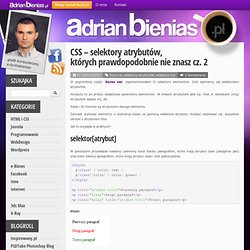
Dziś zajmiemy się selektorami atrybutów. Atrybuty to po prostu dodatkowe parametry elementów. W linkach atrybutem jest np. href, w obrazkach (img) atrybutem będzie src, alt. Klasa i ID również są atrybutami danego elementu. Zamiast stylować elementy o wybranej klasie za pomocą selektora atrybutu możesz ostylować np. wszystkie obrazki z atrybutem title. Download Builder. jQuery. Breaking Floats Without Hacks. Learn how to properly use the CSS float and the clear properties.

I have run across so many problems with designers confused about how to properly make use of the CSS property, clear. As a result, I'll be discussing two common mistakes and how to avoid them in this article. The Full Break. Picked Codecasts. Learn HTML5, CSS3, Javascript - Video Style Tutorials. Create a Typography Based Blog Layout in HTML5. Last week I posted part one of this tutorial series covering the process of creating a typography based blog design in HTML5 and CSS3.
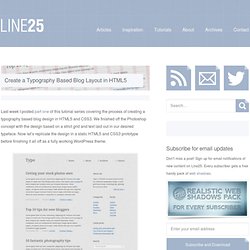
We finished off the Photoshop concept with the design based on a strict grid and text laid out in our desired typeface. Now let’s replicate the design in a static HTML5 and CSS3 prototype before finishing it all off as a fully working WordPress theme. Head back to last week’s tutorial post if you want to follow the step by step process of building this design in Photoshop. The WordPress theme we’re creating is called Typo. BAZINGA Designs Warszawa » Tutoriale » Jak założyć sklep internetowy za darmo? PrestaShop to sprawny, nowoczesny,wydajny i łatwy w obsłudze silnik sklepu internetowego - zarówno dla dla klientów jak i administratora.

[HTML] Semantyczny blog w HTML5 - Porady i tutoriale WWW - forumweb.pl. Zawsze aktualna wersja tutorialu Witam wszystkich!
![[HTML] Semantyczny blog w HTML5 - Porady i tutoriale WWW - forumweb.pl](http://cdn.pearltrees.com/s/pic/th/semantyczny-tutoriale-forumweb-70200813)
To ponoć forum webmasterskie, a nie znalazłem ani jednego tutoriala na temat HTML5. Trza to naprawić Od razu uprzedzam, że słowa "semantyczny" i "HTML5" z tematu są rozdzielne i część porad można zastosować w starym dobrym HTML4.Dobra, do rzeczy. CSS3 Tools and Snippets. Ilscipio - CSS Playground: Plain CSS IE55 and up drop-shadow effect! Box-shadow, one of CSS3′s best new features. Home / CSS3 Previews / Box-shadow, one of CSS3’s best new features The box-shadow property allows designers to easily implement multiple drop shadows (outer or inner) on box elements, specifying values for color, size, blur and offset.

Browser support is growing of late with Mozilla (Firefox), Webkit (Safari/Chrome/Konqueror), Opera and the IE9 Platform Preview all offering a decent implementation of the spec, although Mozilla and Webkit still require their respective -moz- and -webkit- prefixes (note Mozilla Firefox 4.0+ no longer requires the -moz- prefix). Here’s a basic example: Firefox, Safari/Chrome, Opera and IE9 users should see a grey fading shadow under this box. In theory, the code for this is straightforward: But for the moment, as with many other ‘experimental’ CSS3 properties, you’ll need to use the following prefixes to support Mozilla and Webkit:
CSS-Tricks. Konigi. FIXED! font-face rendering incorrectly in Chrome. For a while now web designers have been tackling the issue of fonts on the web.

Times have now changed from the days of designing strictly in web-safe fonts (Arial, Tahoma, Georgia etc.) to using JavaScript (Cufon) to render more fancy fonts. With a huge wealth of fonts (both paid and free) now readily available online to designers, rendering fonts online has become more of an issue. Sure, your website may look great in Photoshop, but how are you going to emulate that intricate font across multiple browsers? There are a variety of font services out there: fonts.com and Google fonts are the big players; however we decided to go down the route of @font-face, as we have a large collection of bought fonts already that we could utilise through @font-face.
Smashing Magazine — For Professional Web Designers and Developers.