

Flinga. Digimaikka. Pikaohje Avaa tietokoneen selaimessa sivu puhelimen Nokia Beamer -sovellusValitse sovelluksessa Jaa lähelle (Jakaa näytön lähellä olevan laitteen kanssa = luokan tietokone) tai Jaa kauas (Lähetä linkki sähköpostilla, tekstiviestillä tai yhteisöpalveluissa).

Oppitunnilla valitaan Jaa lähelle.Skannaa puhelimella tietokoneen näytöllä oleva QR-koodi.Ravista puhelinta. Ravistaminen lähettää näytöllä olevan kuvan palvelimelle josta näyttökuva siirtyy selaimen näytettäväksi. Näyttökuvan voi vaihtaa puhelinta ravistamalla, tai automaattisesti aina kun puhelimen näyttökuva vaihtuu, helppoa :).Muita ominaisuuksia Näytä nykyinen sijaintisi -toiminto, joka siirtää näytölle karttakuvan, johon tämänhetkinen sijaintisi on merkitty.Näytä mitä näet -toiminto siirtää näytölle kuvaa puhelimen kameralta. Automaattipäivitys näyttää jatkuvaa videokuvaa ja päivitä itse ravistamalla-asetus siirtää valokuvan, jonka kamera ottaa ravistamisen yhteydessä. Ideoita Ohje kuvien kera 1. 2. Brainstorm and mind map online.
VOICEBOARD - The Future of Presentations.
Log In - Online Tutoring Software and Online Whiteboard for Multi-User Collaboration - scribblar.com. Sign up, Online Whiteboard. Catching up on Today’s Top Interactive Whiteboard Brands — Emerging Education Technologies. Digital whiteboards have been a part of education for well over a decade now.

When they were first introduced, these large, interactive displays allowed teachers to deliver — and their students to interact with — content in a completely new way. As tablets and other portable technologies became more sophisticated and affordable, however, some edutech experts began to question whether the digital whiteboard revolution was over before it really began. If today’s digital whiteboard market is any indication, those fears were for nought. In 2012, Danny Nicholson, author of The Whiteboard Blog, told Education Week that there is still a place for interactive whiteboards in the classroom. Instead of quietly phasing themselves out of the market, manufacturers adapted. SMART Board Image from smarttech.com (click to access source) Of course, some brands are faring better than others.
Leaders of the pack: Top brands and products Which manufacturers are leading the charge, and how? SMART Technologies. 10 Creative Ways to Use Interactive White Boards in the Classroom — Emerging Education Technologies. Over the last decade or so, Interactive White Boards (IWBs) have proliferated in schools in the U.S. and across much of the world.
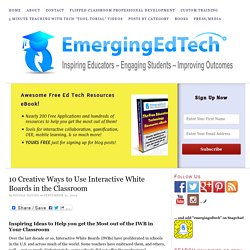
Some teachers have embraced them, and others, well … not so much. Unfortunately, some schools did not offer the professional development necessary to help teachers become familiar with these systems and get the most out of their availability. Many teachers were left to their own devices to learn and use their IWBs. In this blog entry on edweek.org, a few specialists stated their views on the topic. Curriculum developer Ben Stern advises teachers not to limit the use of the board to simple exercises like hangman or matching, but to take a step forward and anticipate students’ interest.
Image Source: In this article, we offer a number of creative approaches to using Interactive White Boards. Google Earth Once installed, it can be helpful not only during geography lessons, but in almost every class. Team Competitions Spelling Competition Take A Virtual Tour. 6 Free Online Interactive White Boards — Emerging Education Technologies. An update to last April’s post about free web-based IWBs.

Last April, I wrote a post about a few Online Interactive Whiteboards that I had checked out. That post remains one of my most popular posts, so obviously this is a topic of interest to a lot of people. [Note to readers: There is now an updated version of this post, with new links added, and apps that are no available removed, here: “6 Free Online Collaborative Interactive White Boards – 2012 Update“. – KW 11/5/12] I figured it was time for an update, to check out new tools, and to see if there have been any changes with the apps I reviewed last year.
Below I have listed 6 web-based Interactive White Board applications, and provided a little info about each. ——————————————————————Click here for a PDF version of this article,which provides a clean, uncluttered copy for printing or e-mailing to friends and colleagues! Comparative GridHere’s a table comparing some of the features and functions of these different tools. Apple TV In The Classroom – The New Smart Board — Emerging Education Technologies. An iPad and Apple TV can combine to provide an advantageous alternative to more expensive, traditional interactive white boards.

Guest writer and High School Principal David Mahaley is using this approach and offers his insights, and observations from educators in his school. With the integration of the iPad into the instructional environment, teachers and students have discovered many new ways in which the device can expand and enhance the learning environment.
With the iPad, the Apple TV can offer a flexible, complete, and cost efficient alternative to the traditional interactive boards populating our classrooms. As a school administrator and teacher, I have explored the Apple TV and its offerings as an alternative to one of the many types of interactive whiteboards currently available to instructors. We have committed our school to issuing every high school student and instructor an iPad. Image by K.Walsh, Apple TV logo source: www.apple.com/appletv. 10 Emerging Education and Instructional Technologies that all Educators Should Know About (2012) — Emerging Education Technologies. Naturally, as author of EmergingEdTech, I’m always keeping an eye out for education and instructional technologies that are emerging from the seemingly endless array of tools and concepts that are out there – which applications and ideas are rising to the fore and best positioned to enhance engagement and impact learning?
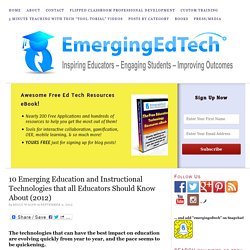
This year I’ve also been working with constituents at The College of Westchester to develop a Strategic Technology Plan for the next 3 years, so it’s never been more important for me to be aware of those impactful education technologies and concepts that are on the horizon or are already in use and pulling ahead of the pack. Using The iPad As A Digital Whiteboard (Plus 4 Cool Free Apps To Try It Out) — Emerging Education Technologies. There are some nice free Digital Whiteboards apps available for the iPad.

Free rocks. I found myself wondering how the iPad might work as a Digital Whiteboard, to project, as well as to use collaboratively. I also wondered if there might be some free apps that provide this kind of functionality (there are so many decent free apps for the iPad). Scriblink - Your Online Whiteboard. Online Whiteboard and Collaboration - Scribblar.com. Groupboard—Collaborative Online Whiteboard Software. Vyew. MegaScopes.com WhiteBoard.