

Level up your shell history with Loki and fzf. Loki is an Apache 2.0-licensed open source log-aggregation framework designed by Grafana Labs and built with tremendous support from a growing community.
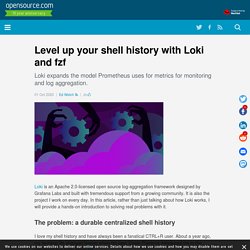
It is also the project I work on every day. In this article, rather than just talking about how Loki works, I will provide a hands-on introduction to solving real problems with it. The problem: a durable centralized shell history I love my shell history and have always been a fanatical CTRL+R user. About a year ago, my terminal life changed forever when my peer Dieter Plaetinck introduced me to the command-line fuzzy finder fzf. Suddenly, searching through commands went from this: Junegunn/fzf: A command-line fuzzy finder. 5 tips to improve productivity with zsh. It would be impossible to cover all the options of zsh here; there are literally hundreds of pages documenting its many features.

In this article, I'll present five tips to make you more productive using the command line with zsh. Iridakos/stup: CLI tool for daily notes. Cerebro - A System-wide Search App for Linux Desktop. Cerebro is that Apple’s Spotlight Linux alternative you’ve been searching for.

It is an Open Source applet-like application built to be swift and extendable with the use of plugins, which users can create for themselves if they don’t find one that suits their needs among those that are already freely available. As an Electron app, it is cross-platform, customizable, and responsive Key Features in Cerebro Locate Anything – Search for everything and open them in their native applications or containing folders including Google suggestions, map locations, media files, documents, e.t.c.Accurate Preview – Show document location and content from anywhere in your system without the need to open their native app.Plugin Support – Use any of the free plugins to carry out the task you want or better yet, build your own and manage them all with Cerebro inbuilt plugin manager.Free and Open Source – Clean Minimal UI – Maintain serenity with the minimal design-based UI design and fast workflow.
Terminus - A Cross-Platform Modern and Configurable Terminal. About 4 months ago I told you guys about a stylistic and minimal design-oriented terminal alternative application that could be customized thoroughly – Hyper.

I thought of it as one of the next big things for Terminal apps and today, I am here to add to that list by as I introduce a contender to you. It’s called Terminus. Terminus, tagged by the developers as “a terminal for a more modern age“, is a stylistic and completely configurable cross-platform terminal app built with a focus on beauty, simplicity, and efficiency. With it, you can easily work with tabs (which the app will remember to keep open even after you restart it), Unicode and double-width characters, themes, and URLs using drag and drop. Features in Terminus As usual, to know more about Terminus’ workings and level of reliability you will just have to download the app and give it a test run yourself.
At the time of writing, Terminus is in Alpha stage. With that being said, it should be safe enough for you to download it. Oh-My-Zsh! A Work of CLI Magic — Tutorial for Ubuntu. I’m a big fan of the command line interface… I hate using my computer mouse!

This motivated me to search for great tools to enhance my user experience on the CLI. McFly - A Replacement To 'Ctrl+R' Bash History Search Feature. CLI: improved. I'm not sure many web developers can get away without visiting the command line.

As for me, I've been using the command line since 1997, first at university when I felt both super cool l33t-hacker and simultaneously utterly out of my depth. Over the years my command line habits have improved and I often search for smarter tools for the jobs I commonly do. With that said, here's my current list of improved CLI tools. READER DISCOUNTSave $50 on terminal.training I've published 38 videos for new developers, designers, UX, UI, product owners and anyone who needs to conquer the command line today.
Nativefier - Easily Make Any Website into Desktop Application. Nativefier is a CLI tool that easily create a executable desktop application of any website with succinct and minimal configuration.

Anybody can use it and it is a lot lighter than typical Electron apps. Nativefier is based on the electron-package and since Electron apps are platform independent, any Nativefiered app will run on GNU/Linux distros as well as on Windows and Mac Operating Systems. Talking about the reason why he created Nativefier, the developer wrote on GitHub: I did this because I was tired of having to ⌘-tab or alt-tab to my browser and then search through the numerous open tabs when I was using Facebook Messenger or Whatsapp Web.
This is a good example of how to create solutions using our computing skills. Features in Nativefier Free and open-source with code available on GitHub.Works on GNU/Linux, Windows, and Mac.Desktop Notifications.OS-specific icons.Make single-page web apps (e.g. How to Install and Use Nativefier in Linux. 14 Best RSS Feed Readers for Linux in 2018. Goto/README.md at master · iridakos/goto. Creating a bash completion script. I recently worked on creating a bash completion script for a project and I enjoyed it very much.
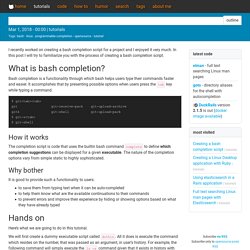
In this post I will try to familiarize you with the process of creating a bash completion script. What is bash completion? Bash completion is a functionality through which bash helps users type their commands faster and easier. It accomplishes that by presenting possible options when users press the tab key while typing a command.