

An Introduction to Modern CMake · Modern CMake. People love to hate build systems. Just watch the talks from CppCon17 to see examples of developers making the state of build systems the brunt of jokes. This raises the question: Why? Certainly there are no shortage of problems when building. But I think that, in 2021, we have a very good solution to quite a few of those problems. Tutorial — CMake 3.19.0-rc1 Documentation. Introduction The CMake tutorial provides a step-by-step guide that covers common build system issues that CMake helps address.

Seeing how various topics all work together in an example project can be very helpful. The tutorial documentation and source code for examples can be found in the Help/guide/tutorial directory of the CMake source code tree. Each step has its own subdirectory containing code that may be used as a starting point. The tutorial examples are progressive so that each step provides the complete solution for the previous step.
A Basic Starting Point (Step 1) The most basic project is an executable built from source code files. Cmake_minimum_required(VERSION 3.10) # set the project nameproject(Tutorial) # add the executableadd_executable(Tutorial tutorial.cxx) Note that this example uses lower case commands in the CMakeLists.txt file. Adding a Version Number and Configured Header File Then, configure a header file to pass the version number to the source code: Build and Test. Apprendre à utiliser CMake dans un projet. CMake est un outil open source et gratuit permettant de gérer la compilation d'un projet.

Si nous prenons le modèle classique de compilation, nous avons : Les fichiers source peuvent être des fichiers en C, C++, Java ou tout autre langage. Ceux-ci seront traités par le script de compilation qui appellera le compilateur (ou tout autre outil) pour créer l'exécutable final. Le script de compilation peut avoir plusieurs formes suivant le projet et l'éditeur utilisé : un Makefile ; un fichier de projet Code::Blocks ; un ficher de projet Microsoft Visual Studio ; un fichier de projet Eclipse ; … Toutefois, ce modèle possède quelques limites. How to export an instantiation of a Standard Template Library (STL) class and a class that contains a data member that is an STL object. Tutorial: Managing Compiler Warnings with CMake. Warnings are important, especially in C++.

C++ compilers are forced to accept a lot of stupid code, like functions without return, use of uninitialized warnings, etc. But they can at least issue a warning if you do such things. But how do you manage the very compiler-specific flags in CMake? How do you prevent your header files from leaking warnings into other projects? My Previous Approach Previously, I simply modified the CMAKE_CXX_FLAGS variable on the command line to set the appropriate warning flags.
Effective Modern CMake. Getting Started For a brief user-level introduction to CMake, watch C++ Weekly, Episode 78, Intro to CMake by Jason Turner.
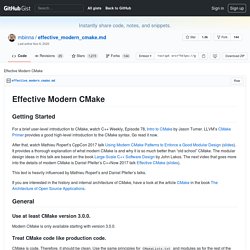
How to use cmake file( GET_RUNTIME_DEPENDENCIES in an install statement? Managing external dependencies with CMake. CMake is a de facto standard build tool for C++.
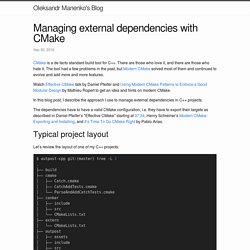
There are those who love it, and there are those who hate it. The tool had a few problems in the past, but Modern CMake solved most of them and continued to evolve and add more and more features. In this blog post, I describe the approach I use to manage external dependencies in C++ projects. Typical project layout Let’s review the layout of one of my C++ projects: CMake: how create a single shared library from all static libraries of subprojects? Trying Conan with Modern CMake: Dependencies. CMake: Automatically use git tags as version strings - iPenguin. If you’re like me and you use git to tag your new versions, you’d like your build system to automatically include those git tags when you build the software.
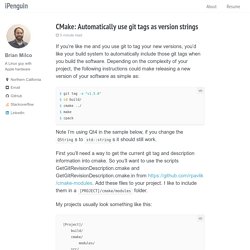
Depending on the complexity of your project, the following instructions could make releasing a new version of your software as simple as: $ git tag -a "v1.5.0"$ cd build/ $ cmake ../ $ make $ cpack Note I’m using Qt4 in the sample below, if you change the QStrings to std::strings it should still work. First you’ll need a way to get the current git tag and description information into cmake. So you’ll want to use the scripts GetGitRevisionDescription.cmake and GetGitRevisionDescription.cmake.in from Add these files to your project. My projects usually look something like this: Crascit/DownloadProject: CMake module for downloading an external project's source at configure time.
CMake by Example – Mirko Kiefer’s blog. When trying to learn CMake I could not find any good introduction.

The CMake documentation is quite comprehensive but not suitable for a beginner. There are some useful tutorials linked on the CMake Wiki but most of them only cover very specific problems or are too basic. So I wrote this short CMake introduction as a distilled version of what I found out after working through the docs and following stackoverflow questions.
Its a work in progress and I will try to continuously improve it. CMake is a meta build tool that allows you to generate native build scripts for a range of platforms: Unix MakefilesXcodeVisual StudioCodeBlocksEclipseand more… See the full list of CMake generators. Is it possible to get CMake to build both a static and shared version of the same library? Cmake-example/src at master · bast/cmake-example. How to use CMake to add Third Party Libraries to your Project — Selective Intellect. Ttroy50/cmake-examples: Useful CMake Examples. Cmake-example/src at master · bast/cmake-example. CMake/External_yamlcpp.cmake · master · InteractiveSimulation / OpenSurgSim · GitLab. Mfreiholz/cmake-example-external-project: Use Case Example: How to use ExternalProject_Add. Dcm2niix/External-YAML-CPP.cmake at master · rordenlab/dcm2niix.
Adding yaml-cpp sources to a project · Issue #566 · jbeder/yaml-cpp. C++ - How to clone and integrate external (from git) cmake project into local one. CMake: how create a single shared library from all static libraries of subprojects? Cppnow_presentations_2017/effective_cmake__daniel_pfeifer__cppnow_05-19-2017.pdf at master · boostcon/cppnow_presentations_2017.
CMake Tutorial - Chapter 1: Getting Started - JohnLamp.netJohnLamp.net. In this chapter we start by installing CMake.

Like most open source software the best way to do this depends on your platform and how you usually do things. Once we have CMake installed we create a simple project. Perhaps it’s a little fancier than “hello world” but not much. We finish up with the test support built into CMake. I won’t cover any particular aspect of CMake in great detail yet. Windows Download and Install Download the installer from the CMake website . The Ultimate Guide to Modern CMake. CMake is a great tool for managing a C++ system’s build. It builds quickly, supports the major use cases, and is quite flexible. The problem is, it’s too flexible, and for people used to writing Makefiles themselves, it’s not always obvious what CMake commands and properties you should be using. If you’re used to just splatting some compiler flags into the CXX_FLAGS environment variable, you might just do that in CMake as well, even though it supports better ways to manage your build.
Barthelemy/CppProjectTemplate: Basic, but working, C++ project using CMake, boost and Doxygen.