

Guess Who? A Getting to Know You Project Using Tech Tools. Here’s a super fun project that allows students to creatively use technology as a tool to get to know their classmates.

In this project, I will show you two of my favorite things…photo editing and CheckThis. I’ve blogged about CheckThis in the past (click here). It’s a free web application where students can create online posters with so many cool tools…a great way to share learning, create quizzes for classmates, and create quick posters on learning concepts. Best of all, it’s easy and students do not need an account to create! Here’s how it’s done: Using PhotoBooth on a MacBook, iMac, or iPad, have students take a picture of themselves with the built-in camera.
Click here and click on EDIT. Click on effects and choose the Focal Pixelate option. Another option is using the Skitch app on the iPad to pixelate the photo. Open up the CheckThis web app. Now, students can title their post. Once finished, students can personality to their post by changing the colors and fonts. Happy creating! Mission possible en TIC! - Accueil. The Techie Teacher: 5 EASY Back to School Technology Projects. Are you looking for some FUN, innovative yet E-A-S-Y technology projects you could implement with your students the first month back at school?

Do you only have access to laptops or desktops...no iPads? Then check out some of these ideas:#1: QR Code Kids:Last year I posted on my FB page this picture of business cards that I came across on Pinterest: I thought it would be cool to make these with some kiddos and link the QR code to their voice reading a piece of writing aloud. A teacher at one of my schools contacted me and said she wanted to do something with these figures for Back to School Night. She wanted her students to write a little paragraph about their goals for the year that they could read aloud and make into a QR code. Then click QR Code: BOOM! #2: Classroom Architect: I have blogged about this site before but I remember my own students really enjoyed this activity. Comment organiser un App speed dating dans votre classe. Ce que vous allez lire ici est inspiré du concept du speed dating où une personne a quelques minutes pour se présenter.
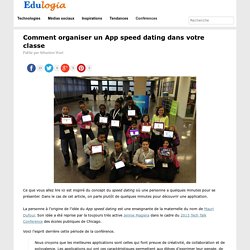
Dans le cas de cet article, on parle plutôt de quelques minutes pour découvrir une application. La personne à l’origine de l’idée du App speed dating est une enseignante de la maternelle du nom de Mauri Dufour. Son idée a été reprise par la toujours très active Jennie Magiera dans le cadre du 2013 Tech Talk Conference des écoles publiques de Chicago. Voici l’esprit derrière cette période de la conférence. Nous croyons que les meilleures applications sont celles qui font preuve de créativité, de collaboration et de polyvalence. Le concept est simple. Pour cette conférence, ils ont poussé encore plus loin le concept. Voici une vidéo d’un entretien entre Jennie Magiera, Tanya Avrith et Holly Clark du site EduSlam. Le concept du App speed dating est aussi possible avec seulement des enseignants comme ceci a été réalisé au AssisTechKnow 2013.
Crédits photos: Groupe et table. Pinckney Elementary School. Storytelling et enseignement. Le storytelling est un terme anglo-saxon qui signifie, littéralement, “raconter une histoire” : story (histoire) + telling (raconter).Celui-ci est souvent apparenté à un art : “l’art de raconter des histoires”.
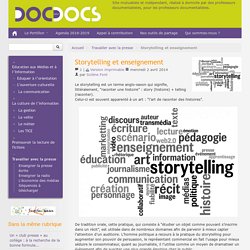
De tradition orale, cette pratique, qui consiste à “étudier un objet comme pouvant s’inscrire dans un récit”, est utilisée dans de nombreux domaines afin de parvenir à mieux capter l’attention d’un auditoire. L’homme politique a recours à la pratique du storytelling pour augmenter son pouvoir de persuasion, le représentant commercial en fait l’usage pour mieux séduire le consommateur, quant au journaliste, il l’utilise comme un moyen de dramatiser un évènement afin de susciter une plus grande émotion chez le public.
En pédagogie, l’arrivée de nouveaux outils numériques donnent aux enseignants et aux élèves la possibilité de créer des histoires interactives en utilisant à la fois le texte, le son et l’image. Créer des histoires en classe Scénariser sa recherche avec Storify.