

- Create your own comments form and list box. I superpoteri di Chrome: 7 estensioni utili da scaricare. Vai al contenuto I superpoteri di Chrome: 7 estensioni utili da scaricare Condividi su facebook Facebook Condividi su twitter Twitter Condividi su linkedin LinkedIn Ho sempre pensato che per lavorare bene occorrano due cose fondamentali: un metodo e gli strumenti giusti.
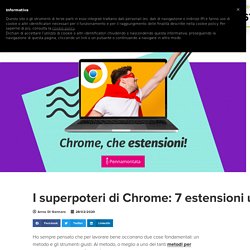
Qui voglio parlare di strumenti, per di più gratuiti, che ti semplificano il lavoro quotidiano: semplici tool che, una volta conosciuti, sarà difficile abbandonare. Conosciamoli insieme. Le estensioni di Chrome Se per navigare usi il browser Chrome, avrai visto che esiste un mondo di estensioni scaricabili gratuitamente. 1. Se non sei tra coloro che hanno il vantaggio di lavorare su due monitor l’uno accanto all’altro, probabilmente avrai sentito il bisogno come me di splittare il tuo monitor, dividerlo in modo tale da avere una visuale complessiva e contemporanea delle due finestre sulle quali stai lavorando.
Scaricando questa estensione su Chrome, apparirà sulla barra del tuo browser l’icona di Dualless. 2. 3. Non solo. 4. (29) How to add a comment section to the NEW Google Sites! 2018 PRO tip. EDU in 90: Innovate with Google Keep for Math. Coding Courses & Computer Science Curriculum - CS First. Admin Insider: 10 tips to better secure your organization using G Suite. 2.
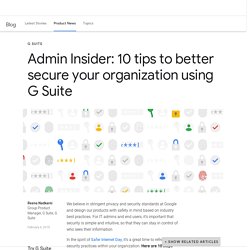
Enforce 2-step verification. Two-step verification (2SV) is one of the best ways to prevent someone from accessing your account, even if they steal your password. In G Suite, admins have the ability to enforce 2-step verification. 2SV can reduce the risk of successful phishing attacks by asking employees for additional proof of identity when they sign in. 3. Use Security Keys for 2SV. Infographic: How to get the most from your Google Drive. How do you keep your work organized?

Do you store backups in the cloud, or save your work to a backup hard drive? How do you share files with remote employees or team members? The Google suite offers a lot of flexibility for content creators and communicators working with spread-out teams. Google Drive, Google’s backup storage in the cloud, helps users collaborate and save their work to maximize efficiency and protect their projects. [RELATED: Earn recognition for your innovative and impressive comms campaigns.]
This infographic from Net Credit shares helpful features for PR pros and communicators of all stripes. Edpuzzle. Corsi di programmazione per bambini e ragazzi - Google CS First. Google Computer Science First. Quizizz: Fun Multiplayer Classroom Quizzes. Fast Drawing for Everyone. If you’re interested in learning more about the magic behind AutoDraw, check out “Quick, Draw!”
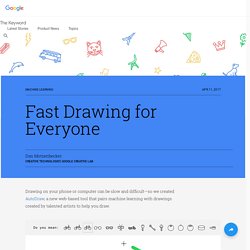
(one of our A.I. Experiments). AutoDraw’s suggestion tool uses the same technology to guess what you’re trying to draw. Big thanks to the artists, designers, illustrators and friends of Google who created original drawings for AutoDraw. HAWRAF, Design StudioErin Butner, DesignerJulia Melograna, IllustratorPei Liew, DesignerSimone Noronha, DesignerTori Hinn, DesignerSelman Design, Creative Studio.
My Five Most Frequently Recommended Google Forms Add-ons. I receive a lot of emails from readers who have questions about Google Forms and G Suite in general.

Many of those questions are answered with a suggested Google Form Add-on. The right Add-on can go a long way toward streamlining your process for completing common classroom tasks like keeping track of supplies or organizing classroom volunteers. Computer Science Education. Google Arts&Culture il museo virtuale più grande del mondo - Elle Decor Italia. Sapete cos'è Google Arts&Culture, il museo virtuale più grande del mondo?

Se questo nome non vi dice nulla leggete di seguito. Restrict messages to authorized addresses or domains - G Suite Administrator Help. You can allow email messages to be sent to and received from specific addresses or domains that you authorize.
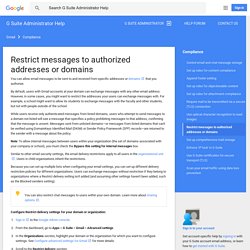
By default, users with Gmail accounts at your domain can exchange messages with any other email address. However, in some cases, you might want to restrict the addresses your users can exchange messages with. For example, a school might want to allow its students to exchange messages with the faculty and other students, but not with people outside of the school. While users receive only authenticated messages from listed domains, users who attempt to send messages to a domain not listed will see a message that specifies a policy prohibiting messages to that address, confirming that the message is unsent. More ways for schools & organizations to manage YouTube. Posted by Matt Ward, Software Engineer In August 2015 we launched YouTube Settings in Google Apps to give schools and other organizations a way to manage the YouTube experience for users logged in to their domains and on networks they manage.
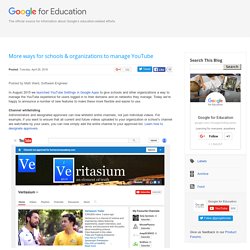
Today we’re happy to announce a number of new features to make these more flexible and easier to use. Channel whitelisting Administrators and designated approvers can now whitelist entire channels, not just individual videos. For example, if you want to ensure that all current and future videos uploaded to your organization or school’s channel are watchable by your users, you can now simply add the entire channel to your approved list. Learn how to designate approvers. Informazioni sui compiti di Classrom - Guida di Classroom. Screencastify (Screen Video Recorder) Gianfranco Marini - video tutorial Google Docum... Create a quiz with Google Forms - Docs editors Help.
25 Ways Google Can Help You Become A Better Teacher. 50 Ways Google Can Help You Become A Better Teacher by TeachThought Staff While Apple products are known for their integration in classrooms, increasingly Google is the choice for schools and districts looking for something organized, useful, and inexpensive that’s available on tablet, laptop, Chromebooks, desktop, smartphone, and more.

In fact, the sheer diversity of Google products might make them a more natural fit in the classroom in lieu of the iPad’s gravity. Below we’ve listed 50 ways teachers can get started using Google in the classroom. Let us know on our facebook page if we’ve missed anything.