

Appear.in – one click video conversations.
Videos. Writing. Decision and Voting. Images. Teams. Projects. 4 Educational Websites to Transform Your Class into Interactive Learning Space. August 26, 2017 Spiral is a great website where you can create a class for your students and get them engaged in a wide variety of collaborative learning activities.
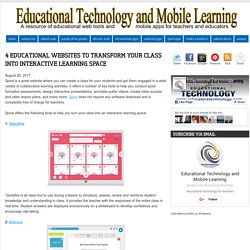
It offers a number of key tools to help you conduct quick formative assessments, design interactive presentations, annotate public videos, create video quizzes and video lesson plans, and many more. Spiral does not require any software download and is completely free of charge for teachers. Spiral offers the following tools to help you turn your class into an interactive learning space: 1- Quickfire ‘Quickfire is an ideal tool to use during a lesson to introduce, assess, review and reinforce student knowledge and understanding in class. 2- Discuss ‘Discuss is a powerful tool that encourages students to share their ideas in class. 3- Team Up ‘Team Up improves the process and outcomes of group work. 4- Clip ‘Spiral Clip: Turns any public video into a live chat with questions and quizzes.
The 20 best tools for online collaboration. Individuals in design teams don't always work together in the same office.

You may be positioned in distributed groups, or working from home, and clients can come from all over the world. This is where collaboration tools come in – they make it easier and faster for designers to get feedback and approve artwork in a professional manner, and they come in all sort of forms, from free Android apps to Chrome extensions. Here we gather together some of the best available online tools to allow designers to collaborate together in real time. Some are created specifically for designers, some serve as a concept crafting whiteboard, and we've also included some more full-on project management tools for when you need to take your collaborative project to the next level. 01. Want to improve communication with your team?
Perfect for anyone managing a team of remote employees, Slack enables project development to move forward more smoothly. 02. 03. 04. 05. appear.in 06. 07. 08. 20 Fun Free Tools for Interactive Classroom Collaboration. The 2014 Gates Foundation report, Teachers Know Best: What Educators Want from Digital Instructional Tools, indicates that teachers want tools “supporting student collaboration and providing interactive experiences”.

This doesn’t come as a big surprise since these types of tools are fun and engaging. They also support 21st century skills like collaboration, communication, and creativity. You know what else teachers like? Good quality tools that are free! And why not? This week on EmergingEdTech, we’ve put together a listing of 20 top notch free tools that are being used in schools and classrooms to collaborate and interact on assignments, projects, and other active learning efforts. These tools deliver a wide array of functionality, from communication to collaborative document editing, whiteboards, and gaming, to full Learning Management System capabilities. 1. Twiddle provides a really easy to use collaborative online whiteboard. 2. Best Student Collaboration Tools.
Educational Technology and Mobile Learning: collaborative tools. Other Sharing & Collaboration Tools.