

HTML/CSS Resources. Silhouette Website Header. Use Adobe Photoshop to create a moonlit silhouette, for use as a website header. 1 – Outline of the hills In this first step, we'll be creating the outline of some craggy hills.
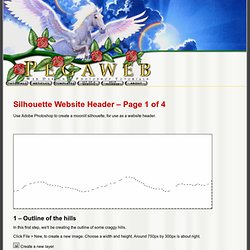
Click File > New, to create a new image. Choose a width and height. Around 750px by 300px is about right. Create a new layer. With the Lasso Tool, draw a rough and undulating outline, as shown above. Use the Paint Bucket tool to fill the area with black. Press Ctrl+D to deselect. 2 – Realistic clouds Create a new layer.
I've clicked the eye icon beside the "hills" layer, to hide it for now, so we can just see the clouds. Click Filter > Render > Clouds. To make the clouds more realistic, we'll need to use Levels. This window is a big bar graph of how much of all the different shades of grey make up this image. Drag the Black Point slider (the little black one) towards the centre. Drag the Midtone slider to the left a little bit too. You can also soften the clouds a bit, by moving the white slider on the Output Levels. 100 Great Resources for Design Inspiration.
Finding inspiration is not always as simple as it sounds, whether you've been designing for years or only weeks.

Below is a collection of 100 great web resources to find inspiration and direction on your next project, whether it be online or in print. These range from galleries of graphic and web design to online magazines and a few unconventional sources of inspiration. Keep reading to see our recommendations and then share your favorite sources of inspiration in the comments. Online Galleries Veer: Ideas - A huge idea gallery from stock photography company Veer formatted as a blog and including news and updates from the company itself. Delicious CSS - A CSS web design gallery that was founded because of the lack of features for tracking design ideas on traditional social bookmarking sites.
Raster - A regularly-updated gallery of photography and art with collections broken into “chapters.” Design Resources. Giveaway: Win 1 of 3 Annual Memberships to PixelKit!
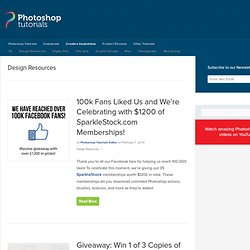
Enter to win an annual membership to PixelKit where you can download thousands of graphics – premium GUI kits, icon sets, and more. Simply enter your name and email address and you’re entered to win. Giveaway ends on September 20. The giveaway has ended and the winners are Fikri R, Elisa C, Mayur T. Congratulations to the winner and thank you to everyone who entered! 12 Essential Rules to Follow When Designing a Logo. The logo is the face of any brand — the very first impression — so its design is extremely important.
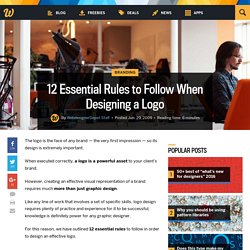
When executed correctly, a logo is a powerful asset to your client’s brand. However, creating an effective visual representation of a brand requires much more than just graphic design. Like any line of work that involves a set of specific skills, logo design requires plenty of practice and experience for it to be successful; knowledge is definitely power for any graphic designer. For this reason, we have outlined 12 essential rules to follow in order to design an effective logo. 1. Preliminary sketches are an important first step in designing an effective logo. These can be as simple as paper and pen drawings or drafts made using a vector program, such as Illustrator. The bottom line is that you compromise the final result if you rush, or skip, this step. Blank Templates for Designers. Sometimes you have a nice concept for a design in your mind, but you don’t know where to start; or sometimes you are just not aware of the right size for the design to implement.

That’s where templates come handy. I have collected some very useful templates with proper guidelines, sizes and resolutions for design projects like business cards, letterheads, vinyl designs, brochures etc. I believe that these will prove to be a great time-saver for many of you guys. Most of these are in PSD or AI format, and are easily editable. Hope you find them useful. Free PSD Twitter Background Template Chad Engle has made this PSD template for twitter backgrounds containing guides that match up with different resolutions. 350 dpi Business Card Template 10-Layer PSD Business Card template with page, bleed and margin marks. Template for Business Card A PSD template for Business Card 85 x 54 mm (A4 Size). Stationery & Business Card Template. Free Icons Web. How to Make Websites. Incredible Resources And Inspirational Collection. Don't Forget to participate in a contest where you can win an amazing e-Commerce template from TemplateMonster.
We are always in search of great free resources, tips, tricks, etc. for our readers. Every day we work hard to find new resources and inspiration for designers like you. Today, we have another great post, “Discover the Best of the Web” on SmashingApps. In this, we made a list of 45 Must-See Incredible Resources And Inspirational Collection. We obviously cannot cover all the best from the web, but we will try to cover as much as possible. Web Design Resources and Tutorials - Webdesigner Depot.