

Media Queries for Standard Devices. If you think responsive's simple, I feel bad for you son.
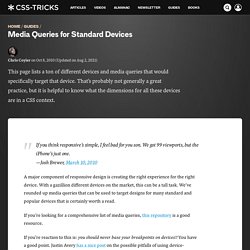
We got 99 viewports, but the iPhone's just one. —Josh Brewer, March 10, 2010 A major component of responsive design is creating the right experience for the right device. With a gazillion different devices on the market, this can be a tall task. We've rounded up media queries that can be used to target designs for many standard and popular devices that is certainly worth a read. If you're looking for a comprehensive list of media queries, this repository is a good resource.
If you're reaction to this is: you should never base your breakpoints on devices!! Phones and Handhelds iPhones Galaxy Phones Google Pixel HTC Phones Nexus Phones Windows Phone Tablets iPads Galaxy Tablets Nexus Tablets Kindle Fire Laptops Media Queries for laptops are a bit of a juggernaut. Wearables Yes, we're going there. Apple Watch @media (max-device-width: 42mm) and (min-device-width: 38mm) { } Moto 360 Watch. How To Build A Mobile Website. Advertisement Many companies try to create a great experience for customers.

But few are willing to make the changes required to deliver on that promise. In fact most don’t even realize just how bad their experience can be. This is why we made a new book called “User Experience Revolution,” a practical battle plan for placing the user at the heart of your company. Get the book now! Over the past few years, mobile web usage has considerably increased to the point that web developers and designers can no longer afford to ignore it. Unfortunately, the mobile arena introduces a layer of complexity that can be difficult for developers to accommodate. Further Reading on SmashingMag: Link In addition to supporting different platforms, each device may use any number of mobile web browsers5. 6Source: Nielsen Study7, Image credit8 The mobile web reintroduces several issues that have been largely ignored in recent years. How To Implement Mobile Stylesheets Link Server-side Methods & The UA String Link. How to Design App Icons for iPhone and iPad.
Mobile iOS devices have seen some tremendous growth over the 2010 period.
With the growing sales of iPads and the popular release of the new iPhone 4 Apple has had an amazing year. Not only in these two markets but all iPod Touch devices are also running iOS which can access the App Store. Here we’ll be going over brief ideas of how to design icons for iOS devices. There are many sizes and scales which require careful attention to detail and focus. iOS designers are required to submit an icon with their app into the store during publishing.
The process may be time consuming but the rewards are outstanding and provide a true sense of empowerment. iOS App Development The main process for designing an app for iOS requires two bits. Developers then enter XCode and spend hours working with views and libraries to produce a fantastic final result. Designers do not often consider how much work is put into development of a mobile application. Graphics Split on iPhone/iPad iPhone/iPod Icon Sizes. iPhone CSS—tips for building iPhone websites. 31 January, 2010 With the rapid rise in mobile browsers, it has probably never been more important to ensure your sites can be handled on these platforms.

By far one of the most popular such browsers is Mobile Safari on the iPhone – this is one of the easiest browsers to develop for: it runs on Webkit (meaning a lot of rich CSS3 support) and it's only ever on one resolution and on one OS. N.B. This article addresses iPhone development and iPhone development only. There is no reason why you cannot or should not develop for other mobile devices and platforms, Apple or otherwise. The practical upshot of this is that you need to do no cross-browser testing, and can use all the CSS3 you like. To start The first thing to remember when developing a site to be displayed on an iPhone is that it is very similar to designing a print stylesheet. Some people don't agree with browser sniffing, but you need to detect the iPhone somehow. <? We want people to save your site to their home screen... <? Images.