

Part I. Context. Teh SiBlog (The SiBlog)- The Random Blog. I have been trying to find a Cheat Sheet or Keyboard Shortcut list out on the web but have not been able to find anything remotely complete......So I went out to all the various sources and found all the shortcuts, hints, keystokes, etc that I could find and I compiled a list of them.

Also, before everyone rips me a new one....I have not really put them in any particular order, so sorry about that. Another thing is that I have not tried all of these and some of them may be false so please let me know if any don't work and I will correct it. Send me any new shortcuts, hints, etc and I will try to keep it updated General keyboard shortcuts Ctrl+A = Select all (In Documents, Firefox, Nautilus, etc, not Terminal)Ctrl+C = Copy (In Documents, Firefox, Nautilus, etc, not Terminal)Ctrl+V = Paste (In Documents, Firefox, Nautilus, etc, not Terminal) Debian GNU/Linux Reference Card. LINUX System Call Quick Reference.pdf (application/pdf Object) The One Page Linux Manual.pdf (application/pdf Object) Bash Programming Cheat Sheet. Bash Programming Cheat Sheet Written By: ph34r A quick cheat sheet for programmers who want to do shell scripting.
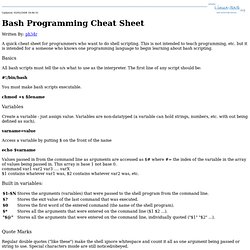
This is not intended to teach programming, etc. but it is intended for a someone who knows one programming language to begin learning about bash scripting. Basics All bash scripts must tell the o/s what to use as the interpreter. . #! You must make bash scripts executable. Variables Create a variable - just assign value. Varname=value Access a variable by putting $ on the front of the name echo $varname Values passed in from the command line as arguments are accessed as $# where #= the index of the variable in the array of values being passed in. Built in variables: Quote Marks Regular double quotes ("like these") make the shell ignore whitespace and count it all as one argument being passed or string to use. Single quotes 'like this' make the interpreting shell ignore all special characters in whatever string is being passed. Logic and comparisons test expression Or [ expression ]
Linux Commands - A practical reference. The best site to learn about choosing, using and installing Linux for beginners. The Linux Home Page at Linux Online. Linux Hardware Compatibility HOWTO. The Linux Reading List HOWTO. The Linux Documentation Project Links: General Linux Information.
Software Release Practice HOWTO. The Unix and Internet Fundamentals HOWTO. Recipe for a Successful Linux User Group. The most recent version of this essay can be found at by Rick Moen Last revised: 2013-04-16 Having seen (and run) quite a few Linux user groups (LUGs), and observed some thrive and others die, I can hazard some firm recommendations.

If you're thinking of starting a LUG, or are running one now, please ponder these lessons, drawn from other LUGs' experience. In fact, please consider reviewing this list from time to time, as a kind of checklist. 1. I can't stress this enough. By "the Net", I mean not just Web pages, which are its most-visible service, but also mailing lists, Usenet newsgroups, and ftp file archives, among other things. Each major function of your group should have a Web page: If you start doing InstallFests, create an InstallFest page. 2. The usual URL isn't good enough: You want people who know no more than the group's name to find you easily. The Unix and Internet Fundamentals HOWTO. Www.bsd.org. The Art of Unix Programming. You can browse my newest book here.
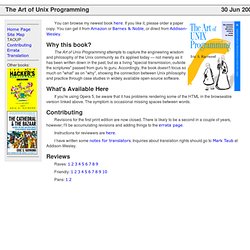
If you like it, please order a paper copy. You can get it from Amazon or Barnes & Noble, or direct from Addison-Wesley. The Art of Unix Programming attempts to capture the engineering wisdom and philosophy of the Unix community as it's applied today — not merely as it has been written down in the past, but as a living "special transmission, outside the scriptures" passed from guru to guru.
Accordingly, the book doesn't focus so much on "what" as on "why", showing the connection between Unix philosophy and practice through case studies in widely available open-source software. If you're using Opera 5, be aware that it has problems rendering some of the HTML in the browseable version linked above. The Loginataka: Dialogue between a Guru and a Newbie. Translations: Czech Speak, O Guru: How can I become a Unix Wizard?
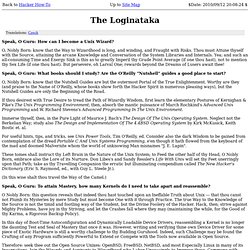
O, Nobly Born: know that the Way to Wizardhood is long, and winding, and Fraught with Risks. Thou must Attune thyself with the Source, attaining the arcane Knowledge and Conversation of the System Libraries and Internals. Yea; and such an all-consuming Time and Energy Sink is this as to greatly Imperil thy Grade Point Average (if one thou hast), not to mention thy Sex Life (if one thou hast). But persevere, oh Larval One; rewards beyond the Dreams of Lusers await thee! Linux System Administration Portal. XenoCafe - Learn Linux the easy way with our free comprehensive tutorials for beginners.
Beginners. Beginner's Guide to Nmap. Ever wondered how attackers know what ports are open on a system?
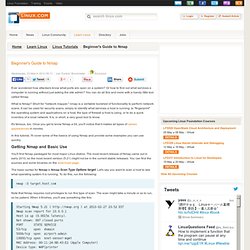
Or how to find out what services a computer is running without just asking the site admin? You can do all this and more with a handy little tool called Nmap. What is Nmap? Short for "network mapper," nmap is a veritable toolshed of functionality to perform network scans. It can be used for security scans, simply to identify what services a host is running, to "fingerprint" the operating system and applications on a host, the type of firewall a host is using, or to do a quick inventory of a local network. The Linux Home Page at Linux Online. The Ultimate Guide On Linux For Beginners. Beginners: Learn Linux. > Linux Reviews > A beginners guide to Linux for those with little or no computer experience.

Linux is a free Unix-type operating system for computer devices. The operating system is what makes the hardware work together with the software. The OS is the interface that allows you to do the things you want with your computer. Linux is freely available to everyone. Linux gives you a graphical interface that makes it easy to use your computer, yet it still allows those with know-how to change settings by adjusting 0 to 1. It is only the kernel that is named Linux, the rest of the OS are GNU tools. Linux and Unix commands, information, and help.
Linux Shell Scripting Tutorial - A Beginner's handbook. How-Tos and Linux Tutorials.