

Enhance Rails Models. Ruby - Rails 3.1 interface design - Cascading dropdown, form input. Form Select Helper in Ruby on Rails. Nov 22 2009 It's crazy how little documentation there is on using selects (drop down lists) inside form-helpers in Rails.
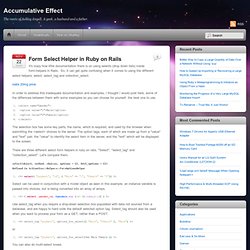
So, it can get quite confusing when it comes to using the different select helpers; select, select_tag and collection_select. cialis 20mg price In order to address this inadequate documentation and examples, I thought I would post here, some of the differnces between them with some examples so you can choose for yourself, the best one to use. <select name="gender"> <option value="1">Male</option> <option value="2">Female</option></select> The selection box has some key parts, the name, which is required, and used by the browser when submitting the <select> choices to the server. Can't install rmagick on my windows(Ruby192) · Issue #27 · rmagick/rmagick.
Puts WaYdotNET => Carlo Bertini - RMagick on Ruby 1.9.1 (i386-mingw32) Work !!! :D [UPDATE] The Bastards Book of Ruby. Even though The Bastards Book of Ruby was going to just be a list of programming projects and snippets, this section is the least complete and consistent.
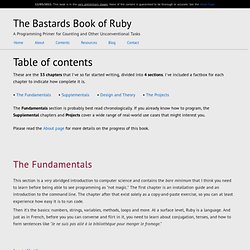
Some portions have been written before I had decided to write all the other sections, so they contain thorough step-by-step instructions. Other portions – because I assume you've gone through the previous sections, or just out of laziness – do little more than describe the point of the code. Though many of the Fundamental and Supplementary chapters contain useful code examples, the Projects section attempts to walk through not just the code for specific situations, but the reasons behind exploring a dataset and the possible avenues of analyses and investigation.
The code is a little more complex – and, at times, obtuse – but is meant to be readable by not-yet accomplished programmers. However, readers who are already skilled programmers may find useful insights or ideas to take on. Beginning Ruby: From Novice to Professional (Expert's Voice in Open Source) (9781430223634): Peter Cooper. The Well-Grounded Rubyist (9781933988658): David A. Black. The Ruby Way, Second Edition: Solutions and Techniques in Ruby Programming (2nd Edition) (9780672328848): Hal Fulton. Online IT Courses. Getting Started as a Collaborator. Cli collaboration Table of Contents Heroku makes it easy to collaborate with others.

Collaborating allows you to share access to your source code, make any changes and deploy a new version of the application quickly and easily. You can start sharing existing applications with a single command. This articles shows how new collaborators can get started. Setting up to collaborate Install the Heroku Toolbelt on your local workstation. Collaborating on an app Clone the code Next you should clone the app locally. Edit and deploy First ensure that your keys are already on Heroku. You can now make your changes. Git commit -a -m "Description of the changes I made" git push heroku master -----> Heroku receiving push -----> Launching.... done Your feedback has been sent to the Dev Center team. Windows for UNIX Users. Git - "sqlite3.h" missing when pushing Rails app to Heroku.
Git push to heroku. Getting Started with Rails. 1 Guide Assumptions This guide is designed for beginners who want to get started with a Rails application from scratch.
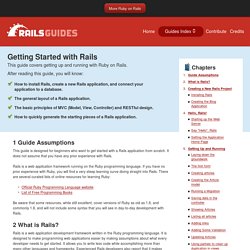
It does not assume that you have any prior experience with Rails. Rails is a web application framework running on the Ruby programming language. If you have no prior experience with Ruby, you will find a very steep learning curve diving straight into Rails. There are several curated lists of online resources for learning Ruby: Be aware that some resources, while still excellent, cover versions of Ruby as old as 1.6, and commonly 1.8, and will not include some syntax that you will see in day-to-day development with Rails. Why’s (poignant) guide to ruby.
Read This Paragraph At my local Barnes and Noble, there is a huge wall of Java books just waiting to tip over and crush me one day.

And one day it will. At the rate things are going, one day that bookcase will be tall enough to crush us all. It might even loop the world several times, crushing previous editions of the same Java books over and over again. 6. Flow Control. Ahhhh, flow control.

This is where it all comes together. Even though this chapter is shorter and easier than the methods chapter, it will open up a whole world of programming possibilities. After this chapter, we'll be able to write truly interactive programs; in the past we have made programs which different things depending on your keyboard input, but after this chapter they will actually different things, too. But before we can do that, we need to be able to compare the objects in our programs. We need... Comparison Methods Let's rush through this part so we can get to the next section, , where all the cool stuff happens. Poignant-guide.pdf (application/pdf Object) RailsInstaller. String. Str % arg → new_str click to toggle source Format—Uses str as a format specification, and returns the result of applying it to arg.
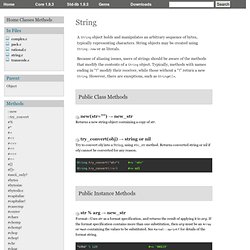
If the format specification contains more than one substitution, then arg must be an Array or Hash containing the values to be substituted. See Kernel::sprintf for details of the format string. Code School - TryRuby. Getting started with Heroku. Getting started with Heroku This guest post is by Ben Scofield, who is Heroku’s developer advocate, responsible for listening to the tens of thousands of developers deploying their Ruby applications to the cloud.

He’s spoken at many conferences around the world, and in 2010 became the co-chair for RailsConf. Introduction Heroku has been in the news a lot lately, and it’s been a popular choice for Ruby application developers for a few years.If you haven’t worked with it before, here’s your chance — it’s designed to be as painless as possible to get going, and to give a powerful, stable, and scalable platform for your code. When To Use Ruby On Rails. Should I just stick with dreamweaver?? (Page 1) - Tools. Ruby on Rails Tutorial: Learn Rails by Example book and screencasts by Michael Hartl. Ruby on Rails: Screencasts. Building Backbone.js Apps With Ruby, Sinatra, MongoDB and Haml.