

TiddlyWiki — a non-linear personal web notebook. Resources. TiddlyWiki. A standard edit dialog on a tiddler TiddlyWiki is an open-source single page application wiki in the form of a single HTML file that includes CSS, JavaScript, and the content.
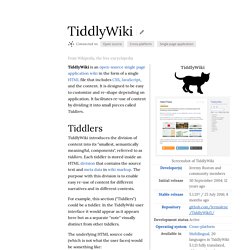
It is designed to be easy to customize and re-shape depending on application. It facilitates re-use of content by dividing it into small pieces called Tiddlers. Tiddlers TiddlyWiki introduces the division of content into its "smallest, semantically meaningful, components", referred to as tiddlers. For example, this section ("Tiddlers") could be a tiddler.
The underlying HTML source code (which is not what the user faces) would be something like: <div title="Tiddlers" modifier="John Smith" created="200811132220" modified="200811132225" changecount="3" tags="wikipedia section example code"><pre>TiddlyWiki introduces the division of... This same "tiddler" could then be reused in other contexts in the wiki. Plugins File saving Applications TiddlyWiki has been used as a Software framework to build specialisations. License. TiddlyMap - WOW.com. Fields of application By using TiddlyMap for creating relations between your topics you can easily do the following: Create concept maps and quickly manifest your ideas in tiddlers (wiki entries).[4]Create task-dependency graphs to organize and describe your tasks.Visualize your topic structures to get an immediate grasp of topics and relations.

In general you may create, visualize and describe any network-structure you have in mind. Features The TiddlyMap user may define named filter rules, so called "views", in order to select and display subsets of wiki entries and their connections in a graph. Reception See also References External links No URL found. TiddlyMap - WOW.com. Organizing and visualizing knowledge - blog.dornea.nu. I've been recently looking for some new ways organizing my notes/thoughts/tasks/bookmarks/whatever in order to keep things clean and backup valuable information.

After spending some time reading others efforts to do that, I've realized that mine were not that bad. Let me give you some overview how I keep track of bits of information and which tools are best suited for every day tasks. Mind maps I've repeated this one several times: I like visualizing information. When taking notes I do that in a non-linear way. Creating new conceptsroadmapsdesigning workflow processesstructuring interrelated knowledge domains You can easily structure your information in your desired layout: Attaching screenshots or notes is also allowed: Bookmarks and web stuff I have a lot of information ressources which I try to have a look at on a daily basis: Twitterfeedsseveral blogsetc.
This is my archived list of items: GitHub - felixhayashi/TW5-TiddlyMap: Map drawing and topic visualization for your wiki. Wiki-Based Concept-Mapping Software. Installing TiddlyWiki on Node.js: TiddlyWiki — a non-linear personal web notebook. Install Node.jseither from your favourite package manager: typically apt-get install nodejs on Debian/Ubuntu Linux or Termux for Android, or brew install node on a Macor directly from a command line terminal and type:npm install -g tiddlywikiIf it fails with an error you may need to re-run the command as an administrator:sudo npm install -g tiddlywiki (Mac/Linux)Check TiddlyWiki is installed by typing:tiddlywiki --versionIn response, you should see TiddlyWiki report its current version (eg "5.1.13"; you may also see other debugging information reported)Try it out:tiddlywiki mynewwiki --init server to create a folder for a new wiki that includes server-related componentstiddlywiki mynewwiki --server to start TiddlyWikiVisit in your browserTry editing and creating tiddlersOptionally, make an offline copy:click the save changes button in the sidebar, ORtiddlywiki --build index The -g flag causes TiddlyWiki to be installed globally.
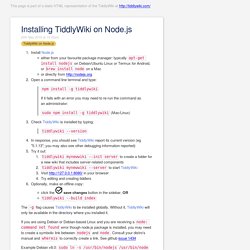
Server: TiddlyWiki — a non-linear personal web notebook. The server built in to TiddlyWiki5 is very simple.
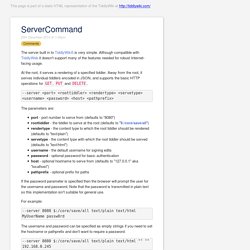
Although compatible with TiddlyWeb it doesn't support many of the features needed for robust Internet-facing usage. At the root, it serves a rendering of a specified tiddler. Away from the root, it serves individual tiddlers encoded in JSON, and supports the basic HTTP operations for GET, PUT and DELETE. --server <port><roottiddler><rendertype><servetype><username><password><host><pathprefix> The parameters are: If the password parameter is specified then the browser will prompt the user for the username and password.
For example: --server 8080 $:/core/save/all text/plain text/html MyUserName passw0rd The username and password can be specified as empty strings if you need to set the hostname or pathprefix and don't want to require a password: Using TiddlyWiki on Node.js: TiddlyWiki — a non-linear personal web notebook. TiddlyWiki5 can be used on the command line to perform an extensive set of operations based on TiddlyWikiFolders, TiddlerFiles and TiddlyWikiFiles.
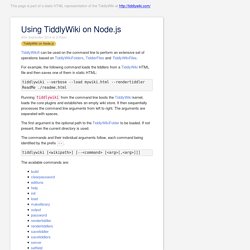
For example, the following command loads the tiddlers from a TiddlyWiki HTML file and then saves one of them in static HTML: tiddlywiki --verbose --load mywiki.html --rendertiddler ReadMe . /readme.html Running tiddlywiki from the command line boots the TiddlyWiki kernel, loads the core plugins and establishes an empty wiki store. It then sequentially processes the command line arguments from left to right. The first argument is the optional path to the TiddlyWikiFolder to be loaded. The commands and their individual arguments follow, each command being identified by the prefix --.
On Node.js: TiddlyWiki — a non-linear personal web notebook.