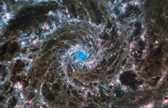
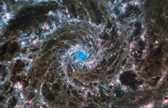
CSS-Tricks. Css.maxdesign.com.au - CSS resources and tutorials for web designers and web developers. Nice and Free CSS Templates. Pure CSS 3d Meninas by Román Cortés. Perfect Full Page Background Image. Learn Development at Frontend Masters This post was originally published on August 21, 2009 and is now updated as it has been entirely revised.
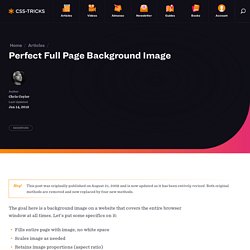
Both original methods are removed and now replaced by four new methods. The goal here is a background image on a website that covers the entire browser window at all times. Let’s put some specifics on it: Fills entire page with image, no white spaceScales image as neededRetains image proportions (aspect ratio)Image is centered on pageDoes not cause scrollbarsAs cross-browser compatible as possibleIsn’t some fancy shenanigans like Flash Image above credited to this site.
Awesome, Easy, Progressive CSS3 Way We can do this purely through CSS thanks to the background-size property now in CSS3. Works in: Safari 3+Chrome Whatever+IE 9+Opera 10+ (Opera 9.5 supported background-size but not the keywords)Firefox 3.6+ (Firefox 4 supports non-vendor prefixed version) View Demo CSS-Only Technique #1 Big thanks, as usual, to Doug Neiner for this alternate version. Listutorial: Step by step CSS list tutorial. Simple CSS3 framework for creating GitHub style button links. CSS Layout Generator. About the CSS Layout Generator The CSS Layout Generator was first released by Tony Aslett in October 2003, since then over 871,000 layouts have been generated.
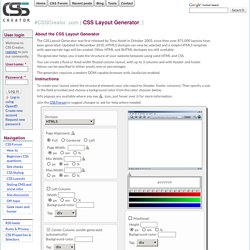
Updated in November 2010, HTML5 doctype can now be selected and a simple HTML5 template with appropriate tags will be created. Other HTML and XHTML doctypes are still available. The generator helps you create the structure of your website template using valid HTML and CSS. You can create a fluid or fixed width floated column layout, with up to 3 columns and with header and footer. The generator requires a modern DOM capable browser with JavaScript enabled. Instructions To create your layout select the structural elements your site requires (header, footer, columns). Info popups are available where you see InfoMore info example :) icon, just hover over it for more information. Join the CSS Forum to suggest changes or ask for help where needed. Documentation. Spritely is a simple plugin with only two key methods, sprite() and pan() both of which simply animate the background-image css property of an element.
The difference between the two is that a 'sprite' image contains two or more 'frames' of animation, whereas a 'pan' image contains a continuous image which pans left or right and then repeats. Typically, in either case, you would use a png file (with or without transparency) for this. You might wish to use a transparent gif for Internet Explorer 6, though it probably won't look as good.
CSS conseils pratiques. Cette partie du site n'est plus maintenue, elle reste en ligne pour la postérité.

Le site Mezzoblue.com publie une liste de conseils pratiques à propos de l'utilisation de CSS. J'ai abordé beaucoup des points traités dans la liste sur mon weblog qui est plus orienté technique que théorie. Je vous propose une adaptation plus ou moins libre en français de la liste pour ceux qui ne sont pas très à l'aise avec l'anglais. Dans le doute, validez. Lors du débogage, vous allez vous éviter pas mal de prises de tête en validant votre code en premier. Soyez certains que les effets que vous souhaitez utiliser existent. Resizable tabbed navigation with CSS. All the JavaScript does is go through the list and make sure that when the mouse is inside the LI, it adds the class "over" to the LI - unless there is already a class on it.

When the mouse leaves the LI, the script removes the class unless there is already the class "cur" applied. (This example uses oldschool DOM-1 event calls, feel free to replace them with more modern addEvent calls, but I'd wait for the result of the recoding contest) 15 CSS Tricks That Must be Learned. As web designers and developers, we have all come to learn many css tricks and techniques that help us achieve our layout goals.

The list of these techniques is an ever expanding one, however, there are certain tricks that are essential to achieve your goal. Today, we will review 20 excellent css techniques to keep in mind when developing your theme. 1. Absolute positioning inside a relative positioned element. Putting an absolutely positioned element inside a relatively positioned element will result in the position being calculated on its nearest positioned ancestor. CSS: Specificity Wars. CSS: Specificity Wars Join me, and together we can rule the galaxy as father and geeks!
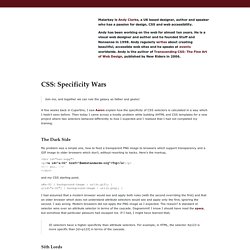
A few weeks back in Cupertino, I saw Aaron explain how the specificity of CSS selectors is calculated in a way which I hadn't seen before. Then today I came across a knotty problem while building XHTML and CSS templates for a new project where two selectors behaved differently to how I expected and I realised that I had not completed my training. The Dark Side My problem was a simple one, how to feed a transparent PNG image to browsers which support transparency and a GIF image to older browsers which don't, without resorting to hacks. 12 Excellent CSS3 Button and Menu Techniques.
1139 shares 20 Fresh CSS3 Tutorials The design industry is probably one of the fastest changing and growing. Designers have to keep their eyes on everything, including new trends in visual design, as well as interaction technologies like jQuery, HTML5, and CSS3. Designers are using these technologies to express more creativity in design production and make user experience richer. In this… SlickMap CSS — A Visual Sitemapping Tool for Web Developers. Side Projects SlickMap CSS is a simple stylesheet for displaying finished site maps directly from HTML unordered list navigation.

It’s suitable for most web sites – accommodating up to three levels of page navigation and additional utility links – and can easily be customized to meet your own individual needs, branding, or style preferences. The general idea of SlickMap CSS is to streamline the web design process by automating the illustration of site maps while at the same time allowing for the pre-development of functional HTML navigation. Eliminates the need for additional software Easily revised with clients on-the-fly Clickable anchors with visible URLs Design process results in working HTML code. The 30 CSS Selectors you Must Memorize. Layout Cookbook - An Illustrated Reference of Web and Graphic Design Layouts. CSS, Web Development, Color Tools, SEO, Usability etc.
Nice and Free CSS Templates. Les feuilles de style en cascade, niveau 2. Recommandation du W3C du 12 mai 1998 Cette version : Dernière version : Version précédente : Rédacteurs : Bert Bos <bbos@w3.org>Håkon Wium Lie <howcome@w3.org>Chris Lilley <chris@w3.org>Ian Jacobs <ij@w3.org> Résumé Cette spécification définit CSS2 : les feuilles de style en cascade, niveau 2.

Experiments with cascading style sheets. CSS Cheat Sheet. CSS3.0 Generator.