


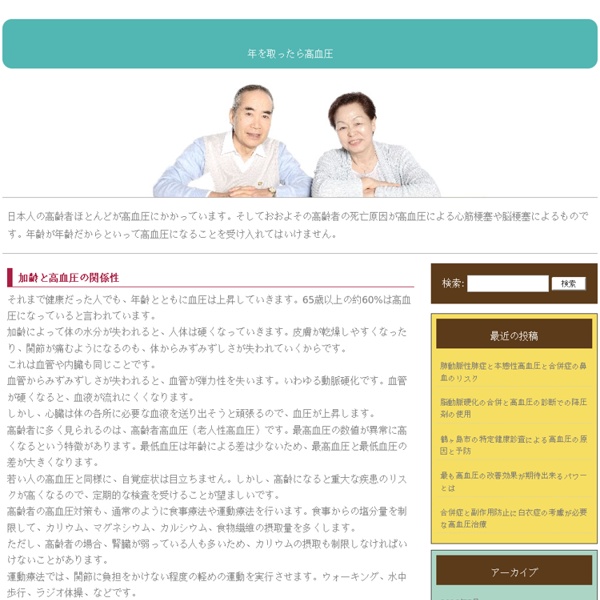
The Top 15 Google Products for People Who Build Websites Google’s strategy of empowering site developers and owners with free and valuable tools has proven to be effective in garnering a fair bit of geek love for the company. But this affinity to Google by technology enthusiasts is not without warrant—they really do make excellent products that can be instrumental in building, maintaining, and improving websites. What’s more, they’re all usually free. Check out some of the best Google products for developing, analyzing, maintaining and tinkering with websites.
Five Looks, One Layout: How to Develop a Library of Web Design Styles at Your Fingertips Earlier in Web Design Week we saw how a simple layout can be mixed and matched with different backgrounds, patterns and photos, today we're going to take that one step further. We're going to completely change the look of a website by changing not just the background, but the overall style of the design. We'll begin with the Grungy Paper Texture Site we created in a past tutorial, then we'll change the design to look minimal, metallic, abstract, and web2! And after that we'll talk about the process of learning a library of web design styles. So let's get started...
.htaccess Hacking for Fun and Profit The Apache server provides directory-level configuration via .htaccess files. This file can override Apache default configuration and change it for the local directory. If you are not a lazy blogger, you may be intrested in some tips I recently discovered to optimize your .htaccess file in order to have better search engine position, avoid spam comments and protect your content.
70 Tutorials Using Photoshop To Design A Website This article features a huge amount of Photoshop web design tutorials, which will teach you simple effects which can be combined together in order to create a great website design. Theses tutorials are perfect for first time Photoshop users because there short and sweet. I hope you enjoy the article and feel free to leave a comment below. 1) Carbon Fiber Layout you’ll learn how to make this sleek layout with a carbon fiber background that would look great as a landing page for a website. 2) Design Studio Layout
CSS bar charts—styling data with CSS3 and progressive enhancement 2 February, 2010 Bar charts in CSS are neither very new, or very difficult. Using some pretty basic styling you can force lists etc into resembling graphs and charts fairly easily. Such charts, in their most basic form, work perfectly well in displaying and presenting the data they represent. However, using some rich CSS3 and progressive enhancement, you can really start pushing the display and presentation of these normally boring documents to the next level. They are also an ideal way in which to demonstrate the power and ability of progressive enhancement.
Showing Hyperlink Cues with CSS (Ask the CSS Guy) I like the little icons next to hyperlinks that signify if that link will take me offsite, open a popup, or link to a file (as opposed to another html page). Here’s how to do it in a way that’s supported in IE7, Firefox, and Safari. Download zip Images First, find some nice little icons (or better yet, create them yourself) in gif format that will be used as the cues. It might be easier for them all to be the same size (the ones below are 14 x 16) and have a transparent background. 27 Must-Have Starter Kits For Web Designers Starter kits are great timesavers for web designers and they are particularly useful for those who often create mock-ups for project pitching on daily basis. If you are a designer-cum-programmer think of it as your code snippets So what’s in a starter kit? We think it varies – depending on what each designer routinely worked with.
GIMPLite Quickies Text and images Copyright (C) 2004 Carol Spears and may not be used without permission of the author. Intention So, you have GIMP installed on your computer, you need to make a quick change to an image for some project, but don't want to learn about computer graphics right now in order to get the image changed. Totally understandable. Web 2.0 how-to design style guide In this tutorial, I describe various common graphic design elements in modern web “2.0” design style. I then attempt to explain why they work (i.e. why they have become common), as well as how, when and where you might use each element in your designs. It follows on from my Current Style article, and analyses in greater depth the design features of the current “Web 2.0” design style. To learn how to design Web2.0 sites yourself, you must read “Save the Pixel – The Art of Simple Web Design”, which is a comprehensive guidebook to the principles and techniques of Web2.0 design.